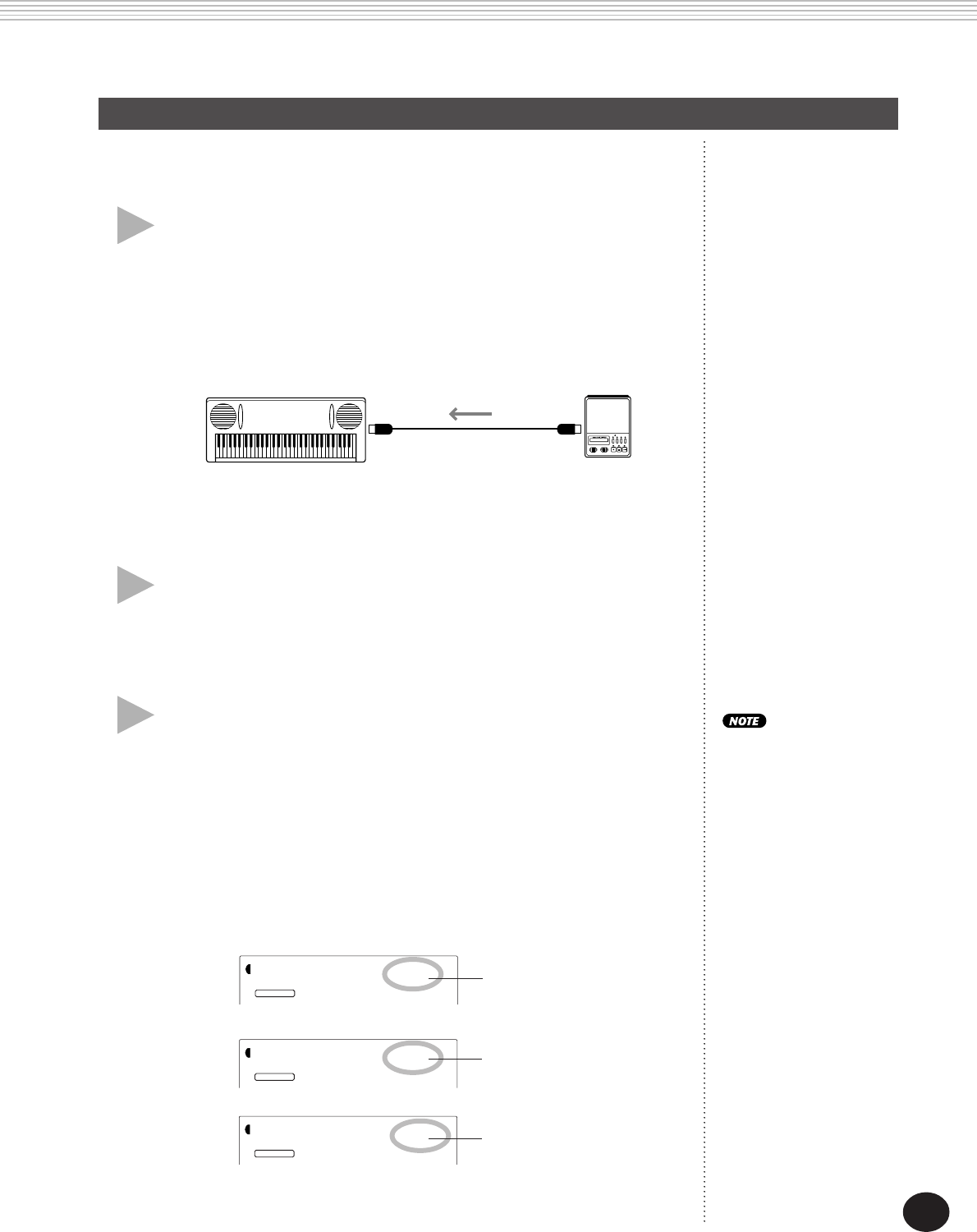
99
MIDI FUNCTIONS
Loading Bulk Data/Sampling Data
Once you’ve saved DJX data as described above, you can easily
reload the data back to the DJX.
1 Set up the connected MIDI device for sending
the appropriate data.
The actual procedure may differ depending on your particular equip-
ment and software. For example, if you are using the Yamaha MDF3
MIDI Data Filer:
1) Make the appropriate MIDI connections.
2) Insert the appropriate floppy disk (containing the desired
data) into the MIDI Data Filer.
2 Make sure that the DJX is set to the Style mode.
Make sure that the DJX is NOT set to the Song mode, and that it is
not in the middle of an operation, such as song recording or play-
back, pattern playback, Bulk Dump Send, etc.
3 Start sending the data from the connected MIDI
device.
Send the data from the connected device. (Refer to the owner’s
manual of the device for details.)
The DJX automatically receives the data. As the data is being re-
ceived, the DJX display indicates the various stages of data reception
until the operation is complete:
MIDI OUTMIDI IN
MDF3
DJX
Indicates User
Song data is
being received.
Indicates
Sampling data is
being received.
Indicates
Peformance
Setup User data
is being received.
• When the DJX is receiving
bulk data/sampling data,
none of the panel controls
can be used.
• Bulk data and sampling
data cannot be loaded in
the following conditions:
• While playing a pattern
• In the Song mode
• In one of the Recording
modes
• While calling up a
Performance Setup
• While sending bulk/
sampling data
If you attempt the function
while in one of the above
conditions, “- - -” appears
in the display and the data
is not received.
F00
FUNCTION
STYLE
Rcv:PSU
F00
FUNCTION
STYLE
Rcv:Smpl
F00
FUNCTION
STYLE
Rcv:Sng


















