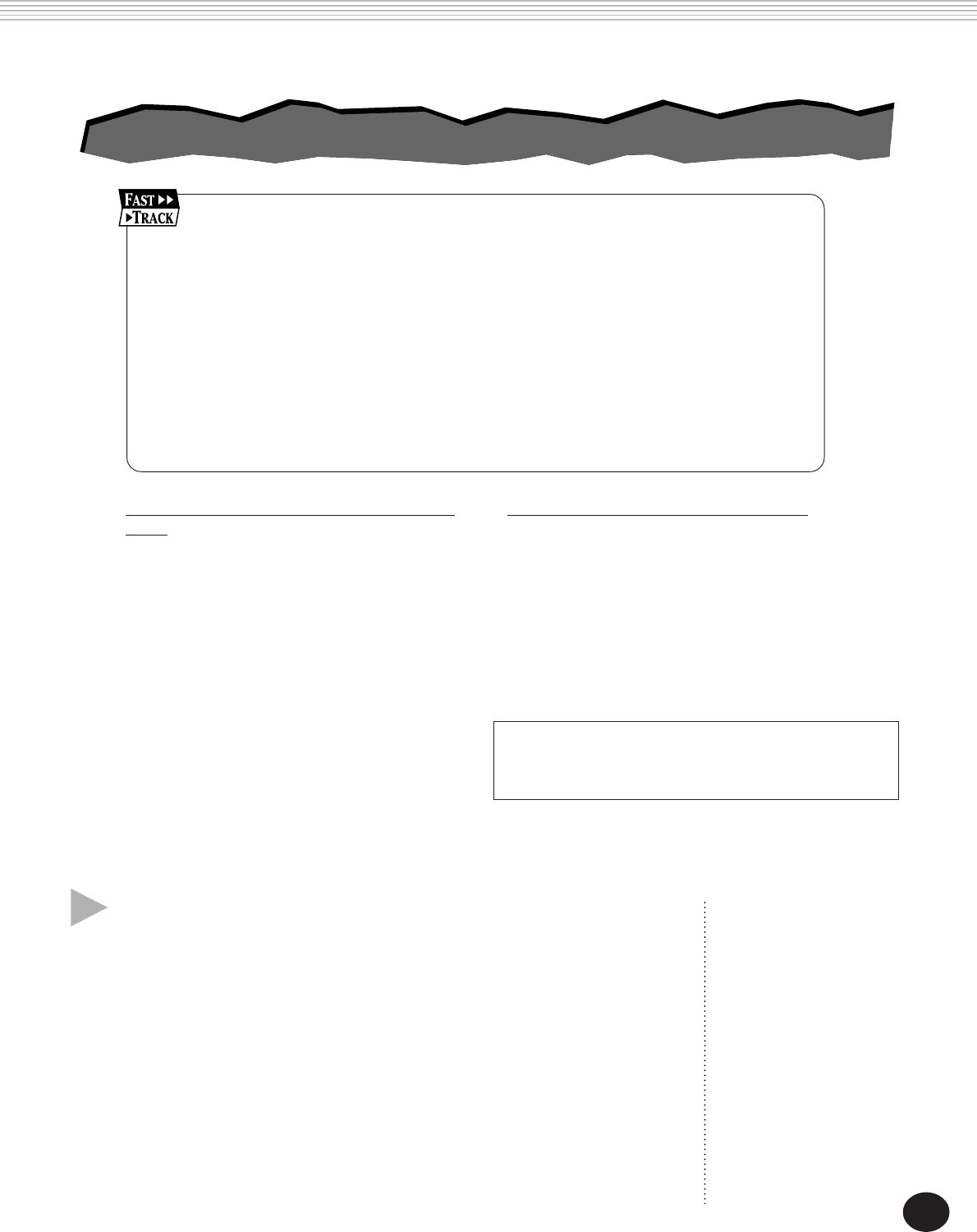
81
1 Make all desired DJX settings.
Before you actually start recording, you’ll need to make various settings for
the song — such as selecting a style, setting the BPM (Tempo), and select-
ing a voice. (See pages 44, 41, and 24.)
Selecting a style lets you use the sophisticated pattern features as part of
your song. In this way, you can simply play the chords, and the DJX auto-
matically creates the appropriate bass and chord backing. (For more
information on patterns, see page 44.)
If desired, also make other settings. Refer to the list above for settings that
can be recorded to a song.
SONG RECORDING
Data that can be recorded to the normal (melody)
tracks:
• Note on/off
• Velocity
• Main voice settings (Voice Number*, Volume*,
Octave, Pan*, Reverb Send Level, Chorus Send
Level, DSP Send Level)
• Dual voice settings (Voice Number*, Volume*,
Octave, Pan*, Reverb Send Level, Chorus Send
Level, DSP Send Level)
• Reverb on/off, Reverb Type*
• Chorus on/off, Chorus Type*
• DSP on/off, DSP Type*
• Arpeggiator on/off, Arpeggiator Type*,
Arpeggiator Speed*
• Sustain on/off
• BPM (Tempo)*, Time Signature* (if there is no
such data in the Chord track)
Data that can be recorded to the Chord track:
• Style number*
• Chord changes and timing
• Changing sections (Lead In, Beat A/B, etc.) and timing
• Pattern Volume*
• BPM (Tempo), Time Signature*
* These settings can only be recorded once at the beginning
of a song; other settings can be changed in the middle of a
song.
RECORDING A USER SONG — REALTIME RECORDING
RECORDING A USER SONG — REALTIME RECORDING
1 Make all desired DJX settings.
2 Select the Realtime Record mode. (Press the RECORD button.)
3 Select a User song for recording (with the numeric keypad).
4 Select a track number (with the SONG MEMORY buttons).
5 Start recording (by playing the keyboard or pressing the START/STOP button).
6 Stop recording. (When finished, press the START/STOP button.)
7 Listen to your new recording (by pressing the START/STOP button).
8 Record to other tracks as desired. (Repeat steps #4 - #7 above.)
9 Exit from the Record mode. (Press the RECORD button.)


















