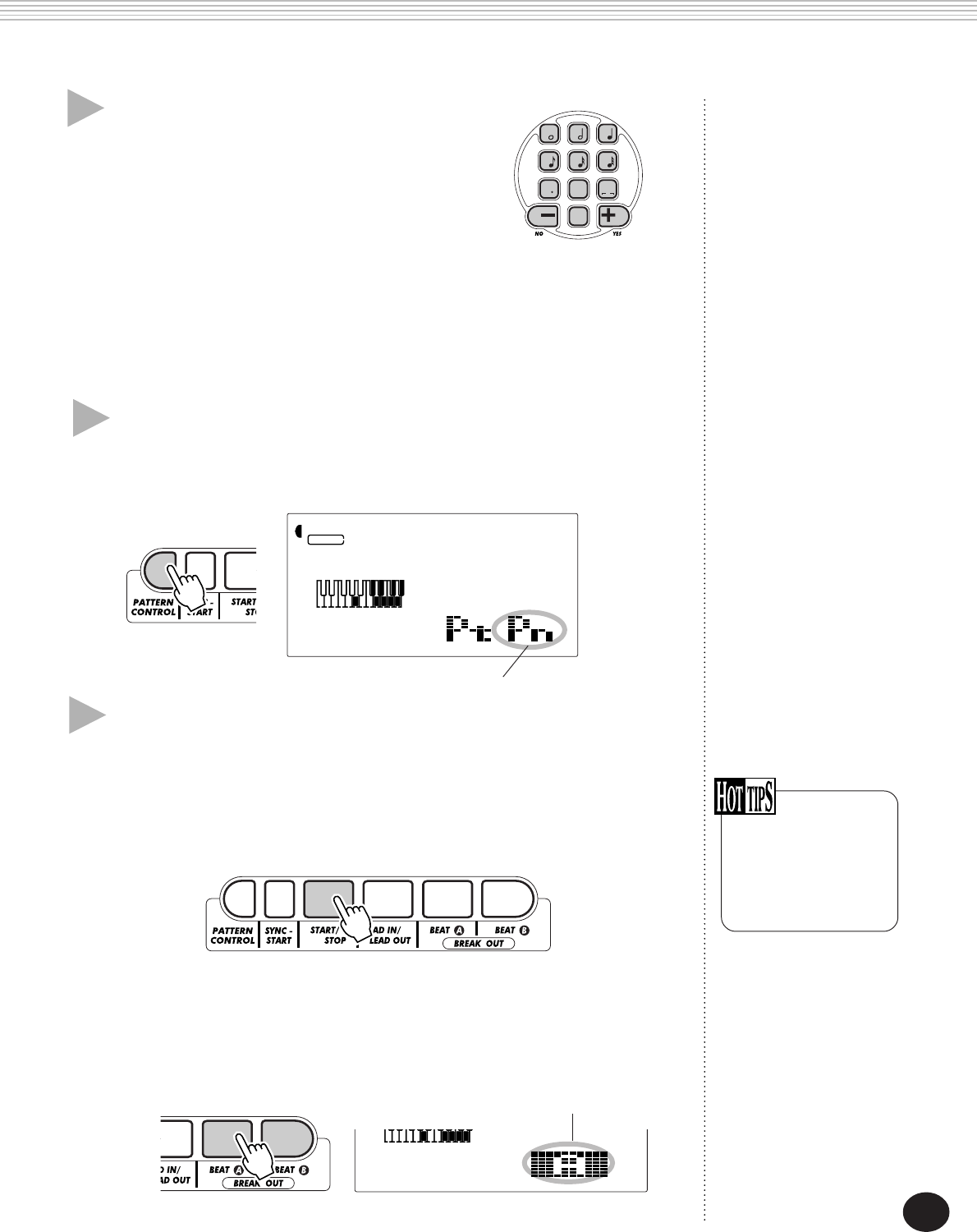
45
Style numbers can be selected in the same way as with the voices (see page
25). You can use the numeric keypad to directly enter the style number,
use the +/- keys to step up and down through the styles, or press the STYLE
button to advance through the style numbers.
Pressing the START/STOP button
The pattern starts playing immediately. The currently selected Beat A
or B section will play.
You can select the Beat A or B section by pressing the appropriate
button — BEAT A or BEAT B — before pressing the START/STOP
button. (The icon section of the display briefly shows the letter of the
selected section: “A” or “B.”)
001 142
MEASURE
Indicates selected section
(Beat A or B).
PATTERNS — THE STYLE MODE
Start/stop can also be
controlled by using a
connected footswitch.
(See page 21.)
2 Select the desired style number.
BWD
0
velocity
7 8
rest
9
3
4 56
123
FWD
4 Start the pattern.
You can do this in one of the following ways:
Use the numeric keypad. The basic categories of
styles and their numbers are shown at the left of
the panel. A complete list of the available styles is
given on page 111.
3 Turn Pattern Control on (if it isn’t on already).
If Pattern Control is off (“- - - -” appears in the Pattern Control section of
the icon window), press the PATTERN CONTROL button to turn it on.
Indicates Pattern Control is on.
001
001 142
MEASURE
STYLE
Techno


















