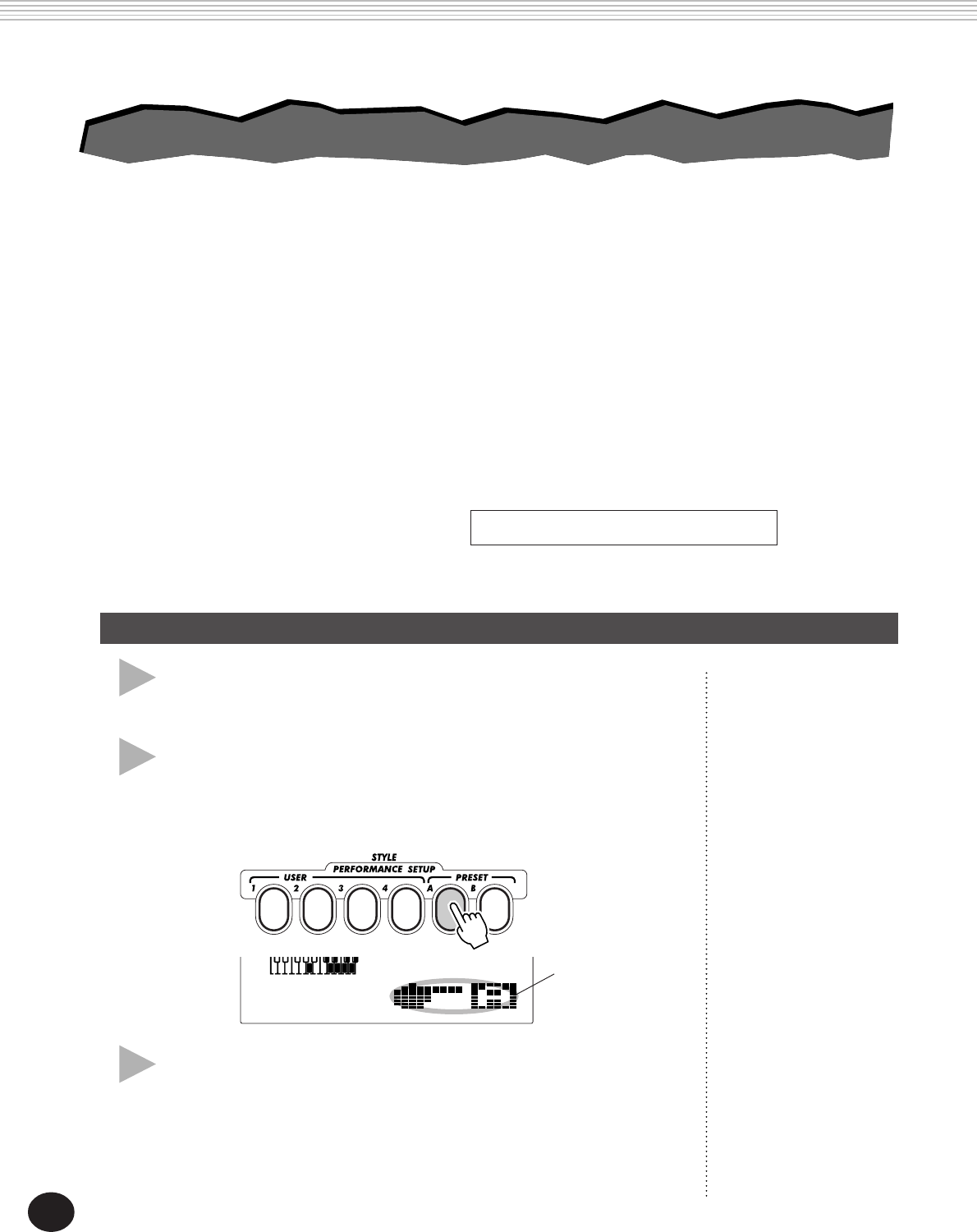
58
Preset Performance Setups are used in a slightly different way than the User settings. First, select a
style, then select a Preset Performance Setup. The Preset A and B settings have been specially pro-
grammed at the factory to match the selected style. This means that you can select the style you
want, then choose a Preset that has the best suited voice, effect, and other settings for that style.
3 Play the pattern.
Since both Sync-Start and Pattern Control are automatically set to On
when Preset Performance Setup is on, playing a key or chord in the
PATTERN section of the keyboard starts the pattern.
PERFORMANCE SETUP
Selecting a Preset Performance Setup
1 Select a style.
Select one of the styles, as described in steps 1 - 2 on page 44.
2 Press the appropriate PERFORMANCE SETUP
PRESET button.
Press the PRESET button (A, B) corresponding to the desired settings.
Briefly appears to
indicate that
Performance Setup
Preset A is active.
001 142
MEASURE
• Main voice number
• All Main voice settings (Volume, Octave, Pan,
Reverb Send Level, Chorus Send Level, and DSP
Send Level)
• Dual voice number
• All Dual voice settings (On/Off, Volume, Octave,
Pan, Reverb Send Level, Chorus Send Level, and
DSP Send Level)
• Split voice number
• All Split voice settings (On/Off, Split Point,
Volume, Octave, Pan, Reverb Send Level, Chorus
Send Level, and DSP Send Level)
• Reverb Type and On/Off
• Chorus Type and On/Off
• DSP On/Off
• Arpeggiator Type, On/Off, and Speed
• Style-related settings: Pattern Control On*,
Sync-Start On*, Section(Beat A or B)*, Pattern
Split Point*, Part On/Off, Groove, Dynamics, and
Dynamics Strength
• Part Select (Knobs and Ribbon Controller)
• Overall menu settings: Ribbon Controller
assignment and Assign Knob assignment
• Pitch Bend Range
* Set only when pattern is stopped.
PERFORMANCE SETUP — PRESET
PERFORMANCE SETUP — PRESET


















