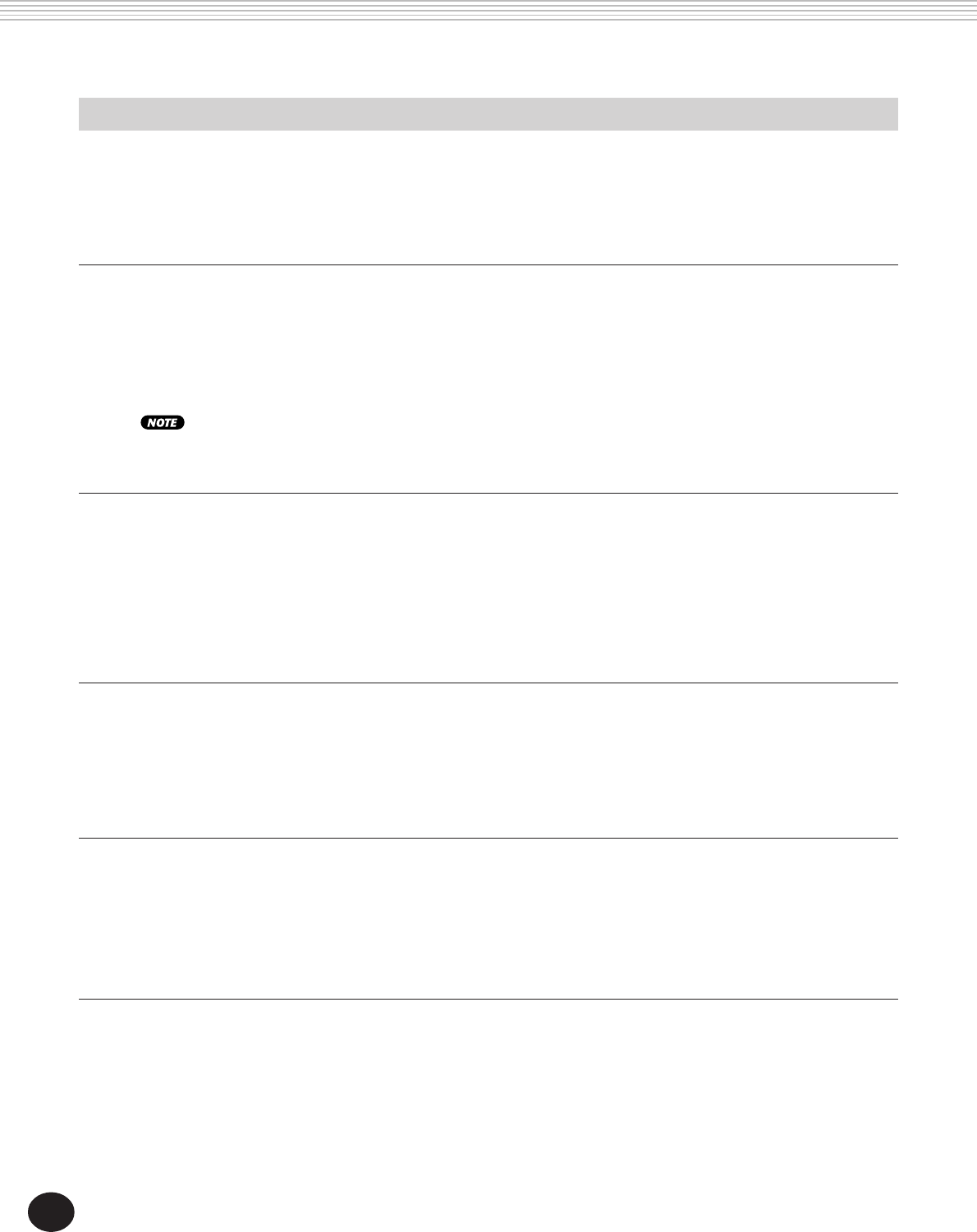
96
MIDI FUNCTIONS
84 Local Control Local on, off
This determines whether the keyboard is “connected” to the internal Voices of the DJX.
When set to “on,” the Voices respond to notes played from the keyboard. When set to “off,” the Voices
respond only to incoming MIDI data (via MIDI IN). The default setting is “on.” If you are routing the MIDI
OUT on the DJX to a sequencer and back to the MIDI IN, you may want to set this to “off” to avoid MIDI
“feedback.”
No. Parameter Name Display Name Range/Settings
85 External Clock ExtClock on, off
This determines whether the style and song playback functions are controlled by the DJX’s
internal clock (off) or by MIDI clock data from an external sequencer or computer (on).
This should be set to “on” when you want to have style or song playback follow the external device
(such as a rhythm machine or a sequencer). The default setting is “off.”
• When this is set to “on,” style playback CANNOT be controlled from the DJX panel controls.
• External Clock is automatically set to “off” when the Song mode is selected.
86 Bulk Dump Send BulkSend
This lets you save important DJX data and settings to another device (such as a sequencer,
computer, or MIDI data filer).
The saved settings are: User Performance Setup banks 1 - 4 and User Songs 1 - 3, which you can then
reload any time you need. For example, you can save data to floppy disk on a computer or a MIDI
data filer (such as the Yamaha MDF3), and have unlimited storage capability for your valuable DJX
data. (For detailed instructions, see the section “USING BULK DUMP SEND/SAMPLING SEND TO SAVE
DATA” on page 97.)
87 Initial Setup Send InitSend
This function lets you transmit the initial setup settings of the DJX to a sequencer and record
them as part of a song.
This ensures that when you playback the song, the DJX is instantly and automatically reconfigured to
the proper settings for the song. (For detailed instructions, see the section “USING INITIAL SETUP
SEND WITH A SEQUENCER” on page 100.)
88 Sampling Send SmplSend
This lets you save all user-sampled data of the “Sampled” voice (#284) to another device (such as
a sequencer, computer, or MIDI data filer).
This is similar to the Bulk Dump Send operation above, except it saves only sampled data. (For
detailed instructions, see the section “USING BULK DUMP SEND/SAMPLING SEND TO SAVE DATA” on
page 97.)


















