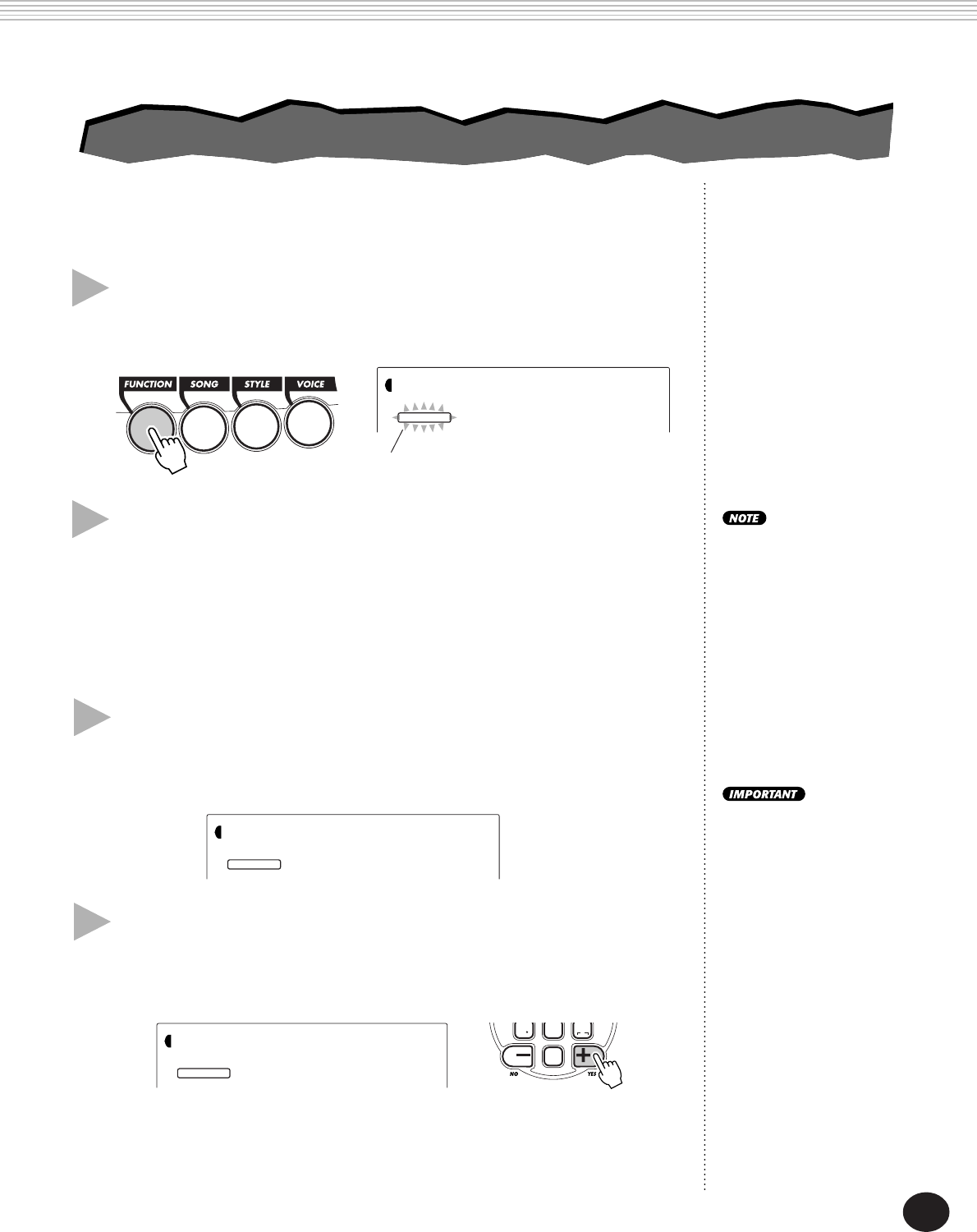
91
The Song Clear operation (of the Function parameters) completely erases
all recorded data on all tracks of a selected User song. Use this operation
only when you’re sure you want to erase a song and record a new one.
1 Select the Function mode.
Press the FUNCTION button.
2 Select the Function parameter (61 - 63) correspond-
ing to the song you wish to clear.
While the “FUNCTION” indication is flashing, use the numeric keypad to
select the desired Function parameter number:
• 61 — Clear song #1 (“F61 USng1Clr”)
• 62 — Clear song #2 (“F62 USng2Clr”)
• 63 — Clear song #3 (“F63 USng3Clr”)
These parameter numbers
can be selected in the same
way as with the voices (see
page 25). You can use the
numeric keypad to directly
enter the number, use the
+/- keys to step up and
down through the param-
eters, or press the FUNC-
TION button to advance
through the parameter
numbers.
Since the “FUNCTION”
indication flashes for only a
couple of seconds, make
sure to select the parameter
quickly after step 1 above.
3 Start the Song Clear operation.
After the “FUNCTION” indication stops flashing and the “Clr?” prompt
appears, press the + button to start the Song Clear operation.
4 At the “Sure?” prompt, clear the selected song.
Press + to actually clear the corresponding song, or press - to cancel the
operation and return to step 3.
To exit from the Song Clear operation, press one of the other mode but-
tons: SONG, STYLE, or VOICE.
STYLE
F61
FUNCTION
USng1Clr
Flashes to indicate Function
parameter can be selected.
STYLE
YES
FUNCTION
#11Clr?
SONG RECORDING
STYLE
YES
FUNCTION
Sure?
BWD
0
velocity
7 8
rest
9
3
FWD
CLEARING A SONG
CLEARING A SONG


















