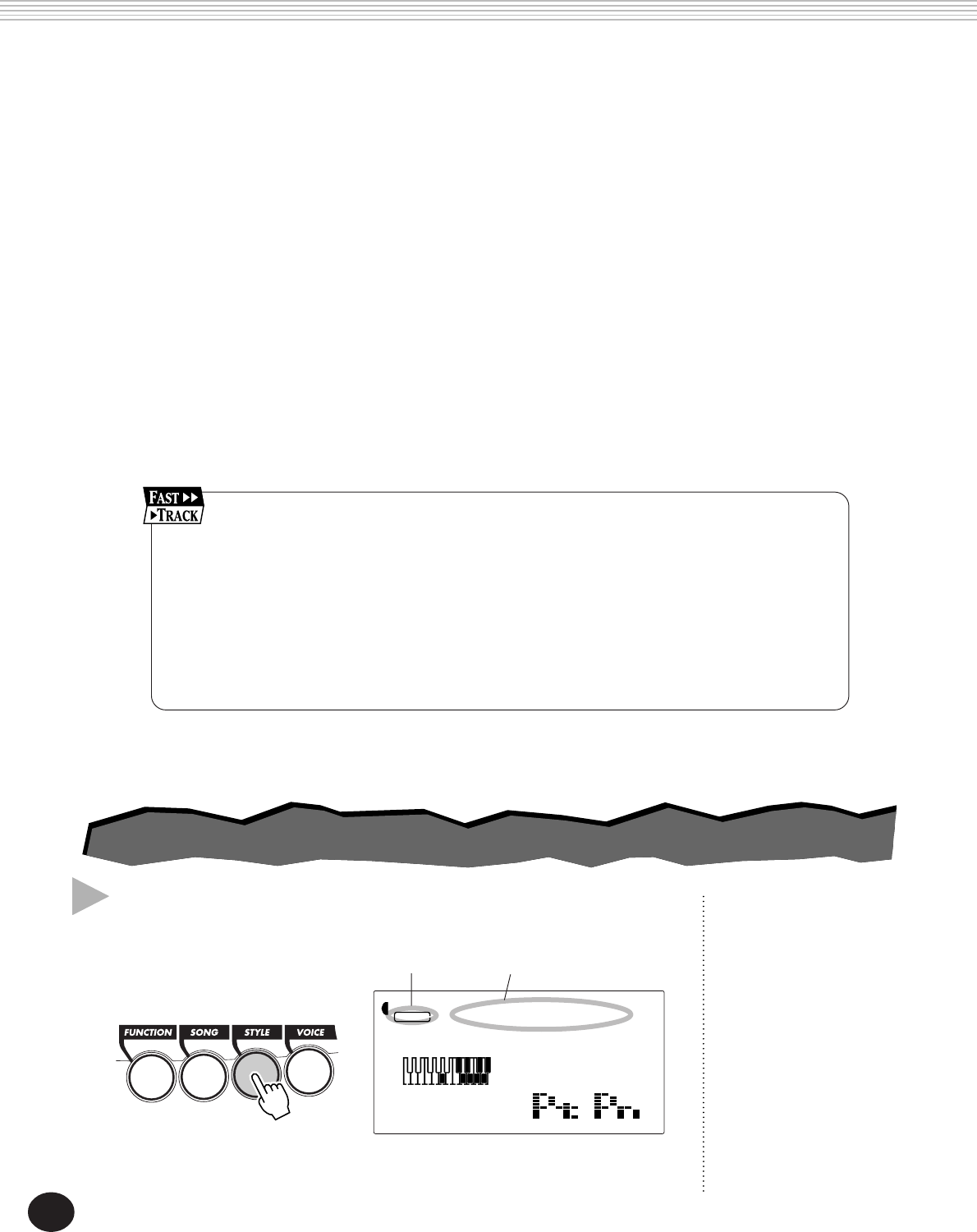
44
1 Select the Style mode.
Press the STYLE button.
Indicates Style
mode is selected Style name and number
001
001 142
MEASURE
STYLE
Techno
PATTERNS — THE STYLE MODE
The Style mode provides a wealth of exciting, dynamic patterns — including
rhythms, beats, and instrumental parts — covering virtually the entire spec-
trum of dance and contemporary music!
A total of 100 different styles are available, in a variety of dance music genres. Each style is made
up of separate “sections” — Lead In, Beat A and B (with Break Outs), and Lead Out — letting you
call up different sections as you perform. Each style also has its own “companion” voice selection
— so that when you select a style, the best matching voice for that style is automatically called up.
The pattern features that are built into the styles give you the excitement of full instrumental
backing for your performance. They also make it possible to easily control the backing bass,
chords, and other phrases — just by playing single notes or chords in the PATTERN section of the
keyboard. (See pages 50.)
SELECTING A STYLE AND PLAYING THE PATTERN
SELECTING A STYLE AND PLAYING THE PATTERN
1 Select the Style mode. (Press the STYLE button.)
2 Select a style (with the numeric keypad).
3 Turn Pattern Control on (if it isn’t on already).
4 Start the pattern. (Press the START/STOP button or use the Sync-Start function.)
5 Stop the pattern. (Press one of these buttons: START/STOP, LEAD IN/LEAD OUT,
or SYNC-START.)


















