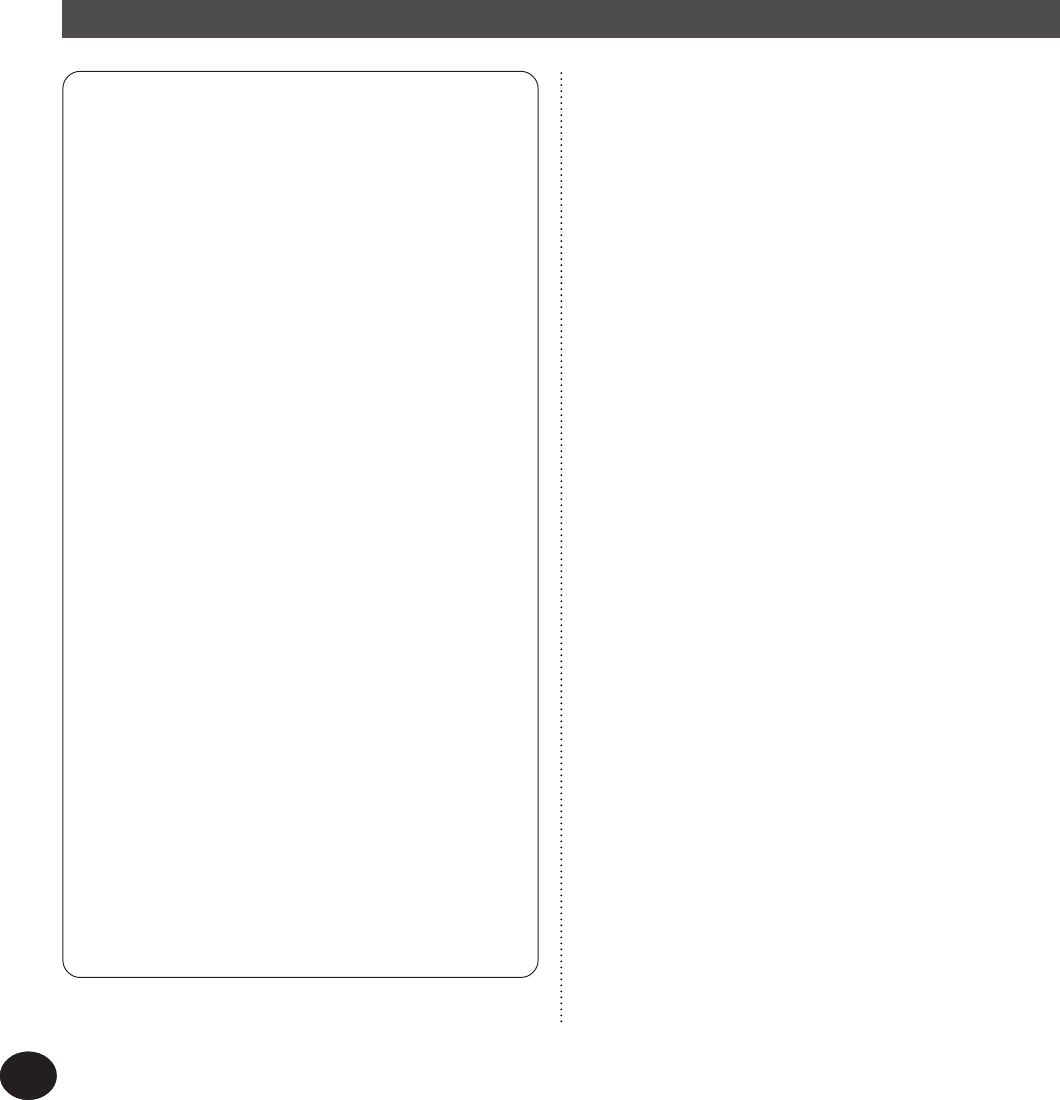
Congratulations on your purchase of the Yamaha DJX!
You now own a portable keyboard that combines advanced func-
tions, great sound and exceptional ease-of-use in a highly compact
package. Its outstanding features also make it a remarkably expres-
sive and versatile instrument.
Read this Owner’s Manual carefully while playing your new DJX in
order to take full advantage of its various features.
4
Main Features
Other powerful features include:
• Exceptionally realistic and dynamic sounds with 284
voices, utilizing digital recordings of actual instruments.
• Dual voice and Split voice modes that let you layer two
voices together or assign two voices to separate sections of
the keyboard
• Four high-quality effects — Reverb, Chorus, DSP, and
Arpeggiator — each with a variety of different types.
• 100 pattern styles, each with different Lead In/Out and
Beat A/B sections. All styles also have their own four Break
Out patterns. The DJX also gives you convenient control
over pattern Styles — including BPM (Tempo) and inde-
pendent Pattern Volume.
• Powerful song recording operations for recording and
playing back complete compositions (three User songs are
available). Up to six tracks can be recorded to a song,
including a special chord track for style pattern.
• Performance Setup, for automatically calling up an
appropriate voice for playing with the selected style. Plus,
there are 16 User Performance Setup memory spaces that
let you save your custom panel settings for instant recall.
• Touch response for maximum expressive level control
over the voices.
• Convenient footswitch control over various functions —
including sustain, start/stop, and more.
• GM (General MIDI) compatibility and full GM voice set.
• Large custom LCD gives you easy, at-a-glance confirma-
tion of all important settings, as well as chord and note
indications.
• Comprehensive MIDI functions that let you integrate the
DJX into a MIDI music system, for sequence recording and
other advanced applications.
• Built-in, high-quality stereo amplifier/speaker system.
4
Real-time Controls
The DJX is equipped with an amazing set of real-time
performance controls, that let you “tweak” the sound
of various instrument parts — as you play!
• Control Knobs
These five knobs let make various dynamic
changes to the voices and patterns.
• ASSIGN knob
Included in the control knobs is a special ASSIGN
knob that can be assigned to control any one of
a variety of functions.
• RIBBON CONTROLLER
This expressive control can also be assigned to
control any one of a variety of functions.
• Part Select (PART CONTROL)
Use this to select the Part you want to use with
the control knobs or RIBBON CONTROLLER.
• Part On/Off (PART CONTROL)
This function lets you alternately mute and un-
mute specific instrument parts of the pattern as
it’s playing.
• PITCH BEND wheel
Use this to raise and lower the pitch of the voice
as you play.
Digital Sampling
This function lets you record your own sounds to be
played from the keyboard. Up to twelve different
samples can be recorded. Simple editing functions,
such as setting the end point and looping, are also
provided.


















