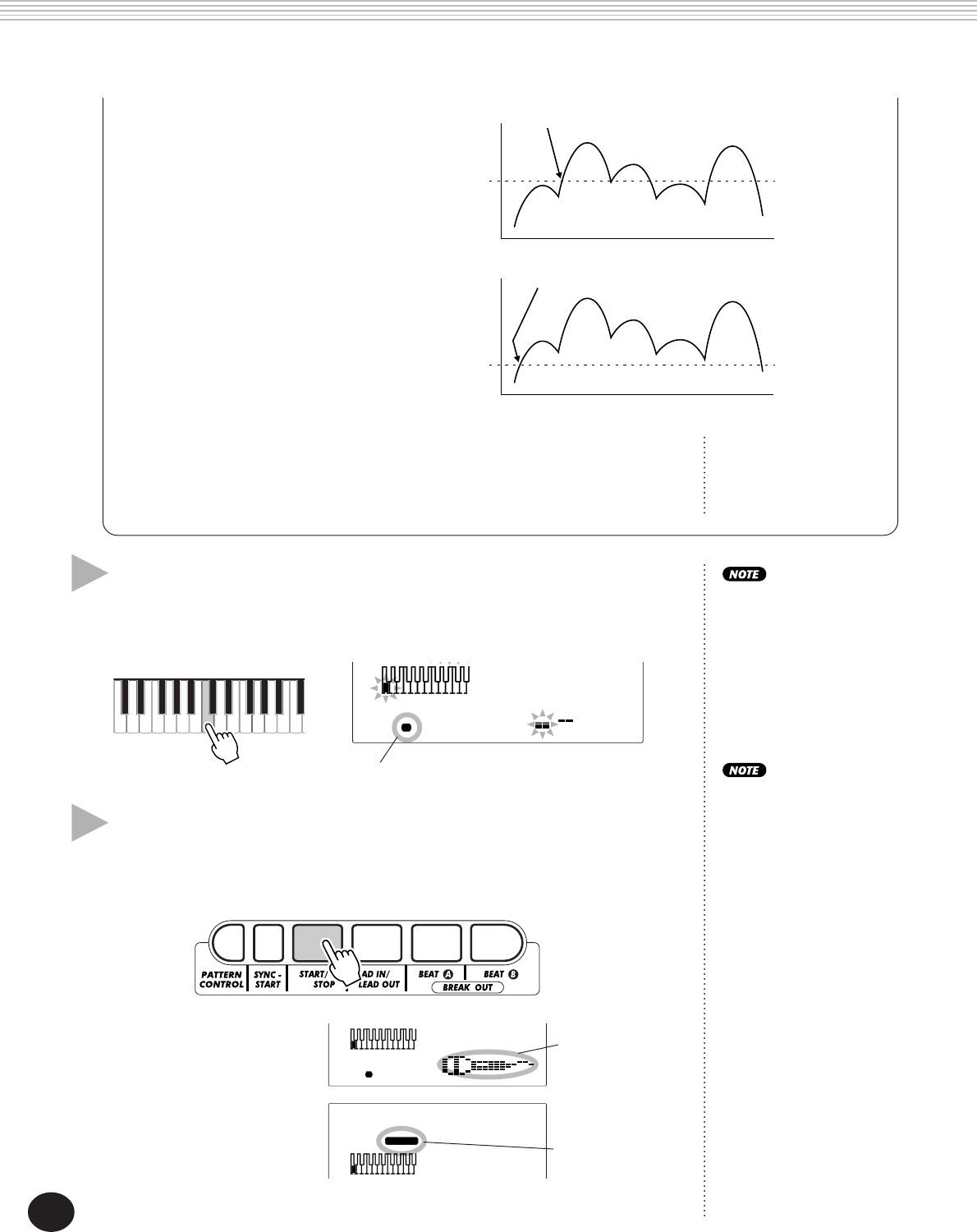
72
Since the first “a” is lower than the trigger
level, the DJX doesn’t actually start
sampling until the word “one.” If you
want the phrase to be sampled from the
first word, the trigger level should be set
lower.
4 Press the key to which the new sample will be as-
signed.
Press the desired key on the keyboard.
If you press the START/STOP
button (to start sampling)
without first pressing a key,
a “Sel. Key” message briefly
appears, prompting you to
select a key.
5 Set sampling to standby.
Press the START/STOP button. This does not actually start sample record-
ing — sampling starts when an audio signal is received.
With this new trigger level setting, the entire phrase will be sampled. Be careful,
however, not to set the trigger level too low, or else sampling may start from some
accidental or extraneous sound (such as breathing noises, touching the microphone,
etc.).
If you don’t manually stop
the sampling operation in
step #6 below, the DJX
automatically stops
sampling after about three
seconds (when half of the
available memory is used).
To better understand how trigger level
works, let’s look at a specific example —
sampling of the phrase “a one and a two.”
In this phrase, “one” and “two” are louder
than the other words.
a one and a two
New trigger level
Time
Volume
(level)
Sampling start point
a one and a two
Trigger level
Time
Volume
(level)
Sampling start point
Sampling standby:
During sampling:
3
Microphone icon
indicates sample
recording.
100
Sampling
RECORD
RECORD
indication stays lit
during actual
sampling.
DIGITAL SAMPLING
C3
3
The numbers at the bottom left of the display
indicate the octave of the selected key.


















