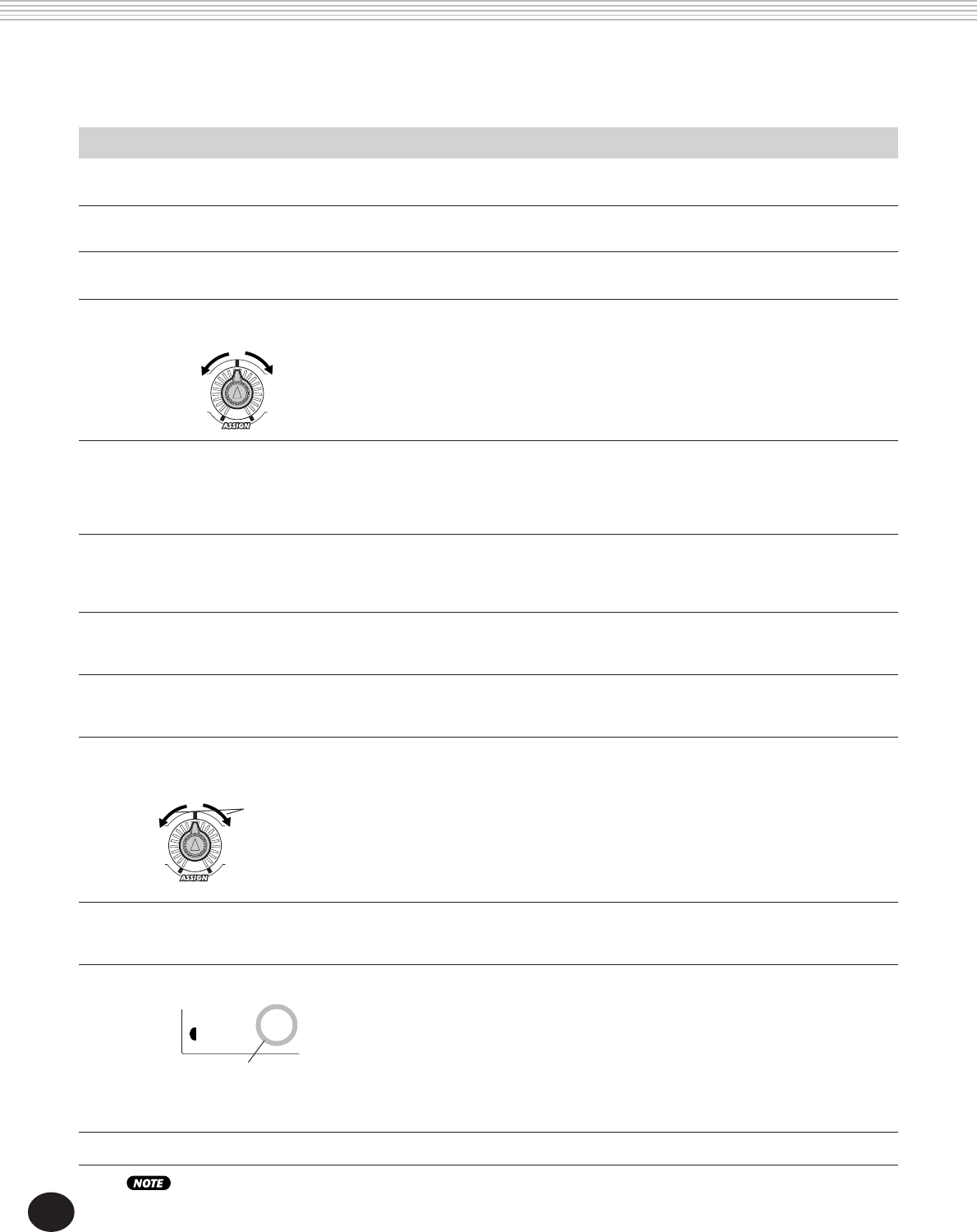
64
12 Arpeggiator Speed ArpSpeed
ASSIGN Knob Parameters
No. Parameter Name Display Name
01 Reverb Send Level RevLevel
02 Chorus Send Level ChoLevel
03 DSP Send Level DspLevel
04 Modulation Mod
Description
This determines the depth of the Reverb effect. (See page 34.) Turning the
knob also automatically turns on Reverb, if it was originally turned off.
This determines the depth of the Chorus effect. (See page 35.) Turning the
knob also automatically turns on Chorus, if it was originally turned off.
This determines the depth of the DSP effect. (See page 36.) Turning the
knob also automatically turns on DSP, if it was originally turned off.
This creates a vibrato-like pitch wavering effect. When the knob is at the
12:00 position, there is no change in the sound. Turning it in either
direction produces modulation.
This determines the “attack” of the sound — or, in other words, how long it
takes for the sound to reach full volume when a note is played. For certain
percussive sounds, this may have little or no audible effect. Turning the
knob to the right produces longer (slower) attack times; turning it to the left
produces a shorter (quicker) attack.
This determines how long the sound sustains after a note is released. For
certain percussive sounds, this may have little or no audible effect. Turning
the knob to the right produces longer release times (more sustain); turning
it to the left produces a shorter release, resulting in a “clipped” sound.
This determines the position of the sound in the stereo image (left, center, or
right). (The center position is at 12:00; turning the knob in either direction
shifts the sound in the corresponding direction.)
This determines the volume (level) of the sound. The knob at full left (7:00)
corresponds to a volume of “0.” Full right corresponds to maximum
volume.
This makes both subtle and dramatic changes in the pattern by altering the
level of the individual notes. Turning the ASSIGN knob steps through a
variety of pre-programmed Dynamics settings (templates). Each template is
programmed to increase or accent the level of certain notes in a pattern and
decrease others. The effect of this parameter also depends on the Dynamics
Strength setting (#10, below). Dynamics affects the entire pattern; Part
Select has no effect.
When the knob is at the 12:00 position, there is no change in the sound.
Turning it in either direction changes the Dynamics template.
This determines the amount or strength of the level change in the Dynamics
parameter (#09, above). This affects the entire pattern; Part Select has no
effect.
This determines both the tempo and the pitch of the entire DJX sound,
affecting all Parts of the pattern and all voices. In effect, this is much like a
continuous speed control on a record turntable. When the knob is turned
all the way to the left (minimum), the pattern stops. The range of the effect
is -59% to 41.4%. For tempo, the absolute minimum is 32 bpm and the
maximum is 280 bpm. For pitch, the range is -800 cents to +600 cents.
Depending on the selected voice, there may be little change in the pitch.
The Turntable tempo value in the display changes as the knob is turned (see
illustration).
This determines the speed of the Arpeggiator function. (See page 37.)
05 Attack Time Attack
06 Release Time Release
07 Pan Pan
08 Volume Volume
09 Dynamics Dynamics
001 180
MEASURE
Shows current Turntable
value (in bpm).
THE KNOBS
10 Dynamics Strength Strength
11 Turntable Turntbl
Maximum Maximum
0 (no modulation)
0 (no change)
Changes Dynamics
template in steps.
Turning in either
direction produces
the same result.
Keep in mind that the assigned parameter may have little or no effect, depending on the selected song, style, or voice.


















