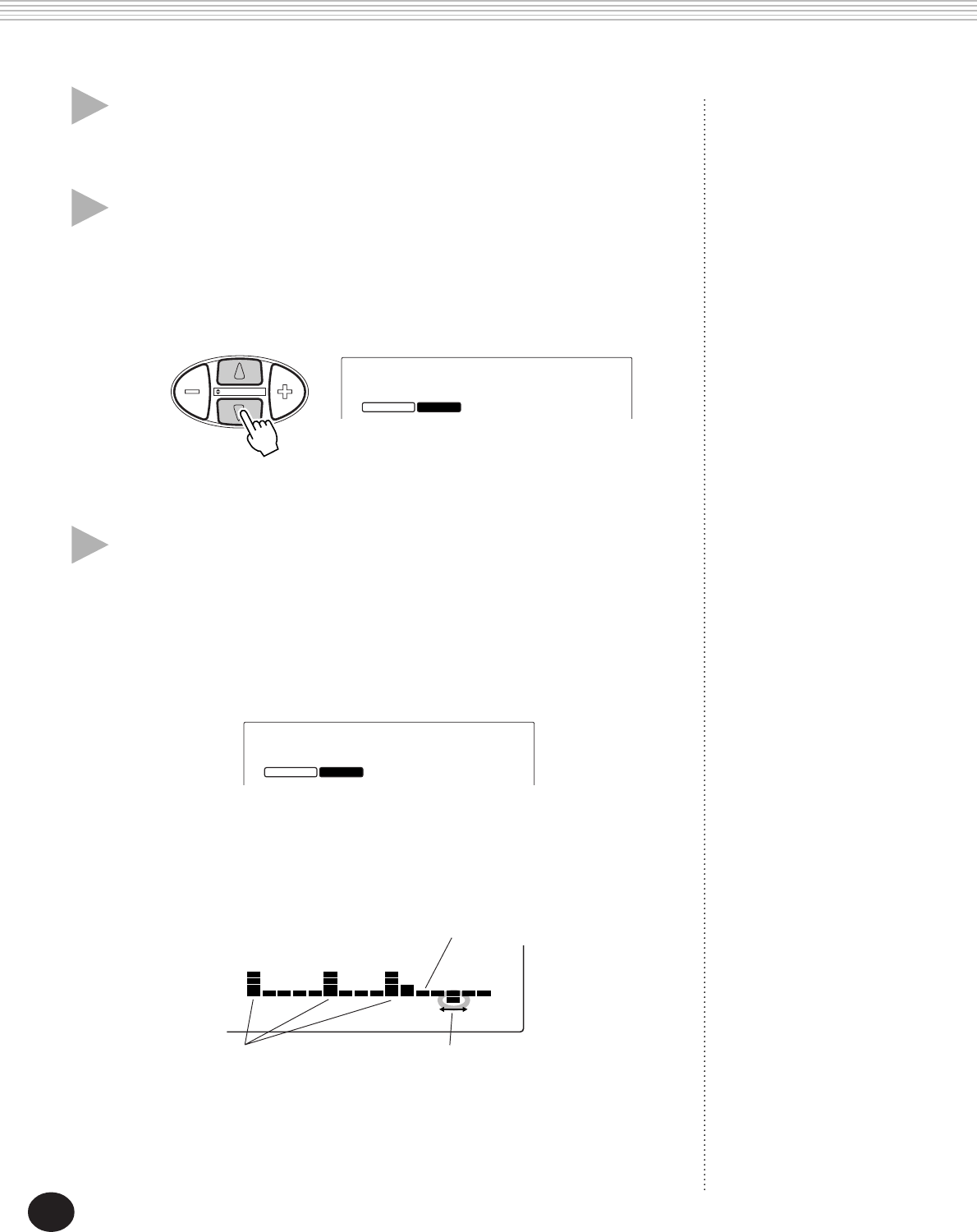
76
DIGITAL SAMPLING
3 Select the desired sample (wave).
Play any key in the sample’s range. Once you’ve found the desired sample,
avoid playing any other keys and go on to step #4.
4 Set the sample for “one shot” play.
The One Shot setting, as its name implies, lets the sample play back just
once each time a key is pressed. To set this:
1) Use the OVERALL
▲
/
▼
buttons to select the Loop / One Shot
function.
2) Use the OVERALL +/- buttons to change the setting if necessary.
(For One Shot, this should be set to “no.”)
5 Adjust the end point.
The DJX has three different editing resolutions: Coarse, Mid, and Fine. By
using these three together, it is very easy to pinpoint the precise location
you want sample playback to stop. To do this:
1) Select the Coarse (1/16) editing resolution (with the OVERALL
▲
/
▼
buttons.)
A rough picture of the entire sample waveform appears at the bottom
right of the display:
Ep 1/16
FUNCTION RECORD
loop
FUNCTION RECORD
no
DEMO START
Single blocks are either periods of
silence or barely audible parts of
the waveform.
These represent
peaks in the
waveform.
Cursor. Use the OVERALL +/-
buttons to move this across the
waveform. In this example, the
cursor is at the very end of the
waveform.


















