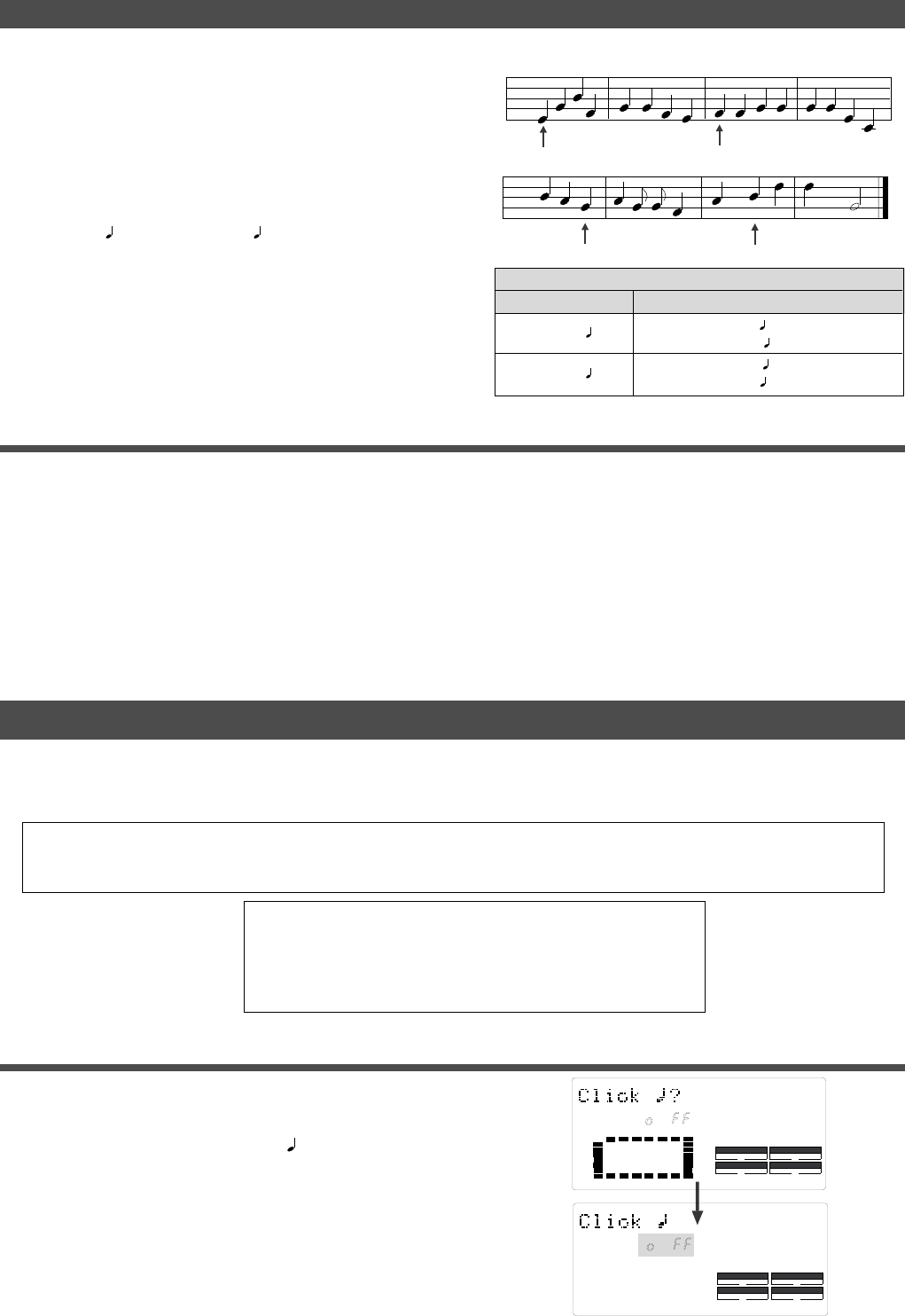
101
Changing the initial setting (SETUP mode)
Tempo Map
Time signature setting
Tempo setting
001 BAR 4 4
005 BAR 3
4
001 BAR 1
TEMPO 120
003 BAR 1
TEMPO 90
005 BAR 3
TEMPO 60
007 BAR 2
TEMPO 120
4
4
3
4
Tempo=120
Tempo=90
Tempo=60
Tempo=120
SETUP
DRIVE
AUTO A.PUNCH
SYNC OUT
CLK
SCSI
44.1kHz
5. Press the EXECUTE/YES key.
The display shows the stored bar/beat/tempo, then
returns to the Tempo Edit indication (as shown in step
4).
6. Repeat steps 3-5 to store necessary tempo data.
For example, if you specify tempo values in the song with
[001 BAR 4 4] and [005 BAR 3 4] settings, the Tempo
Map includes the settings shown in the table below.
Modifying (or deleting) stored tempo settings
1. Repeat steps 1-3 described in the “Storing a tempo
value” section to display [Tempo Edit ?].
2. Press the HOLD/> key, the REWIND button, or the
F FWD button so that the flashing cursor is on the
measure number. Turn the JOG dial to select bar/
beat to edit or delete.
3. Press the HOLD/> key, the REWIND button, or the
F FWD button so that the flashing cursor is on the
TEMPO number.
4. Use the JOG dial to enter a new value.
Entering [---] deletes the data at the selected bar/beat.
5. Press the EXECUTE/YES key.
6. Press the STOP button or the EXIT/NO key
repeatedly to exit SETUP mode.
Setting the Metronome function (“Click ?” menu)
“Setting the Metronome function” menu allows you to determine whether or not the FD-8 outputs a metronome
sound from Real track 8 during playback or recording. Turning the Metronome function on enables you to
record your performance while playing the instrument accompanying the metronome sound.
Note:
Since Real track 8 outputs the metronome sound when this function is turned on, you cannot play the audio recorded on this track.
Also, do not record any data on track 8.
The FD-8 can output the metronome sound even from an unrecorded area (outside of the range from ABS 0 to REC END) on track 8.
• Initial setting: [oFF]
• Option: [oFF], or [on]
* You can turn the function on and off for each Program individually.
* The settings can be saved and loaded as part of the song data.
* The settings are maintained after you turn off the power to the unit.
Setting the Metronome function
1. While the FD-8 is stopped, press the SETUP key to
enter SETUP mode.
2. Turn the JOG dial to select [Click ?] ([?] flashes.),
then press the EXECUTE/YES key.
The current setting ([oFF] or [on]) appears on the display.
Pressing the EXECUTE/YES key lights up the flashing [?]
character steadily; the current setting flashes. The initial
setting is [oFF] as shown below.
SETUP
DRIVE
AUTO A.PUNCH
SYNC OUT
CLK
SCSI
44.1kHz


















