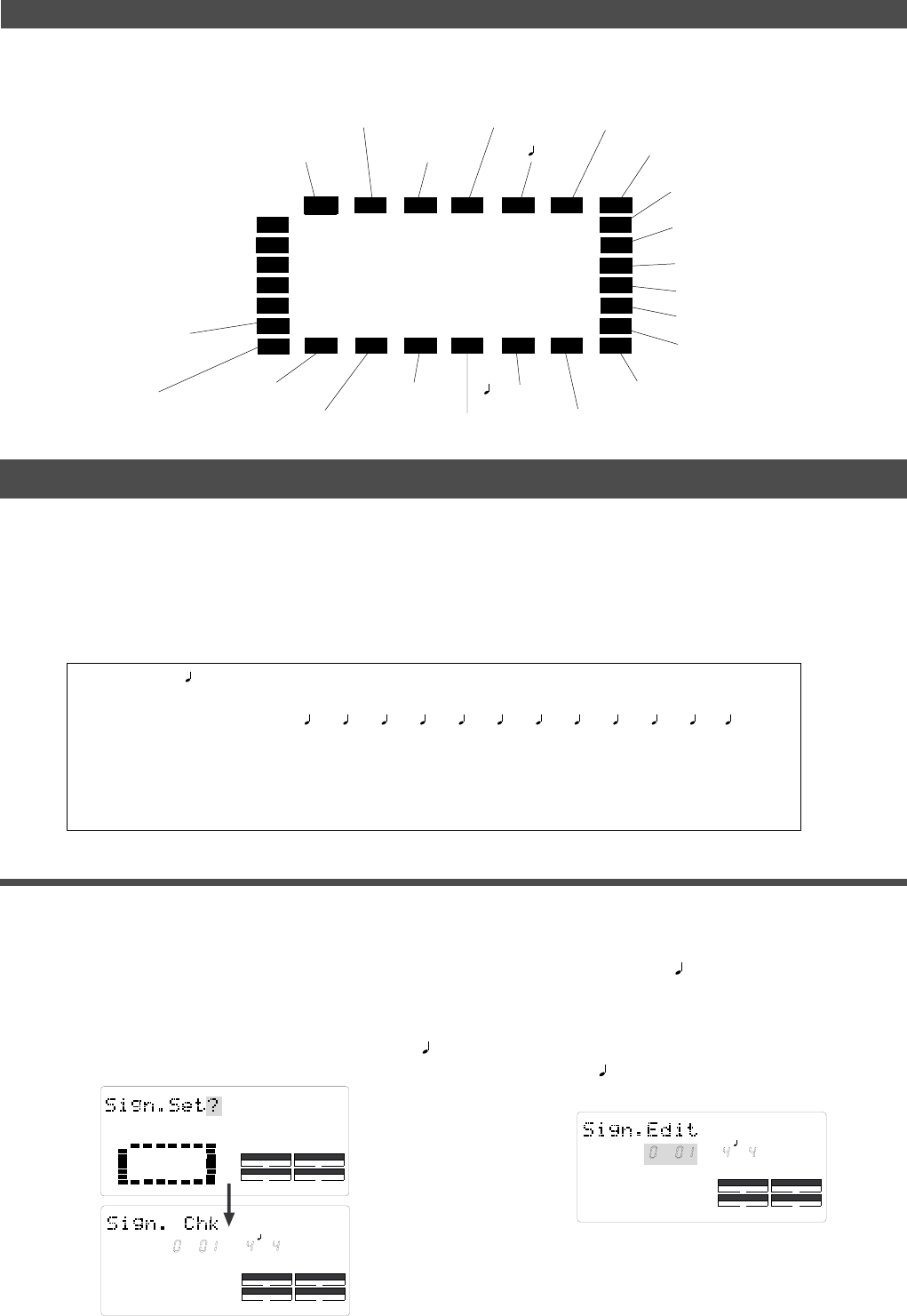
98
Changing the initial setting (SETUP mode)
“Sign. Set ?” menu
“Tempo Set ?” menu
“Title Edit ?” menu
“Del PGM ?” menu
“Click ?” menu
“Preroll ?” menu
“Sync Out ?” menu
“Frame Rate ?” menu
“Mtc Offset ?” menu
“Ofset Mode ?” menu
“Slave Mode?” menu
“Slave Type?” menu
“Rec Protect ?” menu
“Digi. in ?” menu
“Digi. out ?” menu
“ Resolu ?” menu
“Device ID ?” menu
“NOs Event ?” menu
“Save PGM ?” menu
“Format ?” menu
“Bk Format ?” menu
“Load PGM ?” menu
SETUP
DRIVE
AUTO A.PUNCH
SYNC OUT
CLK
SCSI
44.1kHz
SETUP
DRIVE
AUTO A.PUNCH
SYNC OUT
CLK
SCSI
BAR
44.1kHz
SETUP
DRIVE
AUTO A.PUNCH
SYNC OUT
CLK
SCSI
BAR
44.1kHz
Setting a time signature (“Sign. Set ?” menu)
Using the “Setting a time signature” menu, you can set a time signature of a given measure on the internal
programmable Tempo Map. For example, you can specify “4/4 for the first and second measures, and 2/4 from
the third measure.” Setting a time signature and tempo will create a Tempo Map, which allows the FD-8 to
manage a song using the BAR/BEAT/CLK Time Base. You can also use the Metronome function.
The time signature and tempo setting are required when MIDI clock & Song Position Pointer are output to an
external sequencer.
• Initial setting: [4 4] for bar [001] (not specified for 002 and later.)
• Setting range of measures: [001] - [999]
• Setting range of time signatures: [1 4], [2 4], [3 4], [4 4], [5 4], [1 8], [3 8], [5 8], [6 8], [7 8], [8 8], [- -] (delete)
• Max. setting points: 64 points
* You can set time signatures for each Program individually.
* The settings can be saved and loaded as part of the song data.
* The settings are maintained after you turn off the power to the unit.
The following diagram shows the position of each menu.
Storing a time signature
1. Select a Program for which to set a time signature.
Refer to “Using the Program Change function” on page
34 for information on selecting a Program.
2. Press the SETUP key, use the JOG dial to select the
[Sign.Set ?] menu, then press the EXECUTE/YES key.
The indication changes to [Sign. Chk] and the current
time signature appears. The initial setting is [001BAR 4
4] (4/4 for the first measure).
At this time, rotating the JOG dial clockwise enables you
to check the current time signatures in sequence.
With the initial setting, time signatures after the first
measure are all [---BAR- -]. This means that a time
signature of 4/4 applies to all measures.
3. Press the EXECUTE/YES key.
The indication changes to [Sign. Edit] and [001 (measure)]
of [001BAR 4 4] flashes.
You can enter any time signature here.


















