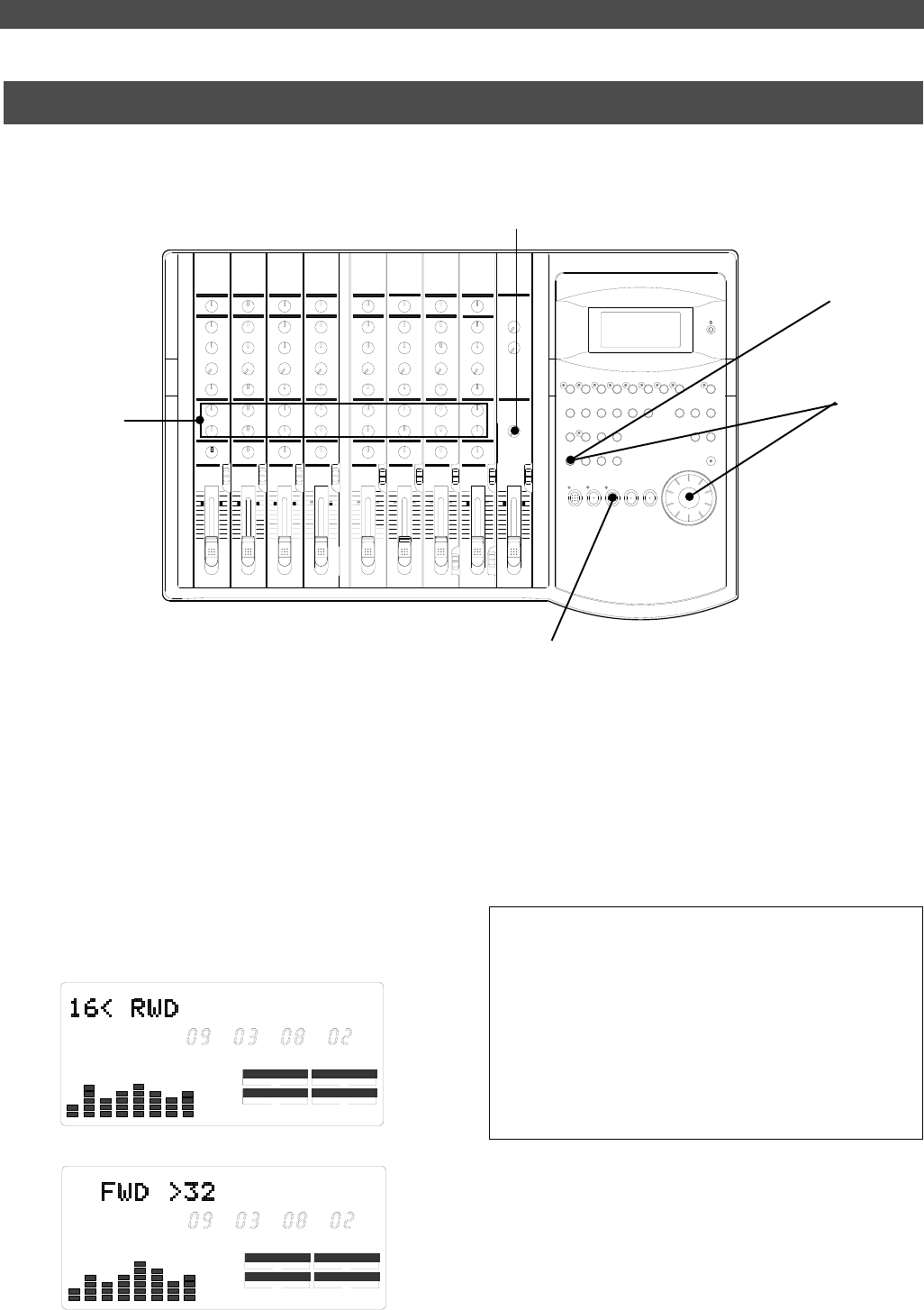
65
Cue & Review Function
<Display of 16-times review>
1
2
4
3
CLK
SYNC OUT DRIVE
SCSI
AUTO A.PUNCH
44.1kHz
SMFSF
ABS
CLK
SYNC OUT DRIVE
SCSI
AUTO A.PUNCH
44.1kHz
SMFSF
ABS
Cue & Review function using the SHUTTLE feature
You may cue and review data at a speed from normal to 64-times speed, using the SHUTTLE feature while the
recorder is playing.
1. Press the PLAY button to start playback.
2. Hold down the SHIFT key and turn the JOG dial
clockwise or counter-clockwise.
Turning the JOG dial clockwise will change the cueing
speed. Turning the JOG dial counter-clockwise will change
the reviewing speed.
The FD-8 displays the selected cue or review speed, which
you can select from normal, two-times, four-times, eight-
times, 16-times, 32-times, and 64-times speed.
As long as you are holding down the SHIFT key, playback
continues at the selected speed.
<Display of 32-times cue>
3. To adjust the monitor sound, use the corresponding
channel MON mix section.
4. Release the SHIFT key to cancel the cue and review
operation.
The recorder resumes playback at the original speed.
Note:
T
he cue and review operation does not affect pitch.
Because the FD-8 performs this function by skipping part of
data during playback.
Note:
When the beginning of the disk is reached during
the review operation, the FD-8 starts normal playback, even
if you are still holding down the SHIFT key. When the end of
the disk (ABS time: 23H 59M 59S) is reached during the
cue operation, the FD-8 stops and the PLAY button LED
flashes.
3


















