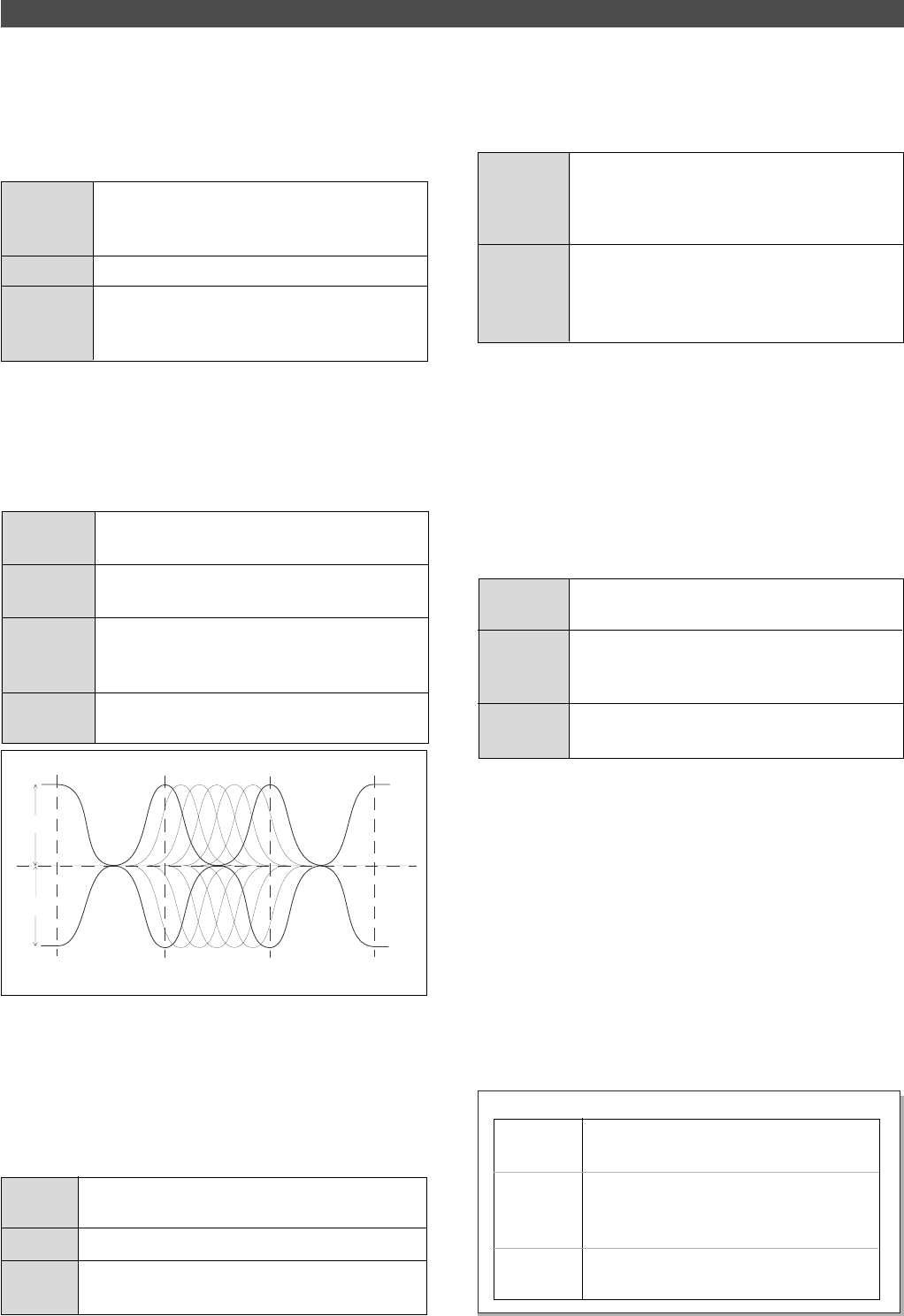
8
Names and Functions
<Example>
“L (-50dB)” Set the switch to this position when you connect
a microphone.
“M (-30dB)” Set the switch to this position when you connect
a single-coil or humbucking type electric guitar or
bass.
“H (-10dB)” Set the switch to this position when you connect
a keyboard or drum machine.
“AUX 1” Signals are sent to the AUX SEND jack 1. Turning the knob
to the left will increase the output level.
“0” No signals are sent.
“AUX 2” Signals are sent to the AUX SEND jack 2. Turning the knob
to the right will increase the output level.
7. AUX send knobs [AUX (AUX 1/AUX 2)]
These knobs are used to select whether the channel fader
signals are output from the AUX SEND 1 jack or AUX SEND
2 jack, and to adjust the level of those signals. That is, the
signals selected and adjusted via these knobs will be sent
from the AUX SEND jack 1 or 2 to an external device, such
as an effect unit.
11. Master fader [L/R]
The master fader allows you to adjust the level of signals
output from the STEREO OUT L/R jacks (stereo bus L/R
output signal). The fader setting will affect the level of
recorder input signals.
12. Input level switches [LEVEL (H/M/L)]
Set these switches to appropriate positions according to the
output level of the devices connected to input jacks 7 and 8
(the phone jacks on the front panel or the XLR connector
on the rear panel).
Connect a microphone or other low-output device to input
jacks 7 and 8 (on the front panel or rear panel) that have
the input level switch. Refer to the example below.
“L/R” This selects signals output from the STEREO OUT L/R
jacks (stereo bus L/R signals).
“L/R+MON” This selects both signals output from the STEREO OUT
L/R jacks and signals routed to channel monitor buses
L/R.
“MON” This selects signals routed to channel monitor buses L/
R.
“HIGH” Signals with a frequency of 12kHz will be boosted/cut up
to +/-15dB.
“MID GAIN” The frequency range selected via the MID SHIFT knob
(200Hz-5kHz) will be boosted/cut up to +/-15dB.
“MID SHIFT” Use this setting to select a frequency range to boost or
cut using the MID GAIN knob. You can set the frequency
in the range of 200Hz-5kHz.
“LOW” Signals with a frequency of 80Hz will be boosted/cut up
to +/-15dB.
9. Monitor master knob [MONITOR SECTION (MASTER)]
This knob allows you to adjust the final level of monitoring
signals, that is, the headphone volume and the level of signals
output from the MON OUT L/R jacks.
10. Monitor select switch
[SELECTOR (L/R, L/R+MON, MON)]
This switch allows you to select a signal to be routed to the
MON OUT L/R and PHONES jacks. The following options
are available.
* Pre-fader signal: Input signals before reaching the input faders
6. Equalizer control knobs [EQ (HIGH/MID/LOW)]
These knobs are used to adjust tonal quality of the signals
routed to the channel faders. The following settings are
available.
AUX RTN 1 These knobs enable you to adjust the input level of
processed signals from an external effect unit connected
to the AUX RTN jack 1. The level of both signals input to
AUX RTN 1 L/MONO and R will be adjusted equally.
AUX RTN 2 These knobs enable you to adjust the input level of
processed signals from an external effect unit connected
to the AUX RTN jack 2. The level of both signals input to
AUX RTN 2 L/MONO and R will be adjusted equally.
8. AUX return knobs [AUX RTN (1, 2)]
These knobs allow you to adjust the input level of processed
signals from a connected external effect unit.
5. Monitor level control knob [MON (INPUT/TRK)]
These knobs are used to select signals sent to monitor
sections L and R, and to adjust the level of those signals.
The following options are available.
“TRK” The recorder output signals are sent to the monitor
section. As you turn the knob to the right, the signal
level becomes higher.
“0” No signals are sent.
“INPUT” Pre-fader signals* from the INPUT jacks are sent to the
monitor section. As you turn the knob to the left, the signal
level becomes higher.
80Hz
200Hz
5kHz 12kHz
-15dB
+15dB


















