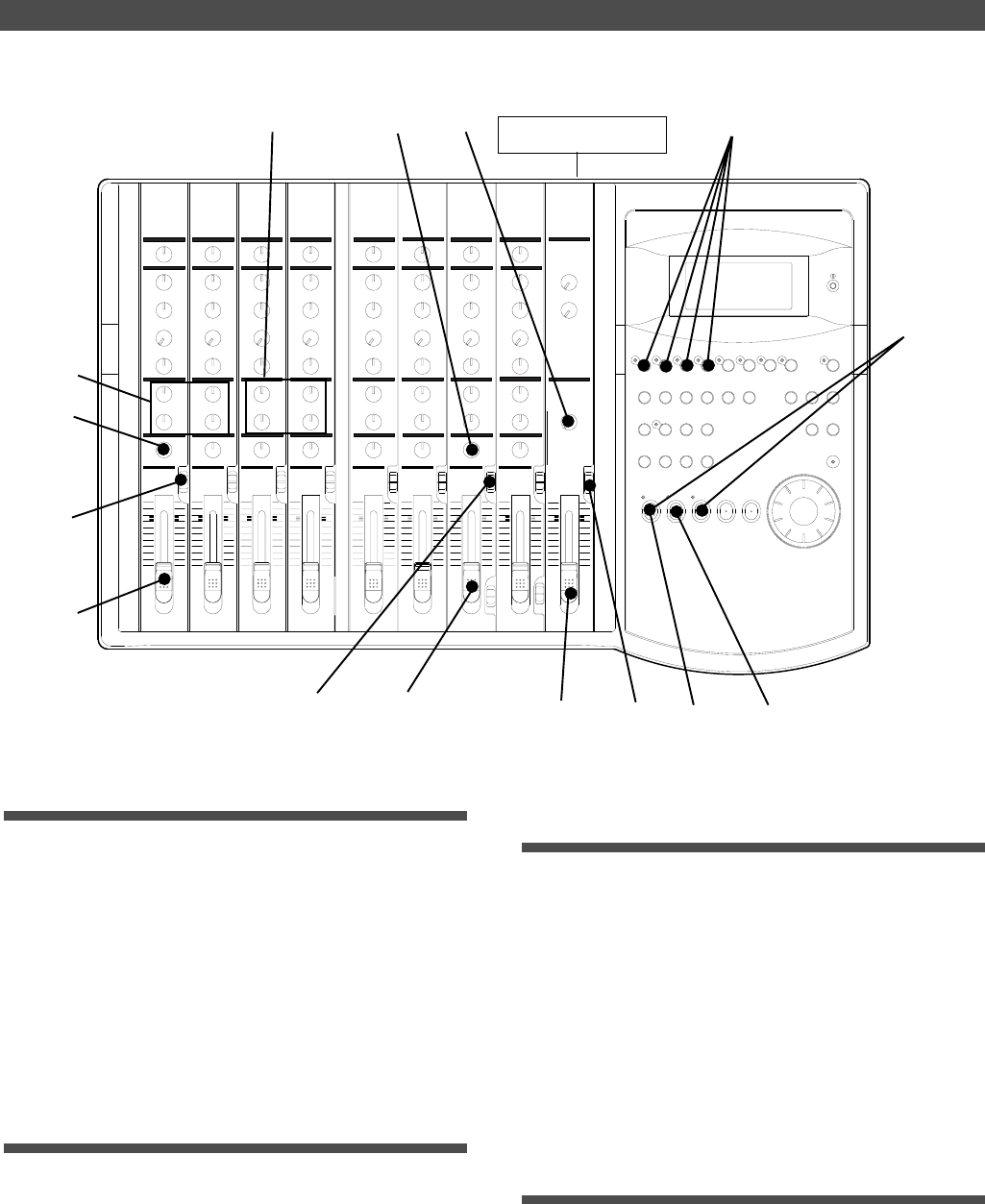
53
Digital Recording
7, 9, 10, 11
Digital Device
4
10
6
5
3
8
1
2
1
2
7
7
8
8
11
Settings on the FD-8
1. Set the INPUT SEL switches for channels 1 and 7
to [INPUT].
2. Turn channel 1 PAN knob all the way to [L] and
turn channel 7 PAN knob all the way to [R].
Now the guitar signal is sent to stereo bus L and the vocal
signal to stereo bus R.
3. Raise the master faders L/R to [7–8].
4. Press RECORD RACK select keys 1/L, 2/R, 3/L, and
4/R to set tracks 1–4 ready for recording.
Monitoring digital inputs
5. Set the SELECTOR in the monitor section to [MON].
6. Press the RECORD button.
The tracks ready for recording enter input monitoring mode.
7. Play the connected digital device.
You do not have to adjust the input level from the digital
device on the FD-8. You can monitor the digital signals
by turning channels 1 and 2 MON knobs to [TRK], and
turning the MASTER knob in the monitor section
gradually. At this time, turn channel 1 MON PAN knob
all the way to [L], and channel 2 MON PAN knob all the
way to [R].
Adjusting the recording level accord-
ing to the digital input
8. While observing the level meter and monitoring the
digital input sound, adjust the recording level of
the musical instrument and vocal.
As you raise channels 1 and 7 input faders gradually, the
level meters 3 and 4 will respond. At this time, adjust
these input faders so that the meters 3 and 4 will
respond according to the level of level meters 1 and 2.
Use channels 3 and 4 MON mix sections to adjust the
monitoring level of the guitar and vocal sound.
9. When you finish adjusting the recording level, stop
the external digital device and locate the beginning
of the Program.
Four-track simultaneous recording
10. Press and hold down the RECORD button, and
press the PLAY button to start recording on the FD-
8 and start playing the digital device.
The digital device signal and the guitar and vocal perfor
mance will be recorded simultaneously.
11. When recording is finished, stop the FD-8 and the
digital device.


















