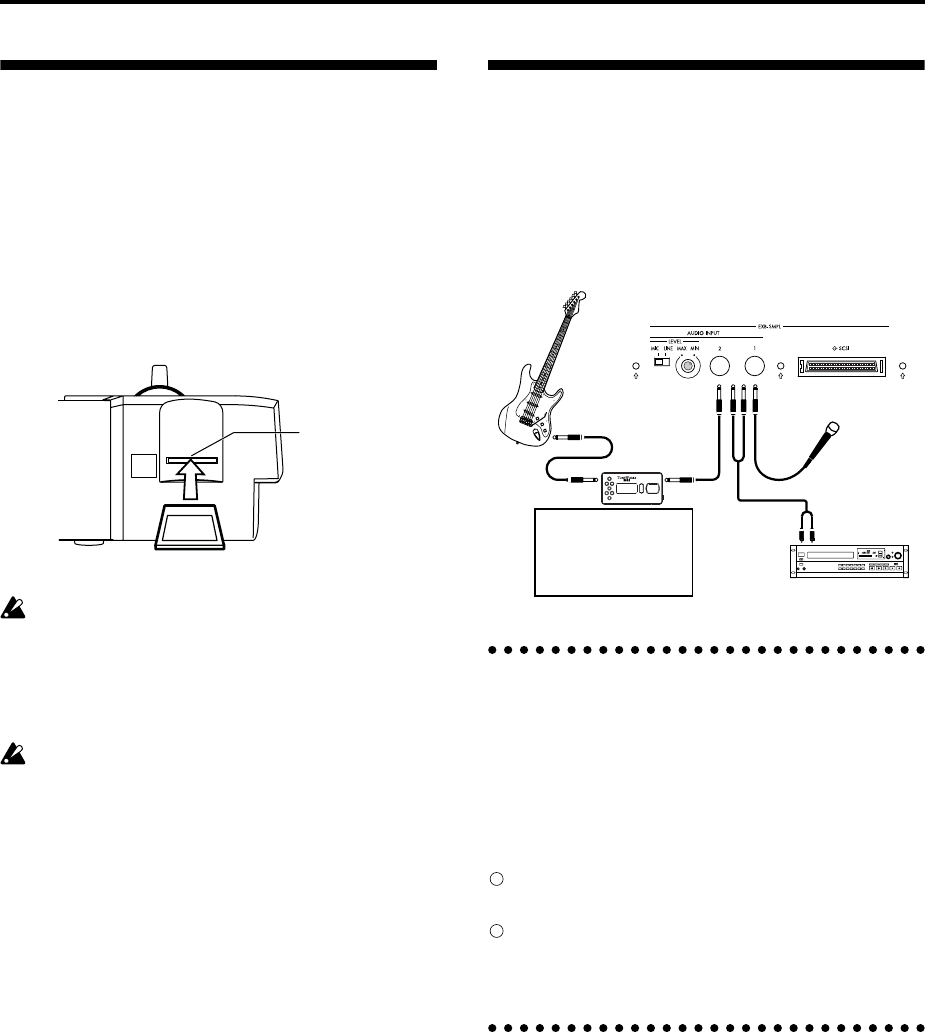
14
Inserting/removing a card in the
SD card slot
If an SD card is inserted in the SD card slot, you can
use it to save or load various types of TR data.
Inserting a card
1 Insert an SD card in the SD card slot.
With the card label facing upward, insert the con-
nector end of the card into the SD card slot and
press it in until you hear a click.
Make sure that the card is oriented correctly when
you insert it. Forcing it in the wrong direction may
damage the slot or the card, and the data may be
lost.
Removing a card
Never remove an SD card from the slot while load-
ing, saving, or formatting is in progress.
1 Remove the card from the SD card slot.
Press the card inward; you will hear a click, and the
card will pop out part-way, allowing you to pull it
completely out.
Refer to the owner’s manual included with your
card, and observe the guidelines for handling and
use.
Connecting separately sold
options
By installing the separately sold EXB-SMPL option you
can add two channels of audio input jacks and a SCSI
connector.
For details on installing the EXB-SMPL, refer to PG
p.260.
1. Audio input connections
Connect a mic or the OUTPUT jacks of an external
audio device to the AUDIO INPUT 1, 2 jacks when you
want to sample in Sampling mode (if the separately
sold EXB-SMPL option is installed), or in Program,
Combination, or Sequencer mode when you want to
apply an internal effect to an external input sound and
output the processed sound from the OUTPUT jacks.
For details on connections when sampling in Sam-
pling mode, refer to p.35.
For details on connections when applying an
effect in other modes and outputting to the OUT-
PUT jacks, refer to p.115.
2. SCSI connections
You can connect SCSI-compatible devices (hard disks,
CD-ROM drives etc.). (
☞EXB-SMPL Operation Man-
ual)
SD card
SD card slot
Guitar
CD player, analog record player, etc.
If a passive type guitar (a guitar
without an internal preamp) is
connected, it will not be possible to
sample at an appropriate level due to
the impedance mismatch. Such
instruments must be connected via a
preamp or effect unit.
Effect processor etc.


















