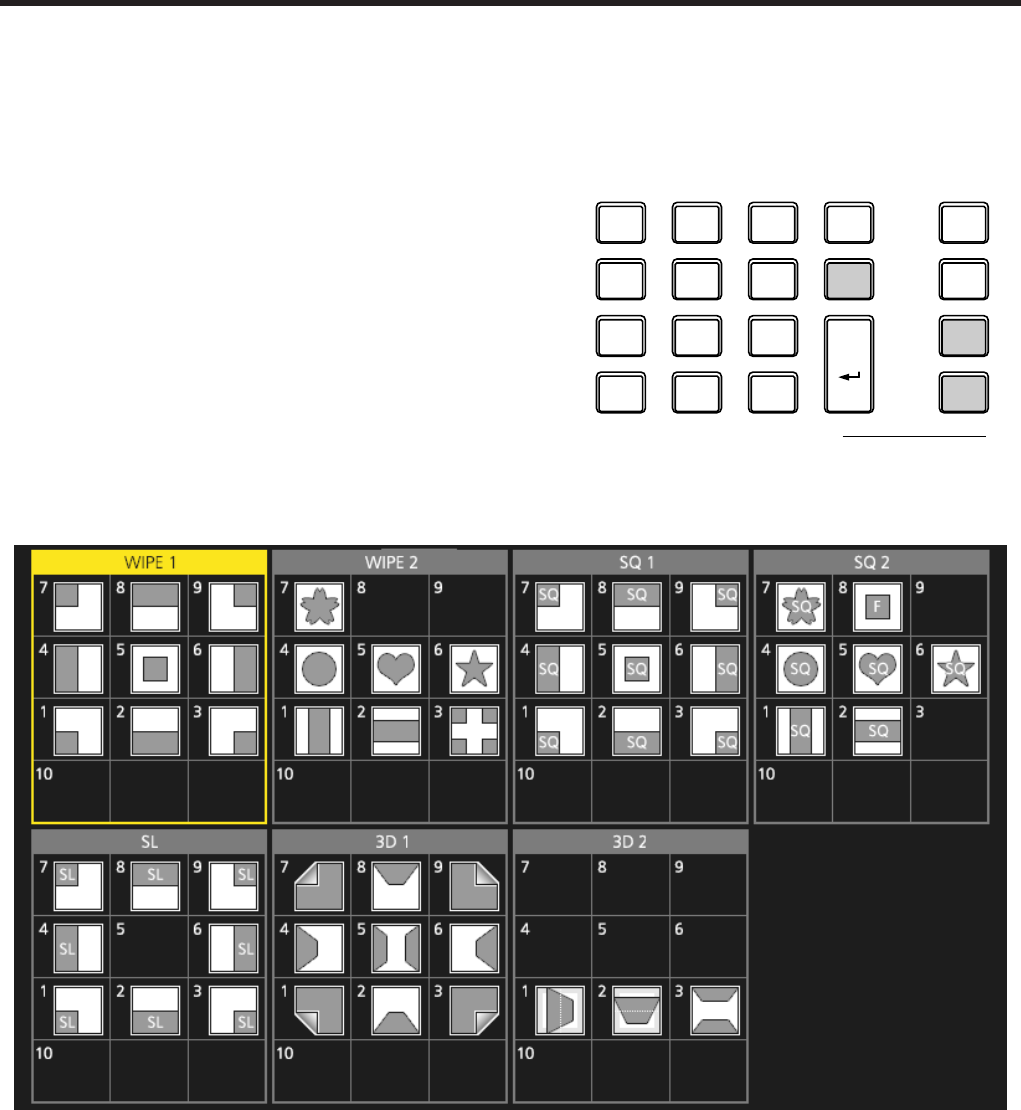
10
1. Basic operations
1-2. Wipe
1-2-1. Selecting the wipe pattern
The wipe patterns are selected using the number keys.
1Press the [BKGD PATT] button (or [KEY PATT] button).
The [BKGD PATT] button (or [KEY PATT] button)
indicator lights in amber, and the pattern table screen
appears on the built-in display.
2Use [F1] to select the page.
3Use one of the number keys to select the pattern.
The corresponding button lights in amber, and the
pattern is switched.
4Use [F5] to close the table screen.
The table screen can also be closed by pressing the
[BKGD PATT] button or [KEY PATT] button and turning
off the button’s indicator.
pw Table of wipe patterns
p The “SQ2: 8” pattern takes effect when the [KEY PATT] button has been pressed.
4
INS
MENU
INPUT
VMEM
BKGD
PATT
KEY
PATT
TAKE
ENTER
�/
+
PAGE
PLAY
REC
STOP
XPT
DSBL
<
CLIP 1
STILL 1
MEMORY / WIPE PATTERN / 10 KEY
<<
TRIM OFF
>>
CLIP 2
STILL 2
REV
TRIM OUT
TRIM IN
9
PASTE
6
MOD
3
REV
C
UNDO
8
COPY
5
DEL
2
>
.
>>
7
NEW
1
<
0/10
<<
>


















