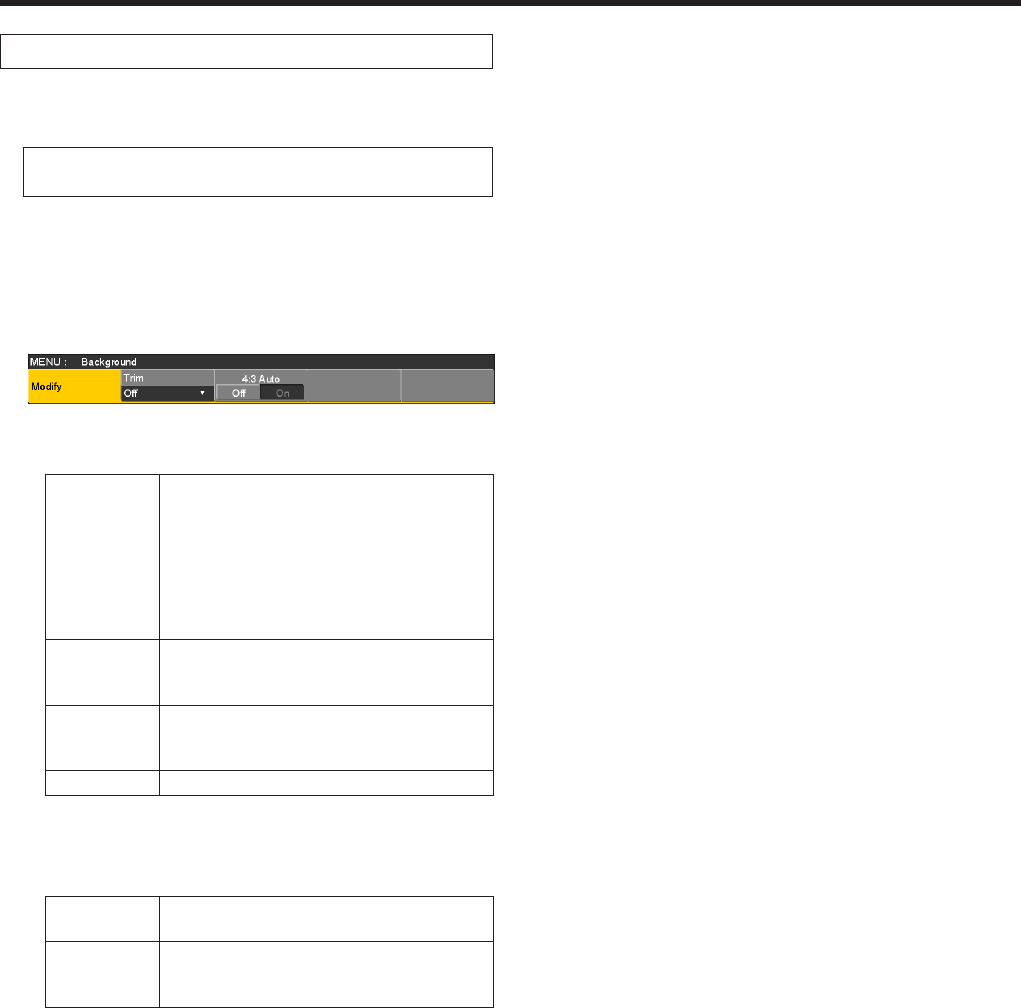
13
1. Basic operations
Setting the trimming
The trimming at the time a background transition is executed
can be set.
Target patterns:
SQ1, SQ2, SL, 3D1, 3D2
The “4:3” and “4:3Smth” settings for the Trim item take effect
when the HD format has been selected as the system format
setting.
1On the Background menu, use [F1] to display the Modify
sub menu.
2Use [F2] to set the trimming operation and transition
operation using the Trim item.
16:9 (On) For trimming the edges around the material.
This setting is used when a black border, for
instance, can be seen around the material.
When HD has been selected as the system
format setting, “16:9” is displayed on the
menu, but when SD has been selected as the
system format setting, “On” is displayed on
the menu.
4:3 For trimming using the 4:3 aspect ratio and
releasing the trimming when the transition is
completed.
4:3Smth For trimming using the 4:3 aspect ratio and
executing the transition to 16:9 images
smoothly.
Off No trimming
3Use [F3] to select the setting for automatic trimming (4:3
or 4:3Smth) in accordance with the material using the
4:3 Auto item.
Off All input materials are targeted for automatic
trimming.
On Using the up-converter setting, the input
materials for which “Edge Crop” is selected
are targeted for automatic trimming.


















