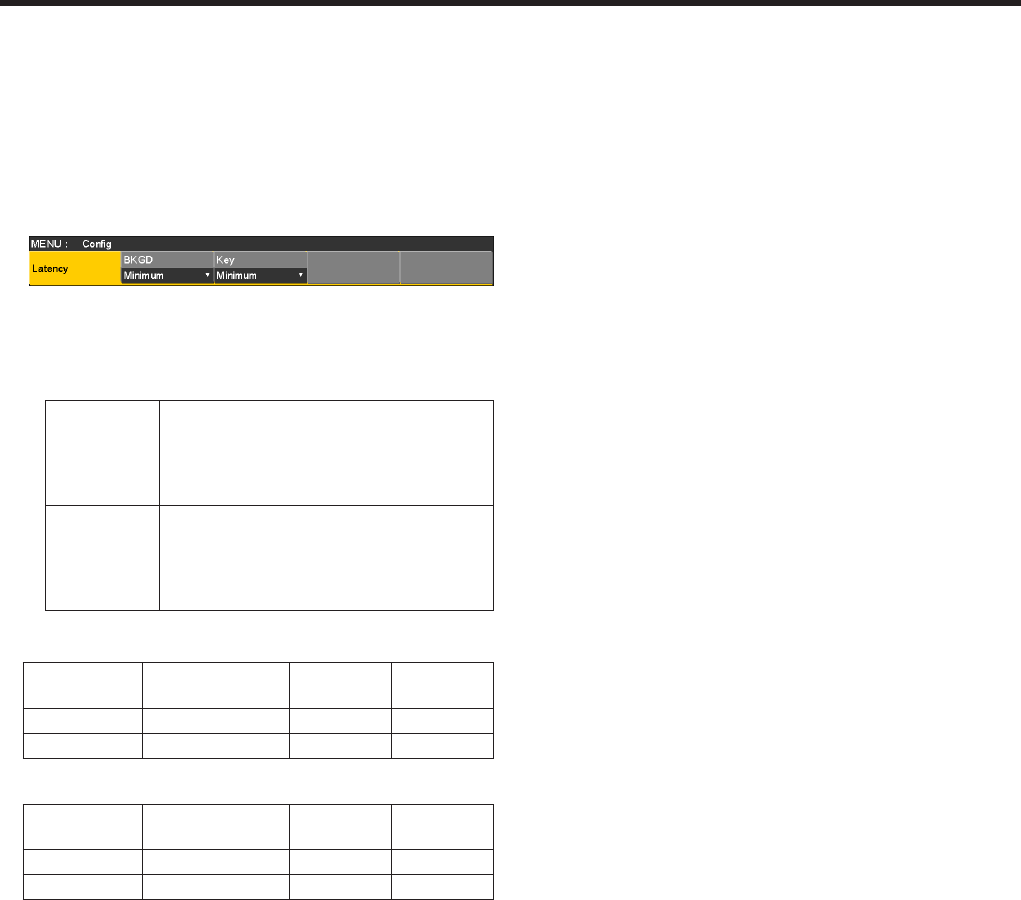
14
1. Basic operations
1-2-6. Setting the latency
A delay amount can be set for the background image or key
image.
1Press the s button to light its indicator, and display the
Config menu.
2Use [F1] to display the Latency sub menu.
3Use [F2] to set the delay amount for the background
image using the BKGD item.
Alternatively, use [F3] to set the delay amount for the
key image using the Key item.
1F Fix The image is delayed by one frame (1F).
There will be no original image remaining
when wipe is completed (when SQ1, SQ2,
SL, 3D1 or 3D2 has been selected as the
wipe pattern).
Minimum The image is not delayed.
However, the image will be delayed by one
frame (1F) when SQ1, SQ2, SL, 3D1 or
3D2 has been selected as the wipe pattern
or when the flying key has been selected.
w BKGD items
Delay amount
setting
At times other than
during transitions
MIX/WIPE SQ/SL/3D
Minimum No delay No delay 1F delay
1F Fix 1F delay 1F delay 1F delay
w Key items
Delay amount
setting
At times other than
during transitions
MIX/WIPE
SQ/SL/3D/
Flying key
Minimum No delay No delay 1F delay
1F Fix 1F delay 1F delay 1F delay


















