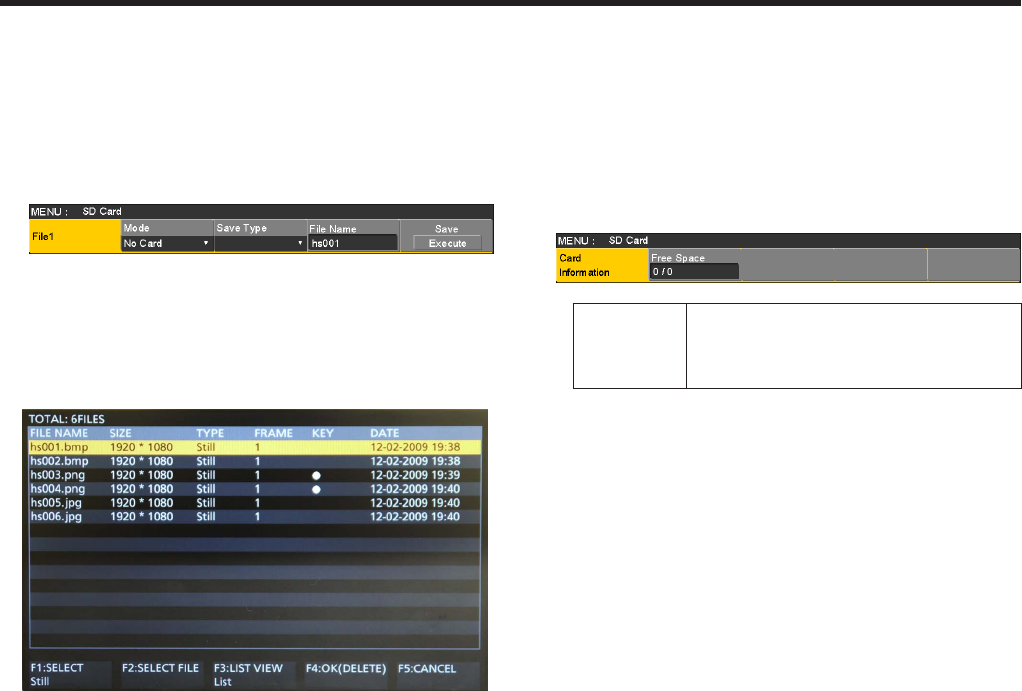
71
1. Basic operations
1-12-4. Deleting files on memory cards
1Insert the memory card on which the data is stored into
the memory card slot.
2On the SD Card menu, use [F1] to display the File1 sub
menu.
3Use [F2] to select “Delete” using the Mode item, and
then press the [F2].
When [F2] is pressed, the file selection screen is
displayed.
<Example of what appears on the file selection screen>
4Use [F1] to select the type of file to be deleted using the
SELECT item.
If the name of the file to be loaded consists of more
than 8 characters, a shortened version of the filename
will be displayed.
5Use [F2] to select the name of the file to be deleted
using the SELECT FILE item.
6Use [F4] to delete the file.
1-12-5. Displaying the memory card
information
1Insert the memory card on which the data is stored into
the memory card slot.
2On the SD Card menu, use [F1] to display the
Card Information sub menu.
Free Space The memory card’s total memory and
remaining free space are displayed in
megabyte units (MB).
(Free space/card’s total memory)


















