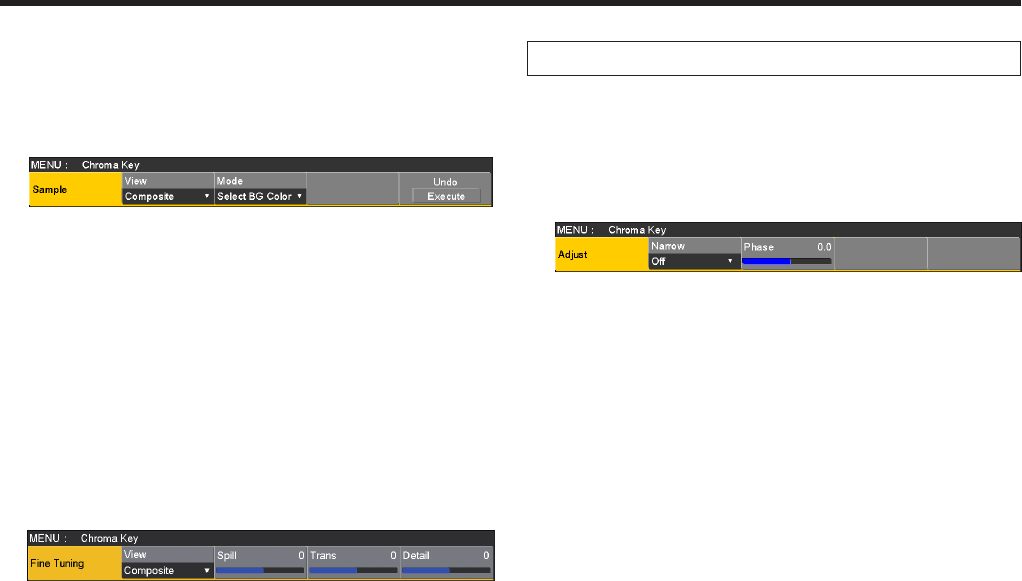
25
1. Basic operations
[FineTuning]
In this mode, detailed images can be adjusted.
1On the Chroma Key menu, use [F1] to display the
Sample sub menu.
2Use [F2] to select “Composite” using the View item.
3Use [F3] to select “FineTuning” using the Mode item.
4Using the positioner, move the position of the sample
marker to the position to be sampled.
To change the size of the sample marker, turn the rotary
encoder [Z].
5If the sample area that has been set is acceptable,
press the rotary encoder [Z].
6On the Chroma Key menu, use [F1] to display the
Fine Tuning sub menu.
7Use [F2] to remove or restore the noise using the Spill
item.
When it is turned clockwise, a large amount of noise
is removed from the foreground image, and the image
colors increasingly approach the complementary color
(opposite color) of the blue screen.
When it is turned counterclockwise, the image colors
approach the colors of the original foreground image.
8By turning [F3] clockwise, the matte of the colors closely
resembling the colors of the foreground image can be
adjusted using the Trans item.
This is useful when, for instance, areas covered with
dark smoke or clouds in a foreground image are to be
made semi-transparent.
9By turning [F4] clockwise, the matte information for the
colors closely resembling the colors of the background
image can be adjusted using the Detail item.
This is useful when, for instance, restoring the details
of an image (such as an image with a subject who has
loose hair or an image with smoke), which have been
lost in the foreground image as a result of sampling, to
what they were in the original image.
Step 6
Finely adjust the chroma key signals which have been
generated.
1On the Chroma Key menu, use [F1] to display the
Adjust sub menu.
2Use [F2], and adjust the width of the chroma key signals
using the Narrow item.
The key signal width can be adjusted horizontally in 0.5
(half-pixel) increments.
3Use [F3], and adjust the horizontal phase of the chroma
key signals using the Phase item.
The key signal position can be moved horizontally in 0.5
(half-pixel) increments.


















