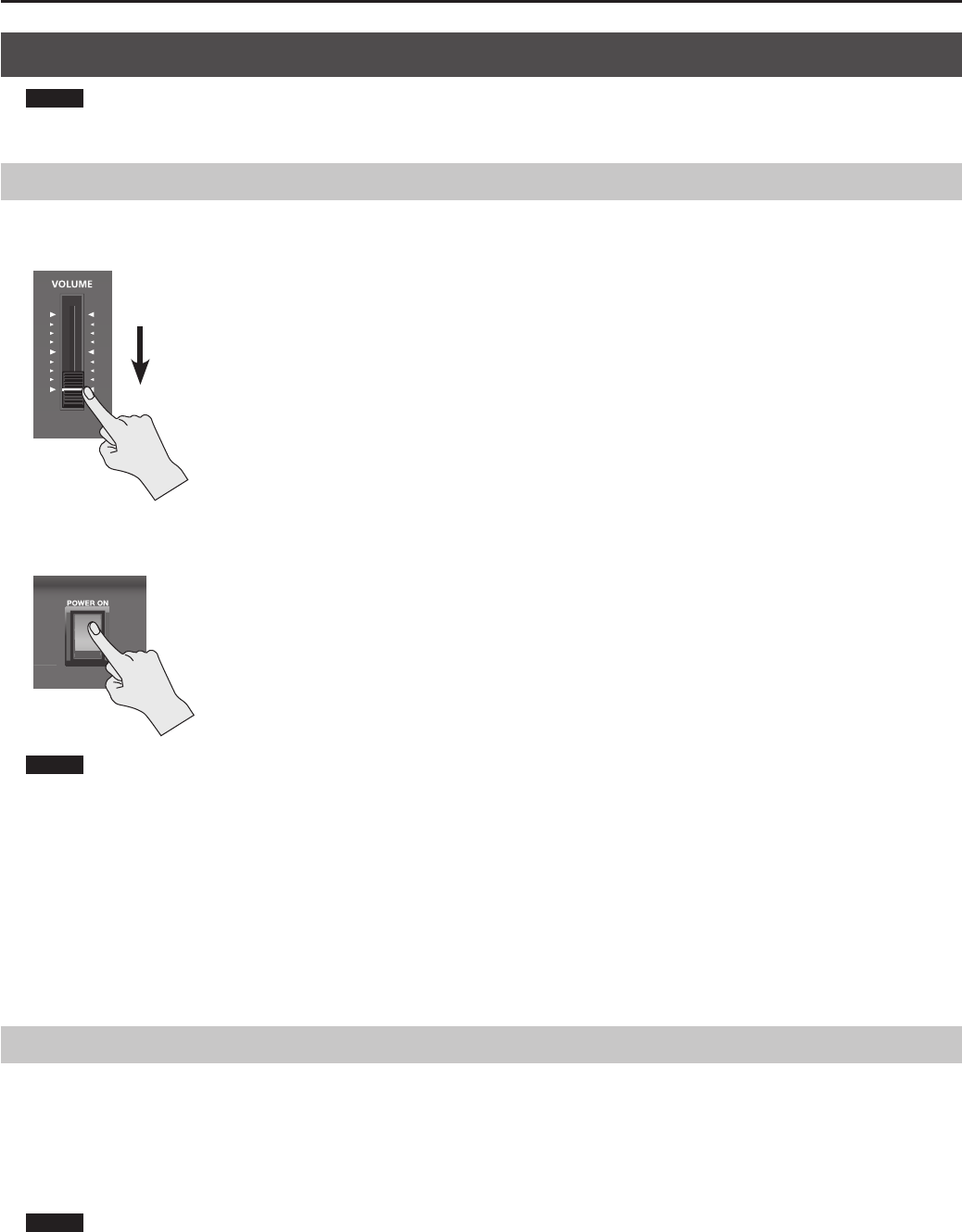
17
Getting Ready
Turning the Power On and O
NOTE
Once the connections have been completed (p. 15), turn on power to your various devices in the order speci ed. By turning on devices in the wrong
order, you risk causing malfunction and/or damage to speakers and other devices.
Turning On the Power
1. Before you turn on the power, use the [VOLUME] slider to minimize the volume.
Also completely turn down the volume of any connected audio device and other equipment.
2. Press the upper portion of the [POWER ON] switch on the back of the RD-700NX to turn on the power.
The unit is powered up, and the display’s backlighting comes on.
NOTE
• To prevent incorrect functioning of the Pitch Bend/Modulation Lever (p. 34), refrain from touching the lever while the power to the RD-700NX is
turned on.
• This unit is equipped with a protection circuit. A brief interval (a few seconds) after power up is required before the unit will operate normally.
• Always make sure to have the volume level turned down before switching on power. Even with the volume all the way down, you may still hear
some sound when the power is switched on, but this is normal, and does not indicate a malfunction.
• In the unlikely event the power is turned o or cut o while Factory Reset (p. 85) is in progress, the data may become corrupted, and it may require
additional time for the unit to start up the next time.
3. Turn on the power to connected external devices.
4. Adjust the volume of the connected external devices.
5. Adjust the RD-700NX’s volume.
Turning O the Power
1. Before you switch on the power, turn the volume down all the way by moving the [VOLUME] slider.
Also completely turn down the volume of any connected audio device and other equipment.
2. Turn o the power to connected external devices.
3. Press the lower portion of the [POWER ON] switch on the back of the RD-700NX.
The power is switched o .
NOTE
If you need to turn o the power completely, rst turn o the [POWER ON] switch, then unplug the power cord from the power outlet. Refer to
“Power Supply” (p. 6).
941
942
943
945


















