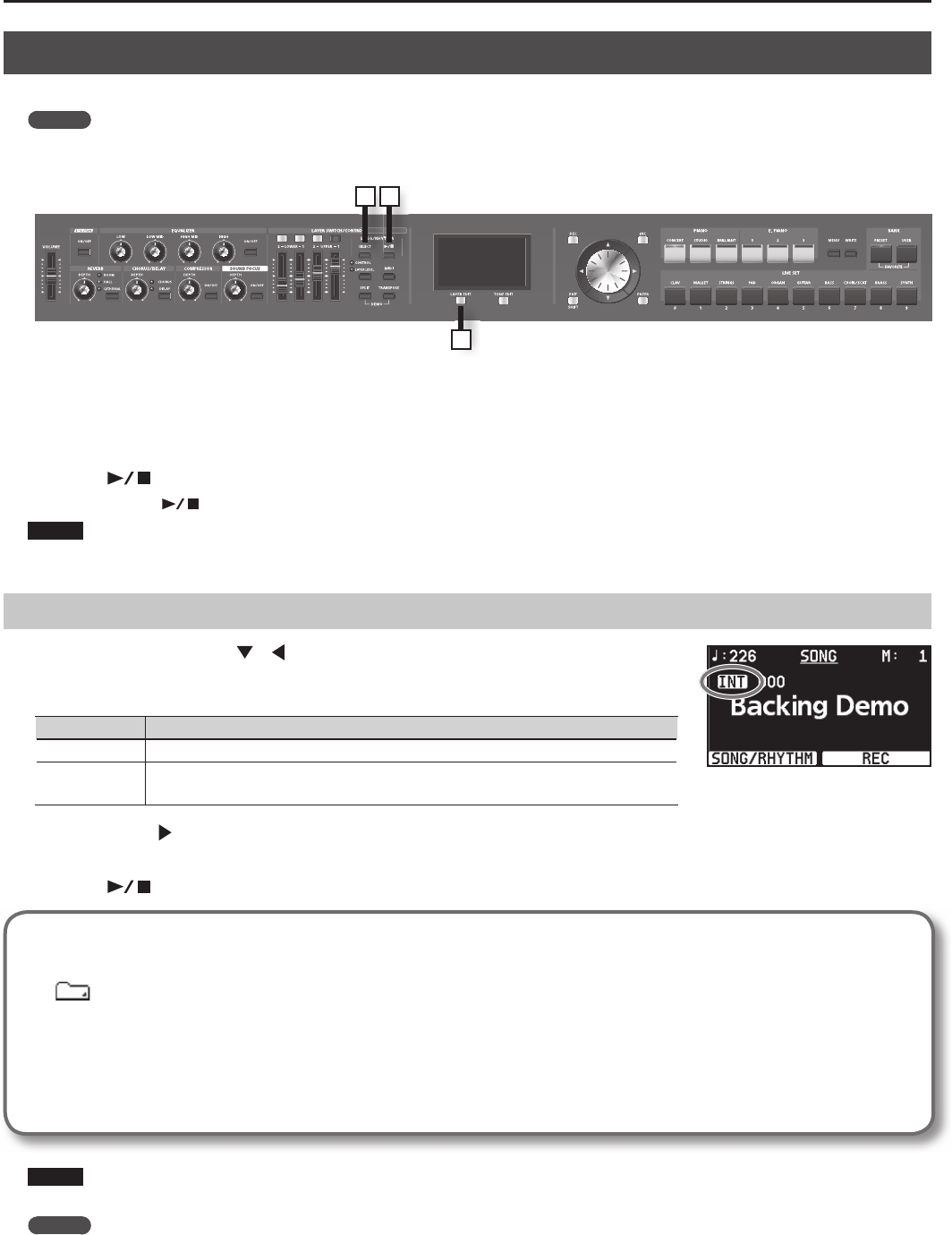
38
Using the Convenient Functions in Performances
Playing the Songs
Here’s how to play back SMF music les, audio data, or songs from a CD.
MEMO
You can play songs that are saved on USB memory (sold separately). For details, refer to “Connecting the USB Memory” (p. 18).
If you want to connect a separately sold CD drive and play back songs from a CD, refer to the owner’s manual of your CD drive.
1 3
2
1. Press the [SELECT] button to make the button indicator light.
The SONG/RHYTHM screen will appear.
2. Press the [Layer EDIT] (SONG/RHYTHM) button to access the SONG screen.
Each time you press the [Layer EDIT] (SONG/RHYTHM) button, you’ll alternate between the SONG screen and the RHYTHM screen.
3. Press the [ ] button so it’s lit; the song will begin playing.
When you press the [ ] button to turn o its light, the song will stop playing.
NOTE
Even if you change the Live Set while a song is playing, the tempo won’t change.
If you change the Live Set while song playback is stopped, the tempo will be changed to the tempo that is stored in the Live Set.
Selecting the Song
1. In the SONG screen, use the [ ] [ ] buttons to move the cursor to the media indication in
the screen.
2. Use the [DEC] [INC] buttons or the VALUE dial to select the desired media.
Type Explanation
INT Songs in the RD-700NX’s internal memory
USB
Songs in USB memory connected to the USB MEMORY connector
Songs on a CD in a CD drive connected to the USB MEMORY connector
3. Press the Cursor [ ] button to move the cursor to Song number.
4. Use the [DEC] [INC] buttons or the VALUE dial to select a song.
5. Press the [
] button so it’s lit; the song will begin playing.
When Selecting Songs in Folders
1. Use the [DEC] [INC] buttons or the VALUE dial to select the folder containing the song you want to play back.
(folder) icon is shown.
2. Press the [ENTER] button.
The songs in the folder will be displayed.
3. Use the [DEC] [INC] buttons or the VALUE dial to select a song.
To exit the folder, use the [DEC] [INC] buttons or VALUE dial to select “up,” then press the [ENTER] button.
NOTE
If a single folder contains 500 or more les and folders, some les or folders may not be displayed.
MEMO
Song number “000” is programmed with a Preset song.
Enjoy performing on the keyboard along with this song as it is played back.


















