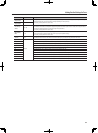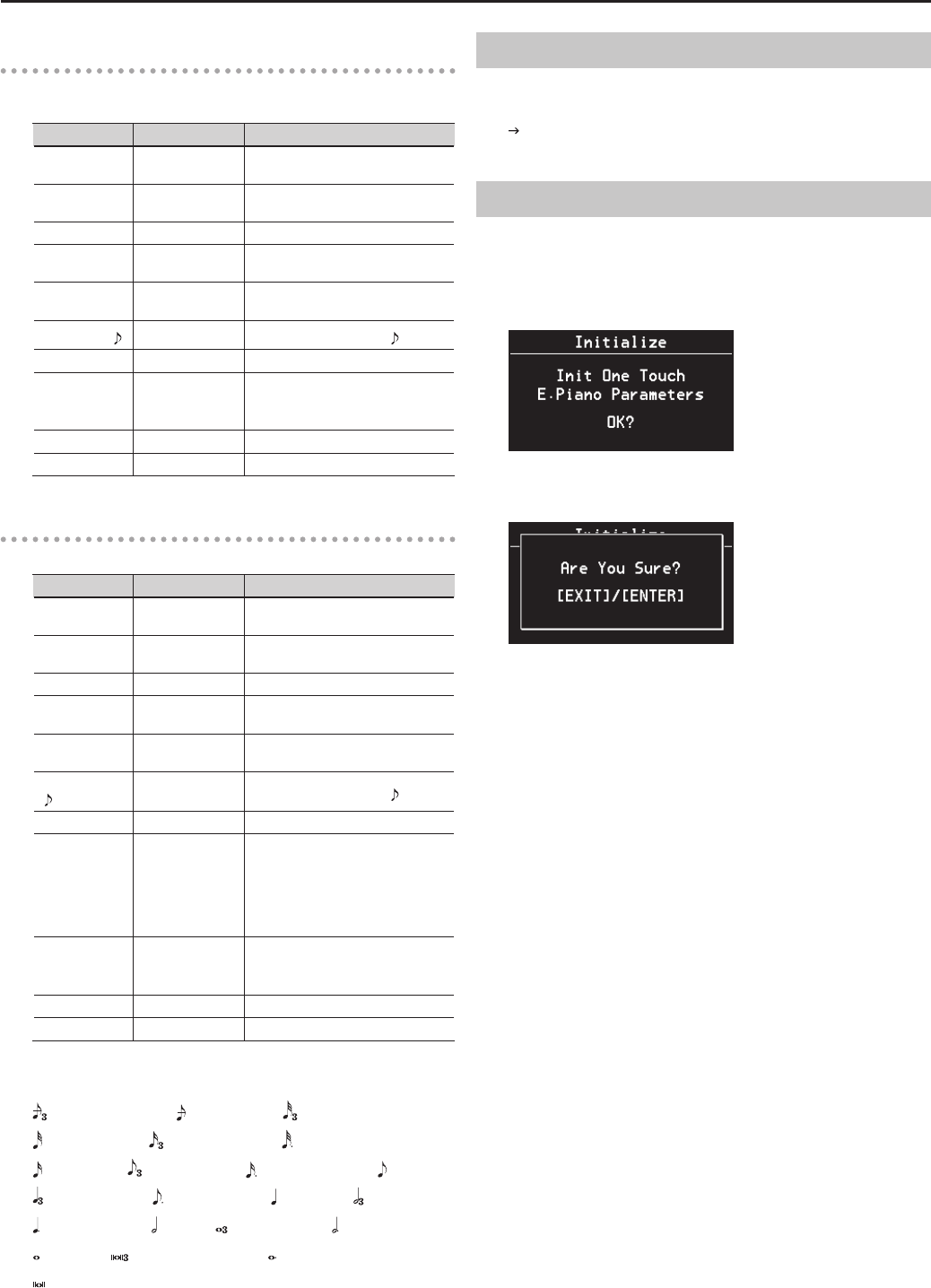
53
Making Detailed Settings for the ONE TOUCH Tones
WURLY
This combines REED EP with a variation of it, reproducing a typical E.
piano sound of the ‘60s.
Parameter Value Description
Treble -50–+50
Amount of boost/cut for the
high-frequency range
Bass -50–+50
Amount of boost/cut for the
low-frequency range
Vibrato Sw OFF, ON Turns tremolo on/o.
Vibrato Rate
Mode
Hz, Note (*1)
When this is set to “note,” the eect is
synchronized with the tempo.
Vibrato Rate
(Hz)
0.05–10.00 Hz Frequency of the tremolo (Hz)
Vibrato Rate (
)
Note (*1)
Frequency of the tremolo ( )
Vibrato Depth 0–127 Depth of the eect
Speaker Sim
LINE, OLD, NEW,
WURLY, TWIN
Type of the speaker
* When “LINE” is selected, no
speaker used.
Drive 0–48 Amount of distortion.
Level 0–127 Adjust the output level.
STAGE TWIN
This simulates playing through a guitar amp.
Parameter Value Description
Treble -50–+50
Amount of boost/cut for the
high-frequency range
Bass -50–+50
Amount of boost/cut for the
low-frequency range
Tremolo Sw OFF, ON Turns tremolo on/o.
Tremolo Rate
Mode
Hz, Note (*1)
When this is set to “note,” the eect is
synchronized with the tempo.
Tremolo Rate
(Hz)
0.05–10.00 Hz Frequency of the tremolo (Hz)
Tremolo Rate
(
)
Note (*1)
Frequency of the tremolo (
)
Tremolo Depth 0–127 Depth of the tremolo
Tremolo Duty -10–+10
Species the duty cycle of the LFO
waveform used to apply tremolo.
Increasing this value will increase the
duty cycle of the LFO waveform for
the L-channel; the duty cycle for the
R-channel will decrease.
Speaker Sim
LINE, OLD, NEW,
WURLY, TWIN
Type of the speaker
* When “LINE” is selected, no
speaker used.
Drive 0–48 Amount of distortion.
Level 0–127 Adjust the output level.
Note (*1):
(Sixty-fourth-note triplet), (Sixty-fourth note), (Thirty-second-note triplet),
(Thirty-second note), (Sixteenth-note triplet), (Dotted thirty-second note),
(Sixteenth note), (Eighth-note triplet), (Dotted sixteenth note), (Eighth note),
(Quarter-note triplet), (Dotted eighth note), (Quarter note), (Half-note triplet),
(Dotted quarter note), (Half note), (Whole-note triplet), (Dotted half note),
(Whole note), (Double whole note triplet), (Dotted whole note),
(Double whole note)
Adjusting the Keyboard Touch Response
You can adjust the way in which the keyboard responds to your
playing touch.
“Changing the Key Touch” (p. 48)
Restore the settings to initial conditions
This restores the One Touch E. Piano settings to their initial conditions.
1. In Step 3 of the E. Piano settings instructions (p. 50), select “2.
Initialize” and press the [ENTER] button.
The Initialize Screen appears.
2. Press the [ENTER] button.
The conrmation message appears.
To cancel the procedure, press the [EXIT/SHIFT] button.
3. Press the [ENTER] button once again.
The ONE TOUCH E. PIANO button’s tones are initialized.