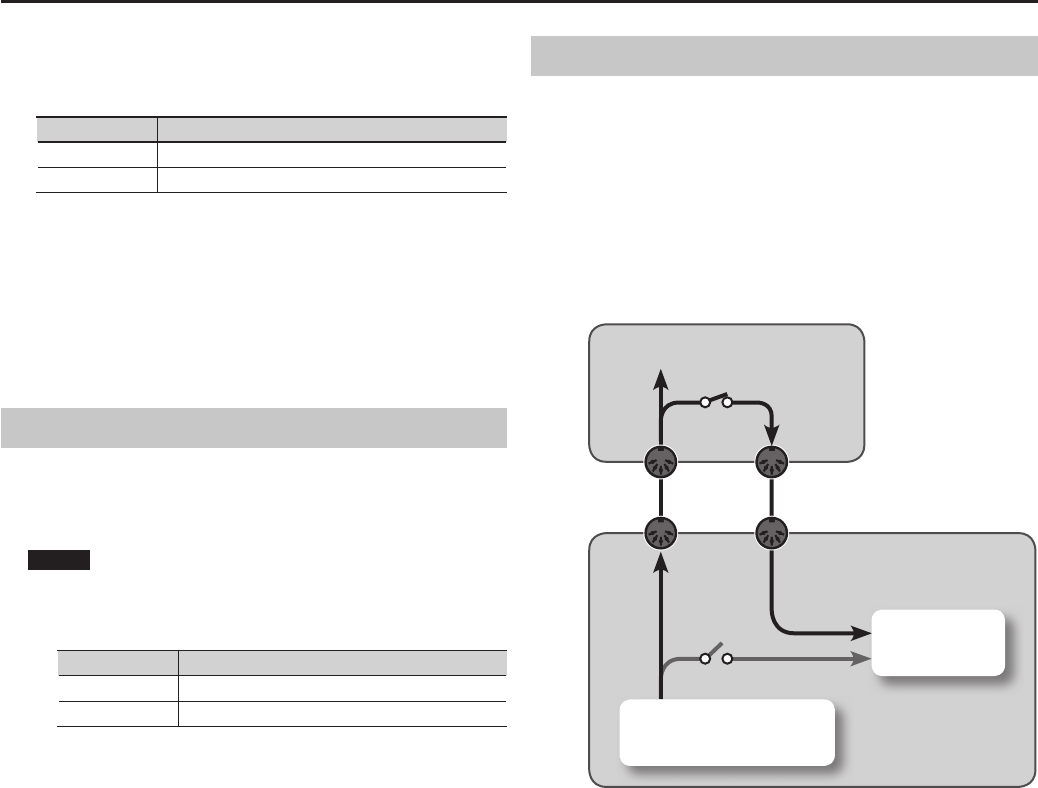
87
Connecting External MIDI Devices
3. Set the Rec Setting and Local Control.
Use the procedure described in the previous section “Settings for
Recording” to make the following settings.
Parameter Value
Rec Mode ON
Local Switch OFF
4. Begin recording with the external sequencer.
5. Perform on the RD-700NX.
6. When the performance is nished, stop recording with the
external sequencer.
Recording is now complete.
You can then listen to the recorded performance by playing it back on
the external sequencer.
Exiting Rec Mode
When Rec Mode is set to ON, you cannot change the EXTERNAL
settings. When you have nished recording the performance, use the
procedure described in the previous section “Settings for Recording” to
set Rec Mode to OFF.
NOTE
The settings made in Rec Setting cannot be saved.
When you turn on the power, the Rec Setting parameters will be in
the following state.
Parameter Value
Rec Mode OFF
Local Switch ON
If the MIDI indicator is lit, you won’t be able to turn Rec Mode ON.
About the Local Switch
The switch that connects and disconnects the MIDI connection
between the keyboard controller section and the sound generator
section (p. 20) is called the Local switch. Since essential information
describing what is being played on the keyboard won’t reach the
sound generator if the Local switch is set to OFF, the Local switch
should normally be left ON.
However, if while performing you want to send that performance data
to an external sequencer as MIDI messages to be recorded, you then
perform with the externally connected MIDI sequencer set to MIDI
Thru (whereby data received from MIDI IN is then output from the MIDI
OUT with no changes made to the data).
Recording
MIDI Thru: On
Keyboard Controller
Section
Sound
Generator
Section
Local Switch: O
RD-700NX
Sequencer
MIDI IN
MIDI INMIDI OUT
MIDI OUT
In this case, the data sent over two paths, i.e., the data sent directly
from the keyboard controller section and the data sent from the
keyboard controller section via the external sequencer, ends up
being sent to the sound generator section simultaneously. Thus, for
example, even when you play a “C” key only once, the note “C” cannot
be sounded correctly, as the sound is played by the sound generator
section twice.


















