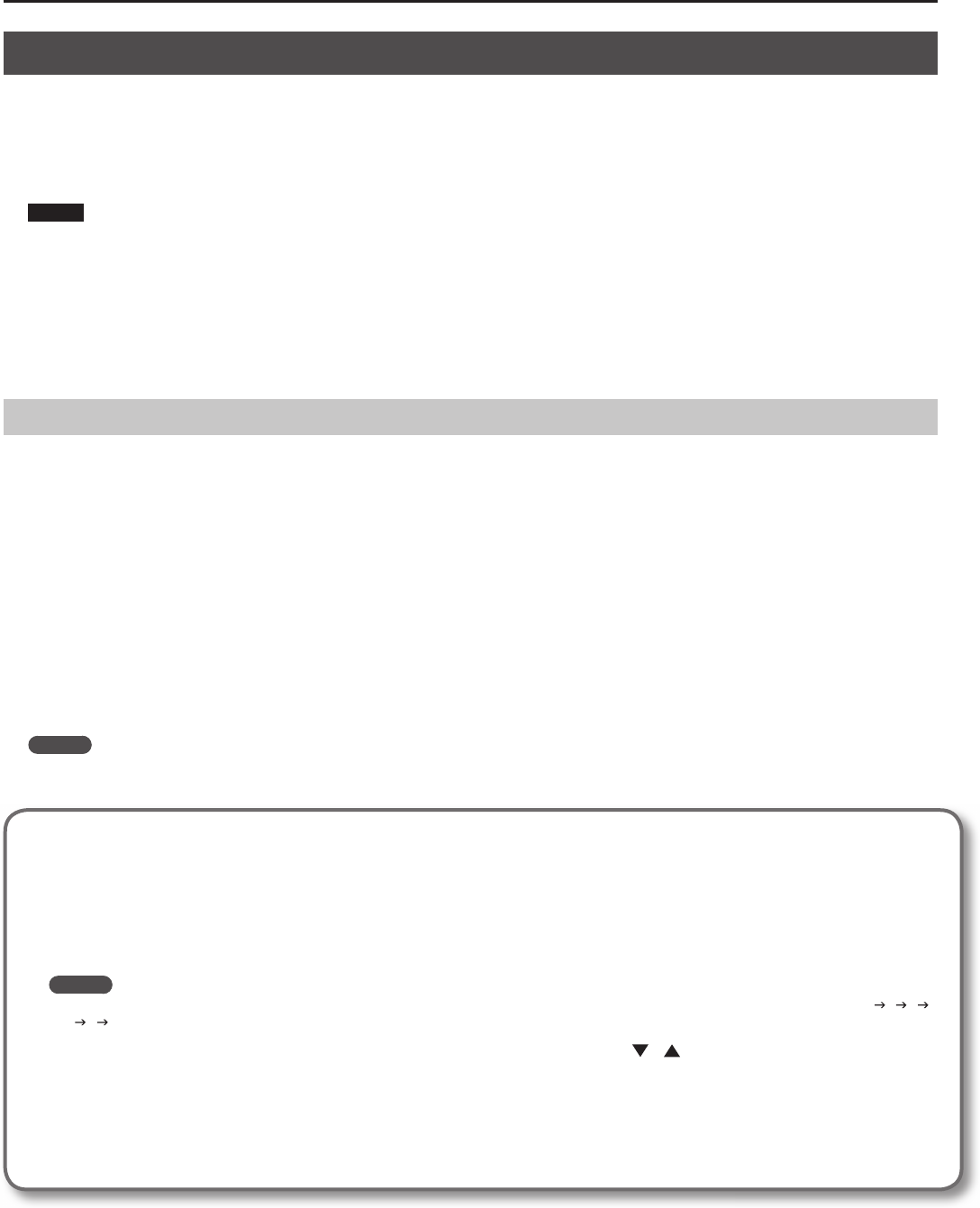
44
Using the Convenient Functions in Performances
Selecting Stored Settings (Live Set )
The RD-700NX’s Layer (p. 56) and EXTERNAL Layer (p. 59) tone settings, e ect settings, and other such settings are collectively referred to as a “ Live Set.”
Once you’ve stored your preferred settings, and settings for the songs to be performed as a Live Set, you can then switch whole groups of settings
during a performance just by switching Live Sets.
You can store up to 100 Live Sets. The Preset bank contains recommended Live Sets.
Now try actually calling up a Live Set.
NOTE
The current settings are erased when a Live Set is called up.
When you’ve created settings that you like, you should store them in the User bank. For details on how to store your settings in the User bank, refer
to “Storing Settings to Live Sets” (p. 45).
1. Press the LIVE SET button, getting the indicator to light.
The Live Set screen will appear.
2. Use the [DEC] [INC] buttons, VALUE dial, or LIVE SET buttons to select the Live Set to be called up.
Registering the Live Sets You Like
You can also register the Live Sets you like and use frequently to the LIVE SET buttons.
These Live Sets are called “Favorite Live Sets.”
This function allows you to select Live Sets more quickly.
You can register a total of 40 Live Sets, ten Live Sets in each of the four banks, to the Favorite Live Sets.
1. In the Live Set screen, recall the Live Set that you want to register.
2. Hold down the BANK [PRESET] button and press the BANK [USER] button.
The Favorite Live Set screen will appear.
3. Use the [TONE EDIT] (BANK CHANGE) button to select the bank in which you want to register the Live Set.
4. Hold down the [Layer EDIT] (ASSIGN) button and press the LIVE SET button at which you want to register the Live Set.
The Live Set will be registered to the button you pressed.
5. To return to the Live Set screen, press the [EXIT/SHIFT] button.
MEMO
Settings registered in the RD-700NX are not deleted even when the power is turned o .
Selecting a Live Set You’ve Registered
1. Hold down the BANK [PRESET] button and press the BANK [USER] button.
The Favorite Live Set screen will appear.
2. Press the [TONE EDIT] (BANK CHANGE) button to select the desired bank.
When you press the [Layer EDIT] (ASSIGN) button, the screen will show a list of the Live Sets registered to the buttons of the selected bank.
MEMO
There are four banks (A–D). Repeatedly pressing the [TONE EDIT] (BANK CHANGE) button cycles you through the banks in this order: A B C D
A ...
You can switch screens by holding down the [Layer EDIT] (ASSIGN) button and using the cursor [
] [ ] buttons.
3. Press one of the LIVE SET buttons to select the desired Live Set.
4. Play the keyboard.
The settings of the Live Set you recalled will be placed in e ect.
5. To return to the Live Set screen, press the [EXIT/SHIFT] button.


















