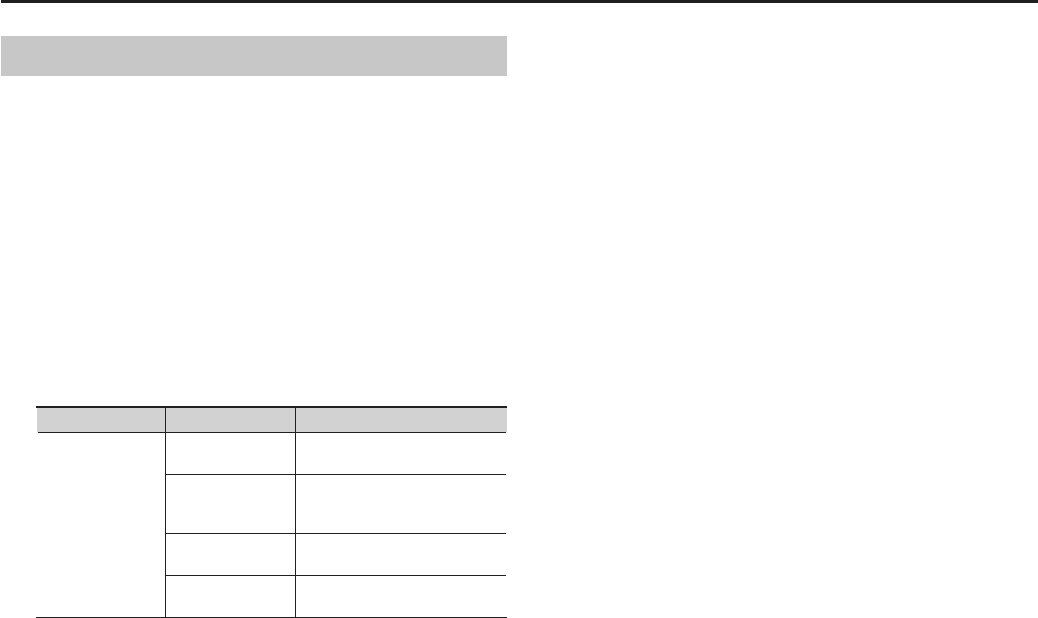
75
Detailed Settings for Each Function
Setting Chorus and Delay
Chorus adds depth and spaciousness to the sound. You can select
whether to use this as a chorus eect or a delay eect.
You can set the amount of Chorus applied separately for each
individual tone (p. 56).
Chorus Type
You can select the chorus type.
When you change the Chorus Type, the Chorus parameters will be
automatically adjusted to the optimal values. Rather than setting the
chorus parameters one by one, you can make the settings more easily
by rst setting the Chorus Type and then changing only the necessary
parameters.
The way the [CHORUS/DELAY] indicators light changes with the
selected type.
Parameter Value Description
Cho Type
(Chorus Type)
OFF
Chorus or Delay is not used.
The indicator does not light.
CHORUS
Normal Chorus.
The “CHORUS” indicator remains
lit.
DELAY
Normal Delay.
The “DELAY” indicator remains lit.
GM2
CHORUS
This is a GM2 reverb.
The “CHORUS” indicator ashes.
Other Chorus Settings
You can make even more detailed chorus/delay settings.
When you select a Chorus Type, a number of parameters unique to
that type are displayed.


















