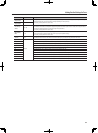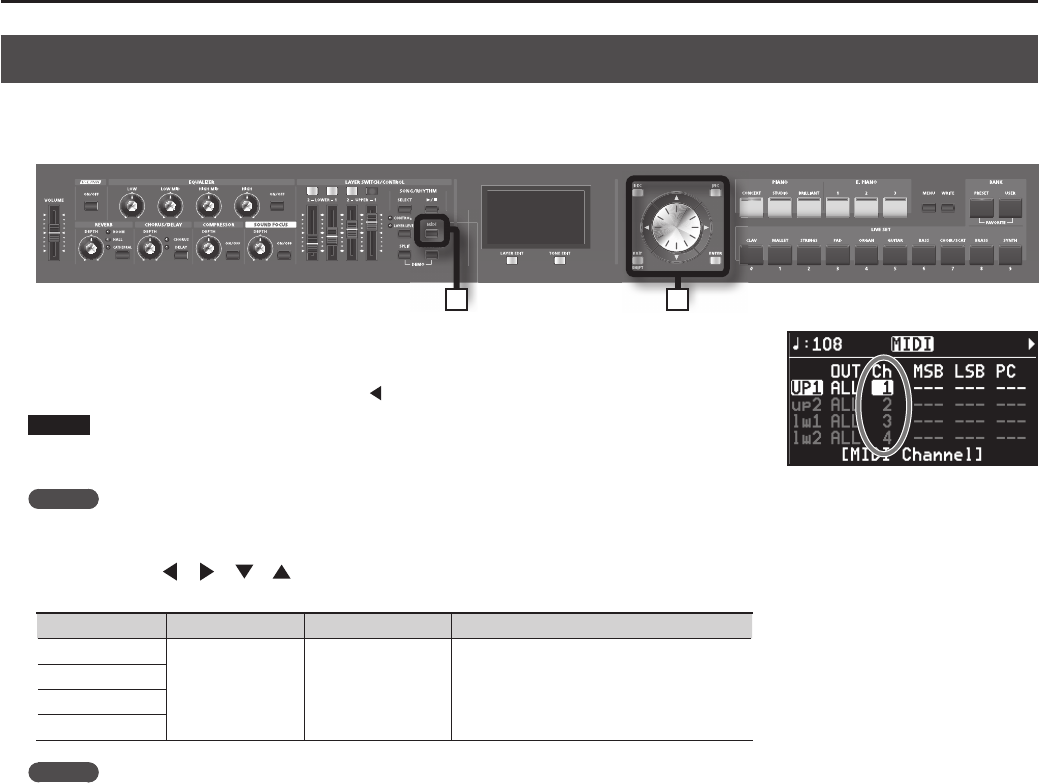
60
Using the RD-700NX As a Master Keyboard
Setting the MIDI Transmit Channel
When you have nished connecting the external MIDI device, match the keyboard’s Transmit channel and the Receive channel for each of the external
MIDI sound generator’s Parts. Sounds is produced when the MIDI channels for the sending device (the RD-700NX) and the receiving device (the
external MIDI sound generator) are set to the same MIDI channel.
1 2
1. Press the [MIDI] button so the “MIDI” indicator is lit.
The MIDI screen appears.
If “Ch” doesn’t appear on screen, press the Cursor [
] button several times to display the following screen.
NOTE
When Rec Mode is set to ON in the Utility Rec Setting in Edit mode, the MIDI screen as shown above is
not displayed. Set Rec Mode to OFF when setting the MIDI Transmit channel (p. 86).
MEMO
For instructions on setting each of the external MIDI sound generator’s Part’s Receive channel, refer to
the owner’s manual for each device.
2. Use the Cursor [ ] [ ] [ ] [ ] buttons to move the cursor, and use the [DEC] [INC] buttons or the VALUE dial to set the
Transmit channel (Ch) for each layer.
Layer Parameter Settings Description
UP 1 (UPPER 1)
Ch (MIDI OUT
Channel)
1–16
RD-700NX performance data is sent over a
selected channel.
UP 2 (UPPER 2)
LW 1 (LOWER 1)
LW 2 (LOWER 2)
MEMO
• Layers that have their Layer switch turned o are dimmed in the screen (p. 31). Additionally, the Layer name will be shown in lowercase letters.
• MIDI messages for Layers with the Layer switch set to OFF are not transmitted.