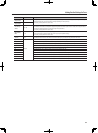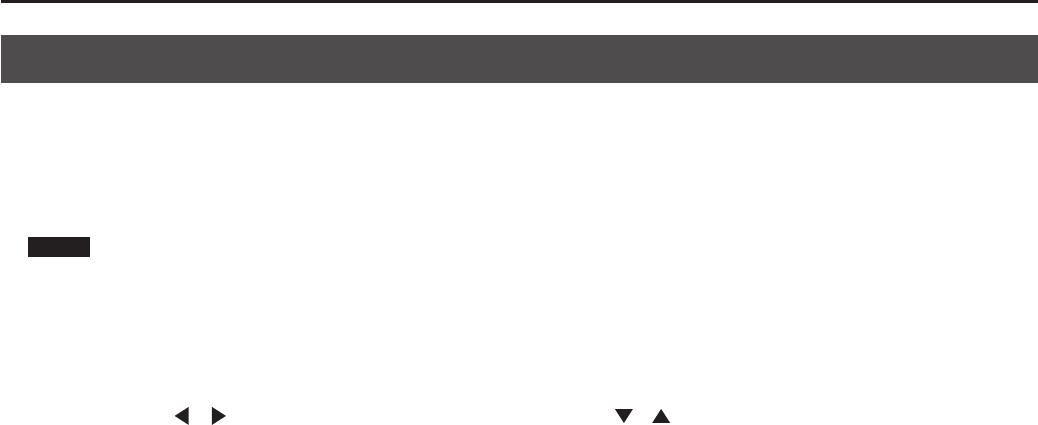
50
Making Detailed Settings for the ONE TOUCH Tones
Making Detailed Settings for the E. Piano Tones
The RD-700NX contains a SuperNATURAL E. Piano sound generator.
The SuperNATURAL E. Piano sound generator is Roland’s completely new sound generator, which faithfully models the varieties and characteristics of
the vintage electric pianos of the ’60s through the ’80s. It is not limited to typical E. piano modeling, but also provides completely new types of E. piano
sound.
Unlike the parameters of a conventional synthesizer, this allows you to create a variety of sounds in the way that a specialized engineer or tuner could
do. For example, you can easily change the position of the pickups, or exchange components of the sound-generating system.
NOTE
When you press one of the ONE TOUCH E. PIANO buttons, all settings other than tone settings will be set to their power-up default values.
Store any arrangements of settings that you want to keep in Live Set (p. 45).
1. In the ONE TOUCH E. PIANO screen, use the [DEC] [INC] buttons or the VALUE dial to select the variation that you want to edit.
2. Press the [TONE EDIT] button.
The tone edit screen will appear.
3. Press the Cursor [ ] [ ] buttons to switch screens, and press the Cursor [ ] [ ] buttons to move the cursor to the parameter
to be set.
Move the cursor to one of the following menus and press the [ENTER] button, then select the parameter you want to set in the screen that follows.
1. Key Touch Edit
2. Initialize
4. Use the [DEC] [INC] buttons or the VALUE dial to set the value.
For details on the parameters, refer to the E. Piano Parameters table.
5. If you want to save the setting, press the [LAYER EDIT] (WRITE) button.
The conrmation message appears.
Press the [ENTER] button to save the settings. If you want to cancel, press the [EXIT/SHIFT] button.
6. When you nish making settings, press the [EXIT/SHIFT] button.
You are returned to the ONE TOUCH E. PIANO screen.