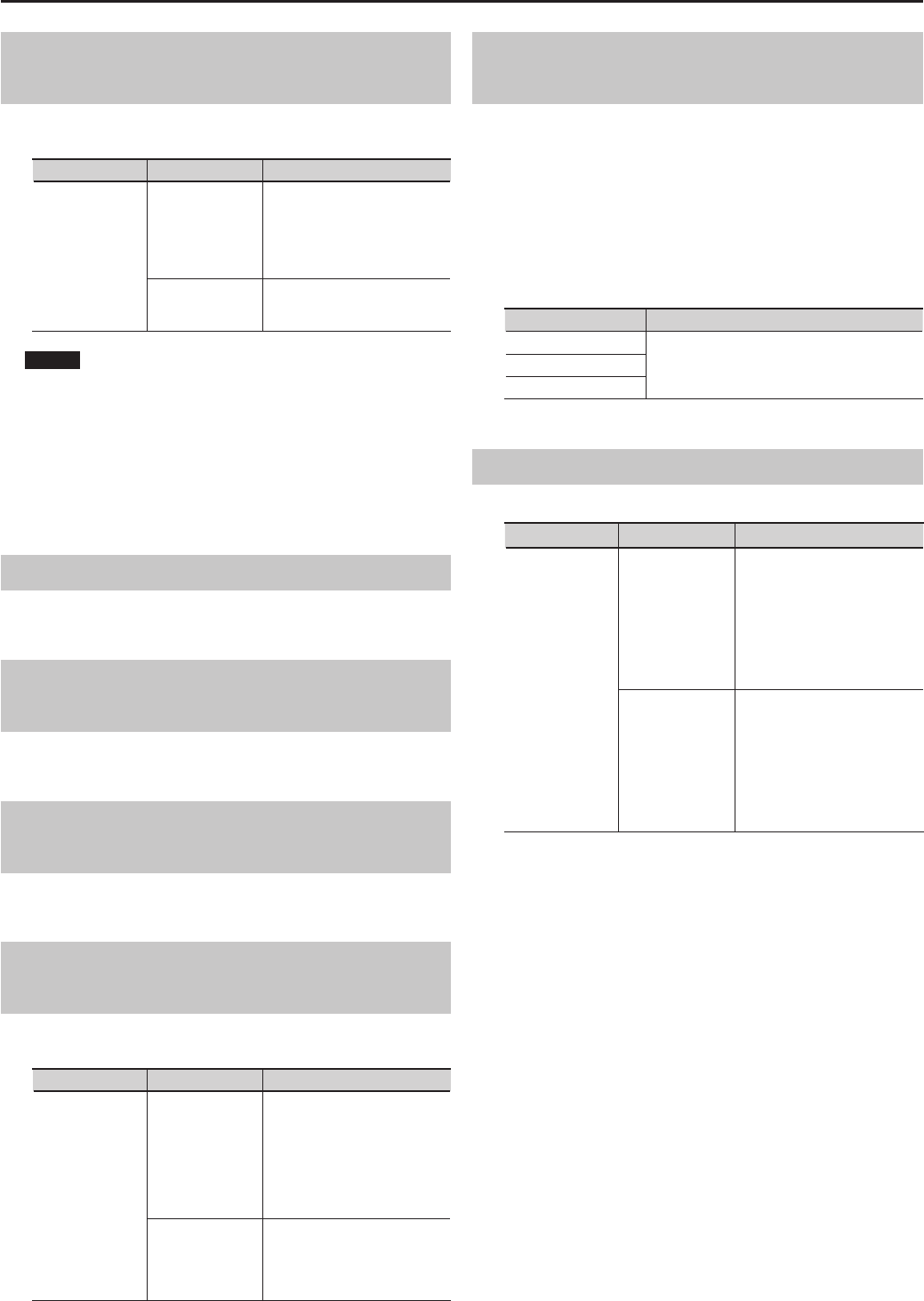
69
Detailed Settings for Each Function
Using Program Change Messages to Switch
Live Sets (Live Set Control Channel)
You can switch the RD-700NX’s Live Sets with MIDI messages from an
external MIDI device.
Parameter Value Description
Live Set Ctrl Ch
(Live Set Control
Channel)
1–16
Set the MIDI Receive channel for
receiving the MIDI mes-
sages (Bank Select and Program
Change) from the external MIDI
device to be used for switching
Live Sets.
OFF
When not switching Live Sets
from an external MIDI device, set
this to OFF.
NOTE
When the Live Set Control Channel settings are transmitted along
with the part’s MIDI receive channel, switching of Live Sets takes
priority over the switching of tones.
You can download the materials on MIDI from the Roland website.
Roland website:
http://www.roland.com/
Selecting the USB Driver (USB Driver)
Refer to the “Switching USB Drivers” (p. 90)
Switching the USB Memory Mode
(USB Memory Mode)
Refer to the “Changing the USB Memory Setting” (p. 90)
Selecting the USB MIDI Thru Switch
(USB MIDI Thru Switch)
Refer to the “Using the RD-700NX as a USB MIDI Interface” (p. 90)
Selecting the Function of the MIDI THRU/OUT
3 Connector (MIDI OUT3 Mode)
This setting species the function of the RD-700NX’s MIDI THRU/OUT 3
connector.
Parameter Value Description
MIDI OUT3 Mode
THRU
If you choose “THRU,” the connec-
tor will function as MIDI THRU,
retransmitting without change
the MIDI messages that are
received at the MIDI IN connec-
tor. Performance data from the
RD-700NX itself will no longer be
sent from this connector.
OUT
If you choose “OUT,” the
connector will function as MIDI
OUT, and will transmit data from
the keyboard and controllers to
an external MIDI device.
Switching the Pedal’s Polarity
(Damper/FC1/FC2 Polarity)
Switch the polarity of pedals connected to the RD-700NX.
This can be set individually for each of the Pedal jacks on the rear panel
(FC1, FC2, DAMPER).
On some pedals, the electrical signal output by the pedal when it is
pressed or released is the opposite of other pedals.
If your pedal has an eect opposite of what you expect, set this
parameter to reverse.
If you are using a Roland pedal (that has no polarity switch), set this
parameter to STANDARD.
Parameter Value
Damper Polarity
STND (STANDARD), REV (REVERSE)FC1 Polarity
FC2 Polarity
Selecting the Number of Parts (Part Mode)
This selects the number of parts for the RD-700NX.
Parameter Value Description
Part Mode
16PART
If you select “16PART,” the
keyboard part you yourself play
can use the same part as the
song data, meaning that you
can specify program changes
or bank selections within the
song data so that the tone of the
keyboard part will be switched
automatically.
16PART+PERF
(Performance)
When set to “16PART+PERF,” the
performance on the keyboard is
not aected by MIDI messages
from the MIDI IN connector or
song data played by the RD-
700NX. This is useful when you
want to perform on the keyboard
while playing song data with the
RD-700NX.


















