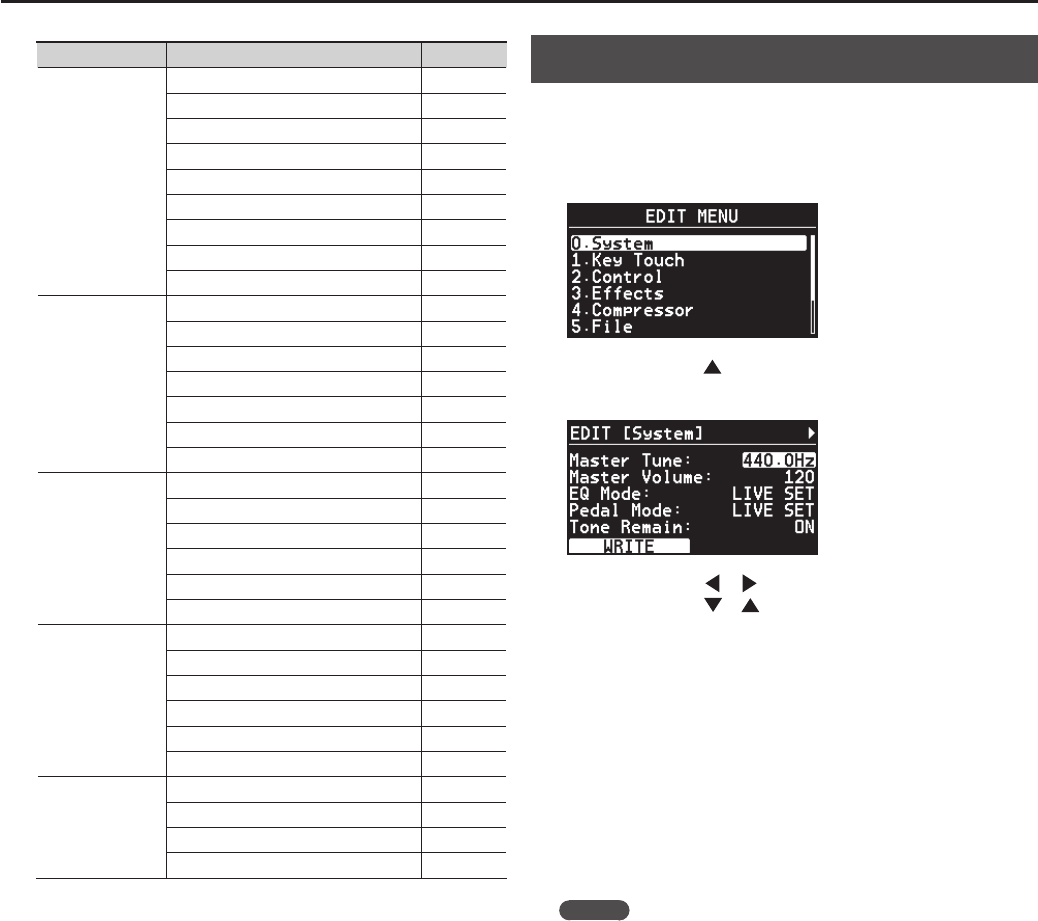
66
Detailed Settings for Each Function
Menu Parameter Page
4. Compressor
Type p. 76
Split Frequency L p. 76
Split Frequency H p. 76
Depth p. 76
Level p. 76
Attack Time p. 76
Release Time p. 76
Threshold p. 76
Ratio p. 76
5. File
Live Set Save p. 77
Live Set Load p. 78
Live Set Delete p. 78
Live Set Copy p. 79
SONG Delete p. 80
SONG Copy p. 80
Format p. 81
6. Rhythm
Tempo p. 82
Rhythm Volume p. 82
Rhythm Pattern p. 82
Rhythm Set p. 82
MIDI Out Port p. 82
MIDI Out Channel p. 82
7. V-LINK
V-LINK Mode p. 83
V-LINK Tx. Channel p. 83
V-LINK Out Port p. 83
Key Range p. 83
Lowest No. p. 83
Local ON/OFF p. 83
8. Utility
Song Function p. 84
Rec Setting p. 86
Factory Reset Current p. 85
Factory Reset All p. 85
Making System Settings
Functions that aect the RD-700NX’s overall operating environment
are called “System functions.”
1. Press the [MENU] button, getting the indicator to light.
The Menu screen appears.
2. Press the Cursor [ ] button to select “0.System.”
3. Press the [ENTER] button to display the Edit screen.
4. Press the Cursor [ ] [ ] buttons to switch screens, and
press the Cursor [
] [ ] buttons to move the cursor to the
parameter to be set.
5. Use the [DEC] [INC] buttons or the VALUE dial to set the
value.
If you press the [DEC] button and [INC] button simultaneously, the
setting will return to its default value.
Alternatively, you can use the LIVE SET buttons to enter the value and
press the [ENTER] button to nalize it.
6. When you have nished making the settings, press the
[MENU] button, extinguishing its indicator.
You are returned to the Live Set screen.
You’ll be returned to the Live Set screen or the One Touch screen.
MEMO
If you want to save this settings, press the [LAYER EDIT] (WRITE)
button. Settings saved in the RD-700NX are not deleted even
when the power is turned o. However, following settings are not
memorized.


















