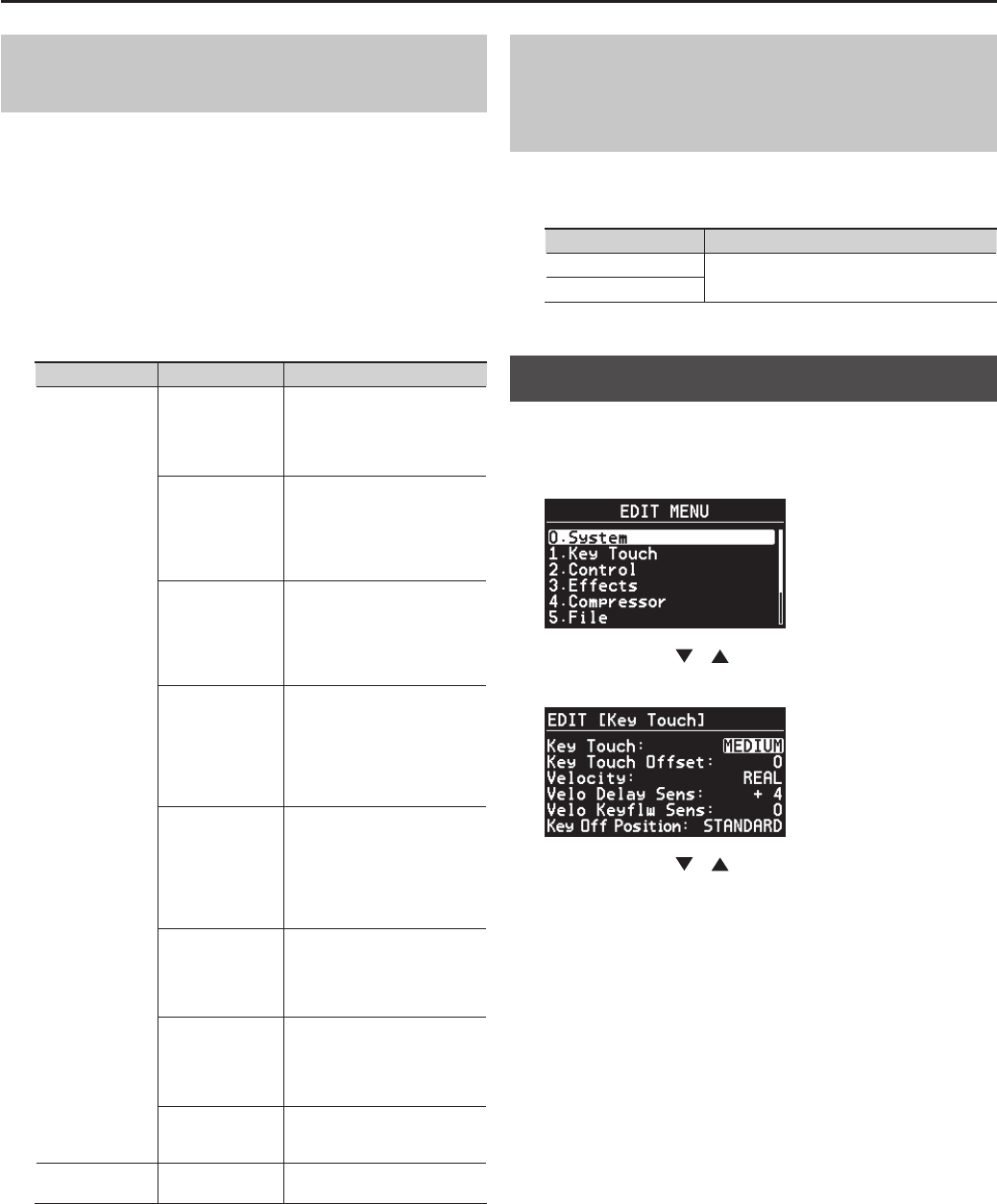
70
Detailed Settings for Each Function
Setting the Tuning Method
(Temperament/Key)
This sets the tuning and keynote (tonic).
Most modern songs are composed and played with the assumption
that equal temperament will be used, but when classical music was
composed, there were a wide variety of other tuning systems in
existence. Playing a composition with its original tuning lets you enjoy
the sonorities of the chords that the composer originally intended.
When playing with tuning other than equal temperament, you need
to specify the keynote for tuning the song to be performed (that is, the
note that corresponds to C for a major key or to A for a minor key).
If you choose an equal temperament, there’s no need to select a
keynote.
Parameter Value Description
Temperament
EQUAL
Equal Temperament
This tuning divides an octave
into 12 equal parts. Every interval
produces about the same
amount of slight dissonance.
JUST MAJ
Just (Major)
This scale eliminates dissonance
in fths and thirds. It is unsuited
to playing melodies and cannot
be transposed, but is capable of
beautiful sonorities.
JUST MIN
Just (Minor)
The scales of the major and
minor just intonations are
dierent. You can get the same
eect with the minor scale as
with the major scale.
PYTHAGORE
Pythagorean
This scale devised by the phi-
losopher Pythagoras eliminates
dissonance in fourths and fths.
Dissonance is produced by third-
interval chords, but melodies are
euphonious.
KIRNBERGE
Kirnberger
This scale is a modication of the
meantone and just intonations
that permits greater freedom
in transposition to other keys.
Performances are possible in all
keys (III).
MEANTONE
Mean Tone
This scale makes some
compromises in just intonation,
enabling transposition to other
keys.
WERCKMEIS
Werckmeister
This is a combination of the
mean tone and Pythagorean
scales. Performances are possible
in all keys (rst technique, III).
ARABIC
Arabic Scale
This scale is suitable for Arabic
music.
Temperament Key
C, C#, D, Eb, E, F, F#,
G, G#, A, Bb, B
Sets the keynote.
Switching Between Reception of GM/GM2
System On and GS Reset
(Rx GM/GM2 System ON, Rx GS Reset)
Species whether General MIDI System On, General MIDI 2 System On,
or GS Reset messages from external MIDI devices will be received (ON)
or not (OFF).
Parameter Value
Rx.GM/GM2 Sys On
ON, OFF
Rx.GS Reset
Setting the Keyboard Touch
You can make advanced settings for the touch used for the keys.
1. Press the [MENU] button, getting the indicator to light.
The Menu screen appears.
2. Press the Cursor [ ] [ ] buttons to select “1.Key Touch.”
3. Press the [ENTER] button to display the Edit screen.
4. Press the Cursor [ ] [ ] buttons to move the Cursor to the
parameter to be set.
5. Use the [DEC] [INC] buttons or the VALUE dial to set the
value.
If you press the [DEC] button and [INC] button simultaneously, the
setting will return to its default value.
Alternatively, you can use the LIVE SET buttons to enter the value and
press the [ENTER] button to nalize it.
6. When you have nished making the settings, press the
[MENU] button, extinguishing its indicator.
You’ll be returned to the Live Set screen or the One Touch screen.


















