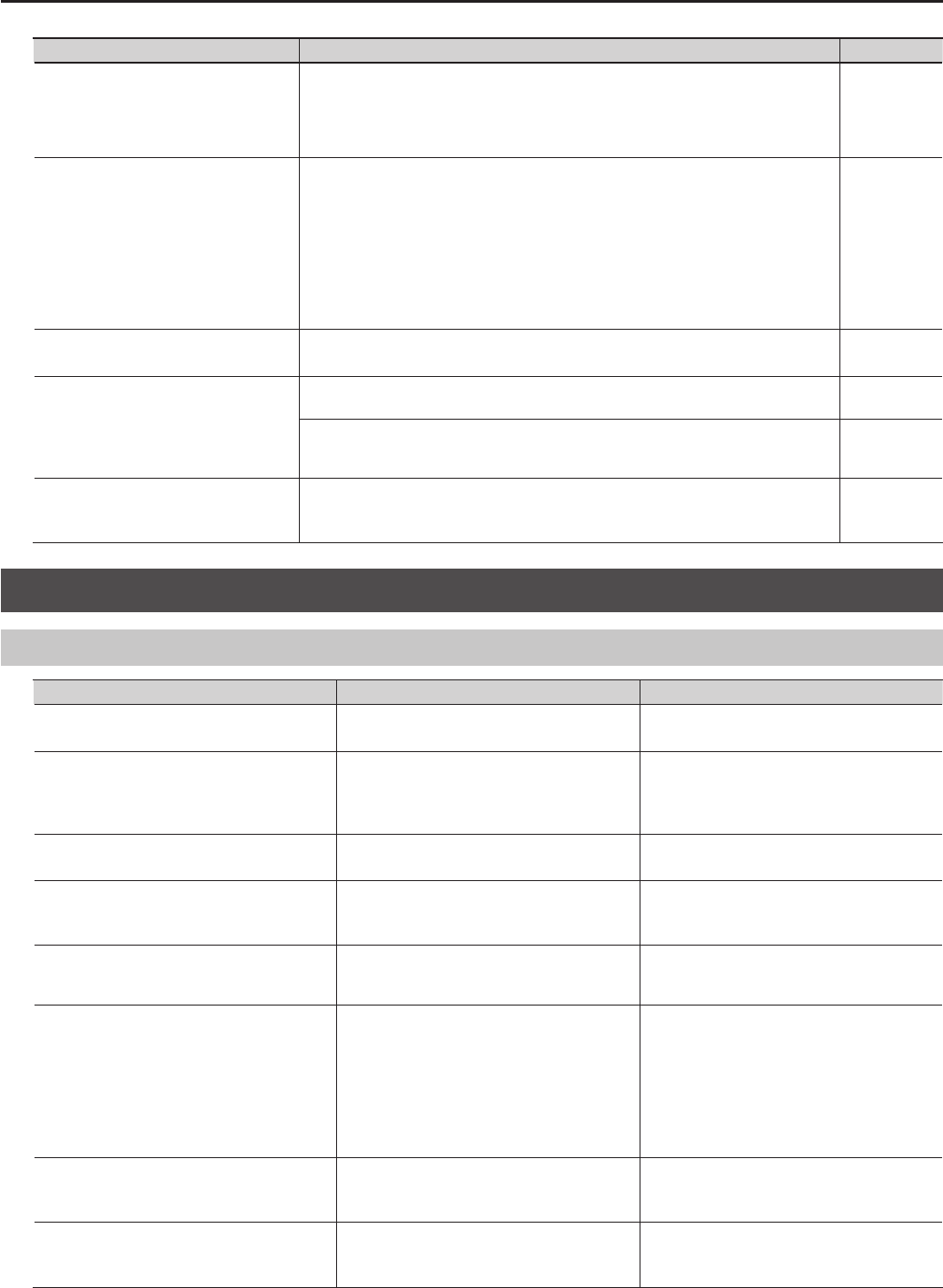
94
Material
Problem Check/Solution Page
The sound of the higher notes suddenly
changes from a certain key
On an acoustic piano, the approximately one and a half octaves of notes at the top
of the keyboard will continue sounding regardless of the damper pedal. These notes
also have a somewhat dierent tonal character. RD-700NX faithfully simulate this
characteristic of acoustic pianos. On the RD-700NX, the range that is unaected by the
damper pedal will change according to the key control setting.
–
High-pitched ringing is heard
Piano sounds that have a brilliant and crisp character contain substantial high-
frequency components that may sound as though a metallic ringing has been added.
This is because the character of an actual piano is being faithfully reproduced, and is
not a malfunction.
You can adjust this ringing by editing the following settings.
• Duplex scale settings (p. 47)
• String resonance settings (p. 47)
• Reverb depth (p. 33)
–
Low notes sound wrong, or are buzzy
With certain tones, the sounds may seem to be distorted.
Turn down the volume. Alternatively, lower the master gain setting.
–
Can’t rewind or fastforward
You can not rewind or fast-forward while music les is being read in. Wait until
processing nishes.
–
If you attempt to play back performance data that contains more data than the entire
capacity of the RD-700NX’s memory, you may nd that operations other than playback
(such as rewind or fast forward) become unavailable.
–
Songs in USB memory are not played
immediately
SMF music les comes in two types; Formats 0 and 1. In the case of format 1 data, it
may take a certain amount of time for playback to begin.
The format type is indicated on the booklet for the music les you’re using.
–
List of Messages
Error Messages
Indication Situation Action
Error 1
You can only read the music le.
You can only read the music le.
It can not be saved.
–
Error 2
An error occurred during writing.
An error occurred during writing.
The external media’s protect tab may be in the
“Protect” (writing prohibited) position, or the
external media may not yet be initialized.
–
Error 10
No storage media is inserted.
No external media is inserted. Insert the external media and try again.
Error 11
Insucient free memory at the save
destination.
There is not sucient free memory in the save
destination.
Either use dierent external media, or delete
unneeded les before you try the operation
again.
Error 14
An error occurred during reading
An error occurred during reading.
The external media may be corrupted.
Insert other external media and try again.
Alternatively, you can initialize the external
media.
Error 15
The data format is not compatible with this
instrument.
The le is unreadable. The data format is not
compatible with the RD-700NX.
Only les in the following formats can be used.
• Live Set les with an extension of “RDS” (*)
• SMF music les with an extension of “MID”
• Audio les with an extension of “WAV,” or
“MP3”
For details on audio le formats, refer to “Types
of audio les that the RD-700NX can play” (p. 95).
Error 16
Data could not be read fast enough for
playback of the song.
Data was not called up in time for playback of
the song.
You may be able to play the song after waiting
a few seconds.
Error 18
Supports 44.1kHz 16-bit linear mono or
stereo audio format and MP3 format.
This audio format is not supported.
Please use 44.1 kHz 16-bit linear WAV format
audio les or MP3.


















