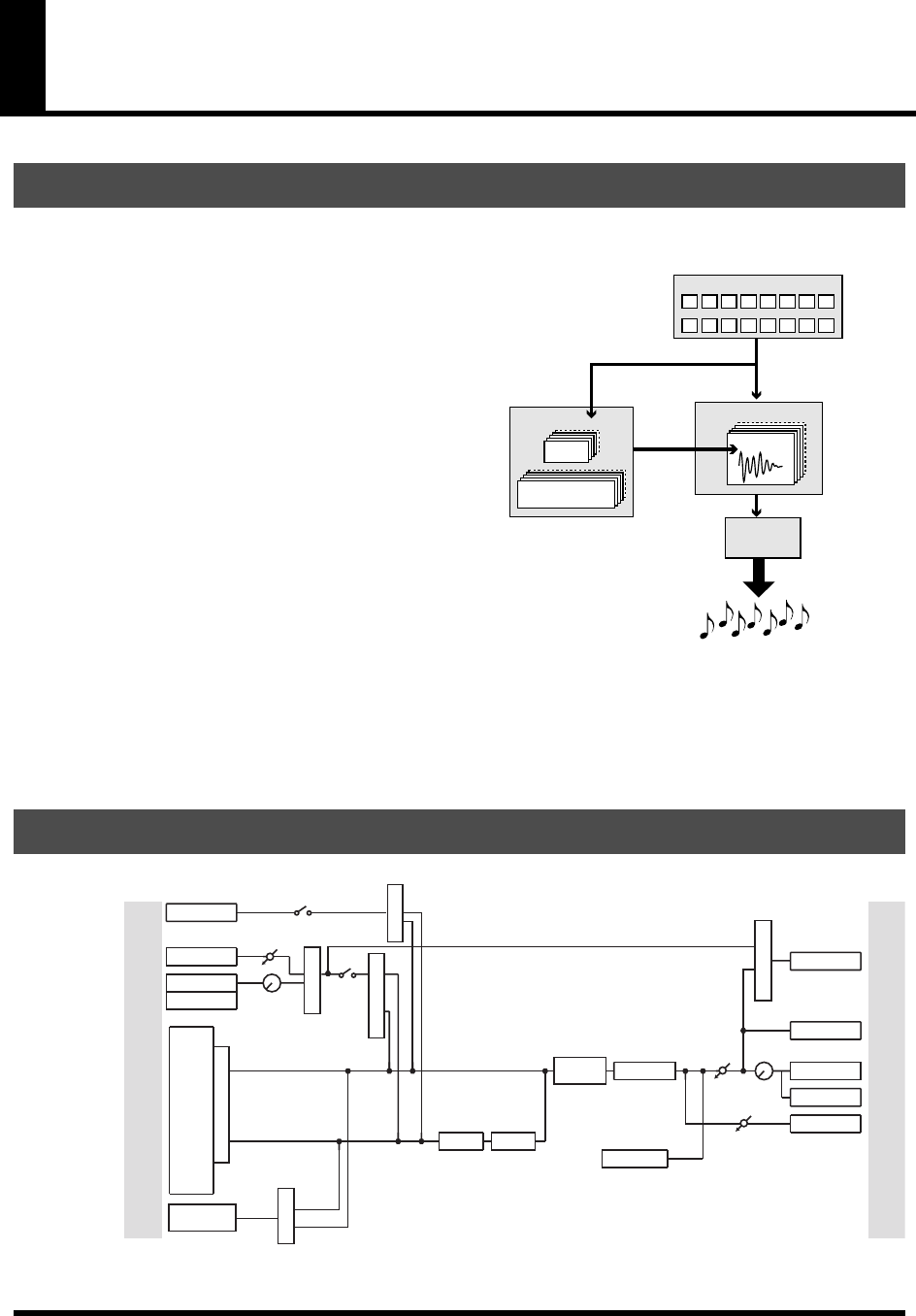
12
An Overview of the SP-606
fig.0G-1
Sampler
This records (samples) sounds, such as musical
performances or vocals, and plays back these
sounds.
Effects
This section applies various effects to the sampled
sounds (samples). You can choose from forty-five
different types of effect, such as “reverb” which
adds reverberation, and “lo-fi processor” which
intentionally degrades the audio quality of the
sound.
Pads
You can strike these pads to play the samples. You
can also vary the loudness of the sound by the
strength with which you strike a pad.
Sequencer
This section lets you record the timing at which you
want samples to play, and specify how the samples
will be played. You can then play back this data to
create automatic performances.
fig.audioFlow
* You can use either D BEAM SYNTH or D BEAM FILTER (not both).
How the Various Sections Are Connected
Audio Signal Flow Inside the SP-606
Sequencer
Pattern
Song
applies various
effects
Effects
Pads
Sample
Output
record
Sampler
manual
play
perform
automatically
Sampler
Input
Output
MFX2
MFX1
Mastering
Line
Digital
Sampling
Phones
Metronome
Digital
Line
Mic
USB
USB Input SW
Digital In
Level
Audio In
Rec Level
Knob
USB
MFX Assign
MFX Assign
Input Send Select
Send Select
Input Select
USB Output SRC
Input
Source
Volume
Knob
Master
Level
* D BEAM
SYNTH
* D BEAM
FILTER
Sampling
Gain
SP-606_e.book 12 ページ 2004年6月21日 月曜日 午前10時8分


















