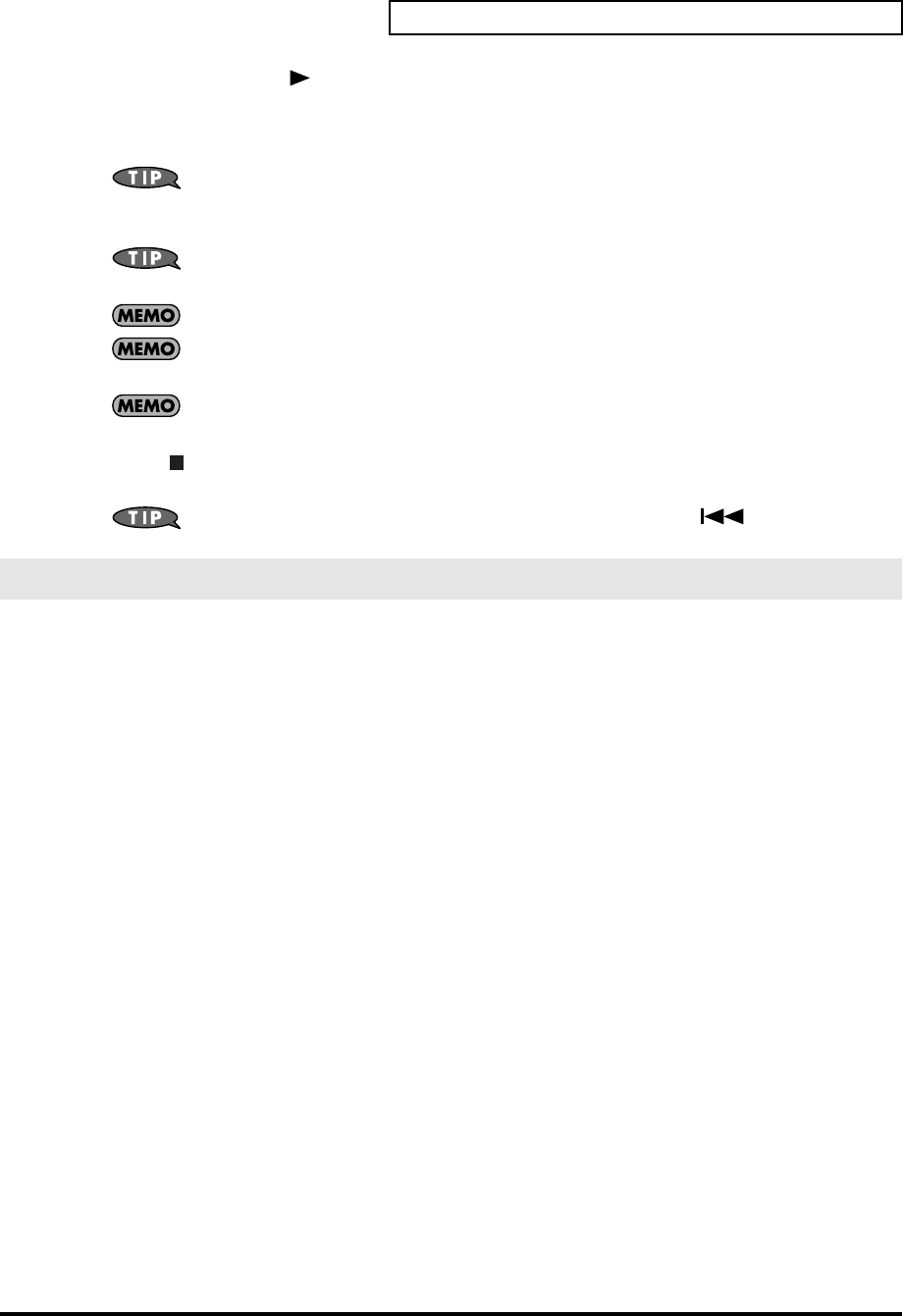
55
Chapter 5. Creating a Pattern
6.
Press [F3] (START) or [ ] (Play) to begin REALTIME RECORDING.
If you specified a “Count In” (p. 54) of 1 MEAS or 2 MEAS, a count-in (unrecorded region) will be inserted.
Realtime recording will begin after the count-in.
The screen will show the current measure and beat.
If you press [F2] (REHRSL), the screen will indicate “Rehearsal,” and you will be in Rehearsal mode;
you will hear sound when you press a pad, but nothing will be recorded. Press [F2] (REHRSL) once
again to exit Rehearsal mode.
If you want to select pads from a different pad bank, press [PAD BANK] and change the pad bank
(p. 23).
A Start message from an external MIDI device can also be used to initiate recording.
If a Start message from an external MIDI device is used to initiate recording, a count-in will not be
inserted.
If you send note messages from an external MIDI device to play samples, those note messages will
also be recorded.
7.
Press [ ] (Stop) to stop recording.
You will return to the Play screen.
You can execute Undo/Redo by holding down [FUNC] and pressing [ ] (Top) (p. 15).
1.
During realtime recording (i.e., in step 6 of “Realtime Recording,” p. 55), press [F1] (ERASE) to get the
REALTIME ERASE screen.
2.
Press [F2] (ERASE) or a pad to erase the unwanted performance data.
If you press [ERASE], all performance data during the time you hold down [ERASE] will be erased.
If you press a pad [1]–[16], the performance data of that pad will be erased during the time you hold down that
pad.
3.
Press [EXIT] to return to the REALTIME RECORDING screen.
Erasing Unwanted Performance Data
SP-606_e.book 55 ページ 2004年6月21日 月曜日 午前10時8分


















