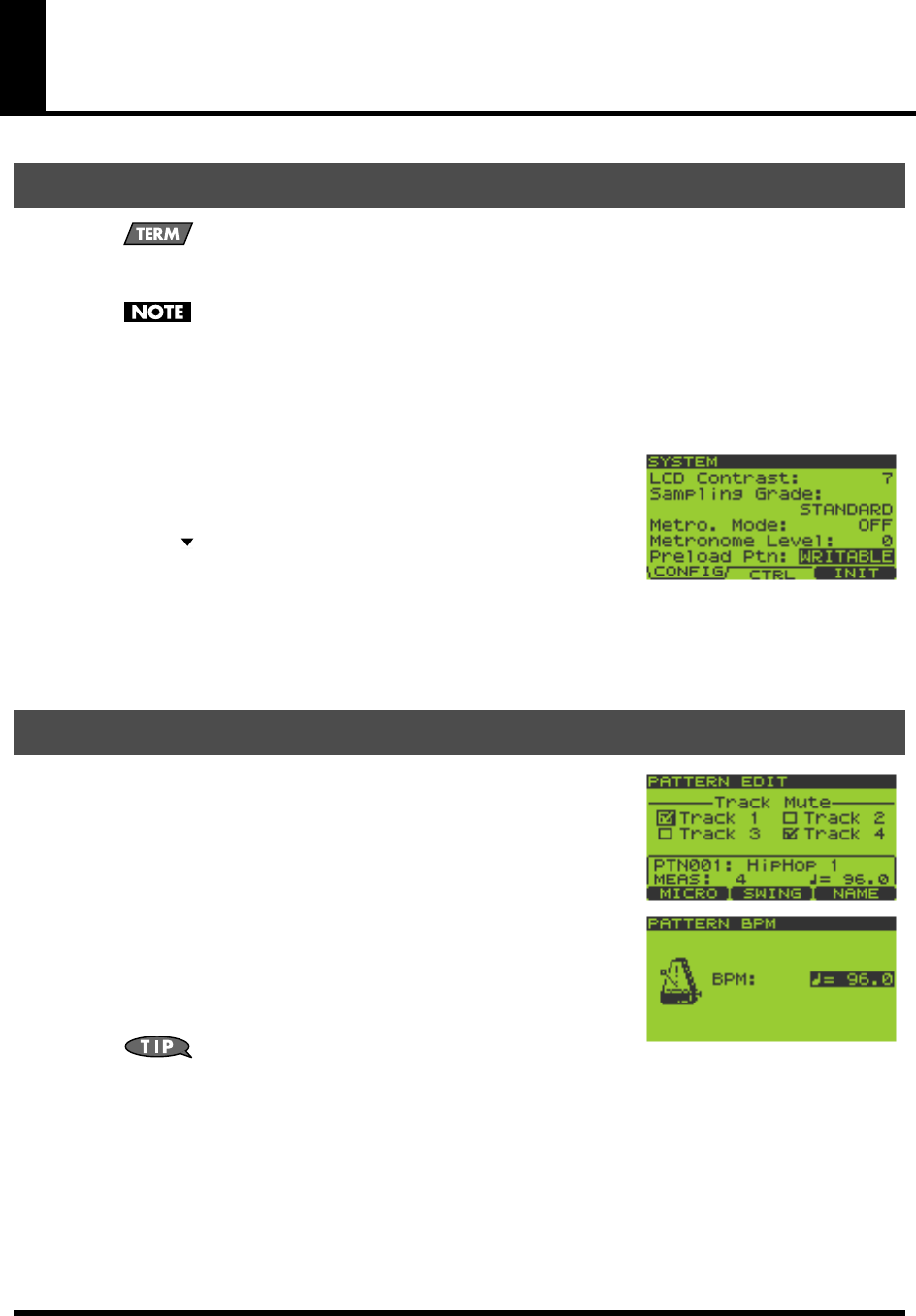
58
Chapter 6. Pattern Editing
“Preloaded patterns” are the patterns that are loaded into internal memory when the SP-606 is
shipped from the factory. Patterns 1–40 are preloaded. If the preloaded patterns are protected, a lock
icon is displayed at the left of the screen for the corresponding patterns in the pattern list (p. 24).
When the SP-606 is shipped, the Protect setting is turned on for the preloaded patterns. If you
attempt to edit or delete a preloaded pattern in this state, the message “Protected!” will appear, and
you will be unable to edit or delete the pattern unless you turn off the Protect setting.
1.
Go to the Pattern Play screen (p. 15).
2.
Press [MENU] to get the Top Menu screen.
3.
Move the cursor to the “1:SYSTEM” line, and press [ENTER].
The
SYSTEM
screen will appear.
4.
Press [F1] (CONFIG).
5.
Press [ ] to move the cursor to the “Preload Ptn” line.
6.
Turn the VALUE dial or use [DEC][INC] to change the setting to
WRITABLE.
Preloaded pattern protection will be turned off.
If you don’t want to edit or delete the preloaded patterns, leave this setting at
PROTECT
.
7.
Press [EXIT] to return to the Play screen.
1.
Go to the Pattern Play screen (p. 15).
2.
Turn the VALUE dial or use [DEC][INC] to select the pattern you want
to edit.
You can also choose a pattern from the pattern list (p. 24).
3.
Press [F2] (EDIT) to get the PATTERN EDIT screen.
4.
Press [BPM] to get the PATTERN BPM screen.
The BPM specified for that pattern is displayed.
5.
Turn the VALUE dial or use [DEC][INC] to change the BPM (40.0–
200.0).
The BPM will change in steps of one.
You can change the BPM in steps of 0.1 by holding down
[FUNC] and turning the VALUE dial.
6.
Press [EXIT] to return to the Play screen.
Preloaded Pattern Protect
Changing the Pattern BPM (Tempo)
SP-606_e.book 58 ページ 2004年6月21日 月曜日 午前10時8分


















