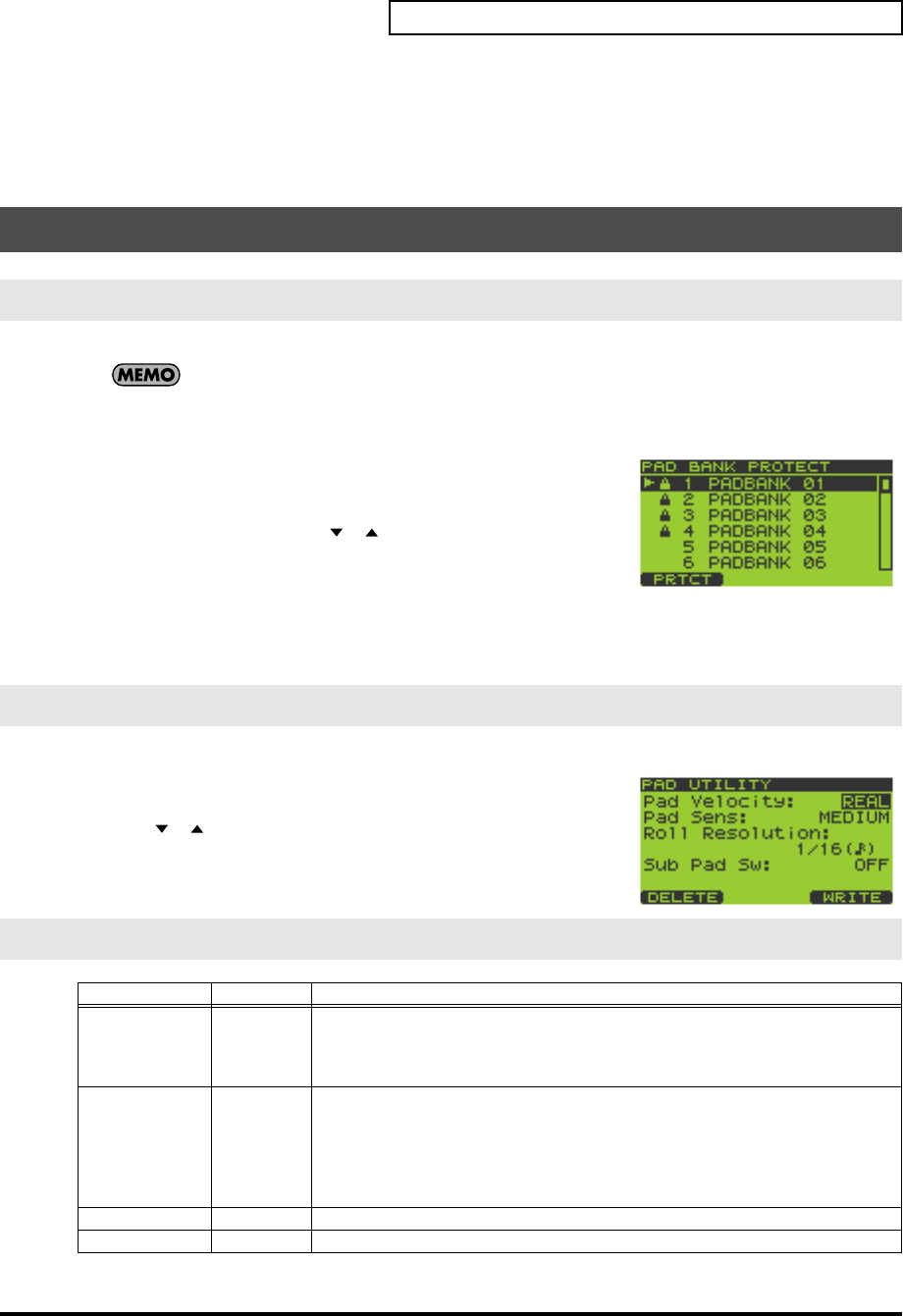
31
Chapter 1. Playing the Pads/Making Pad Settings
3.
Before you take your finger off the pad, press the [HOLD] pad while the sample is still sounding.
The Hold function will be turned on, and the sample will continue sounding even after you take your finger off
the pad.
4.
The sound will stop when you press the currently sounding pad or the [HOLD] pad once again.
When you press the [HOLD] pad again, all currently held sounds will stop.
You can protect a pad bank so that it cannot be edited or erased.
When the SP-606 is shipped from the factory, you will not be able to edit or erase pad banks 1–4
since they are protected to prevent the samples from being deleted accidentally.
1.
Go to the Play screen (p. 15).
2.
Hold down [FUNC] and press [PAD BANK] to get the PAD BANK
PROTECT screen.
A list of the pad banks will appear.
3.
Turn the VALUE dial or use [ ][ ][DEC][INC] to move the cursor.
4.
Press [F1] (PRTCT) to turn on the Protect setting. A lock icon will
appear at the left edge of the cursor line.
To turn off Protect, press [F1] (PRTCT) once again. The lock icon will
disappear.
5.
Press [EXIT] to return to the Play screen.
1.
Go to the Play screen (p. 15).
2.
Hold down [FUNC] and press pad [9] (PAD UTIL) to get the PAD
UTILITY screen.
3.
Use [ ][ ] to select the setting (parameter) you want to edit.
4.
Turn the VALUE dial or use [DEC][INC] to edit the parameter value.
5.
Press [EXIT] to return to the Play screen.
Making Pad Settings
Pad Bank Protect
Basic Procedure for Pad Utility Settings
Pad Utility Parameters
Parameter
Value Explanation
Pad Velocity
REAL,
1–127
Specifies the loudness of the sound when you strike a pad.
REAL
: You can vary the loudness at which the sample plays by varying the force
of your pad strikes.
1–127
: The sample will play at the velocity value you specify.
Pad Sens LIGHT,
MEDIUM,
HEAVY
Adjusts the sensitivity of the pad. This specifies how the loudness will respond to
the force of your strike.
LIGHT
: Even light strikes will produce loud sounds.
MEDIUM
: Medium sensitivity.
HEAVY
: There will be no sound unless you strike the pad strongly.
*
This setting is used only if “Pad Velocity” is set to REAL.
Roll Resolution 1/4–1/48 Specifies the resolution (interval) for the Roll function (p. 30).
Sub Pad Sw OFF, ON Specifies the Sub Pad setting (p. 30).
SP-606_e.book 31 ページ 2004年6月21日 月曜日 午前10時8分


















