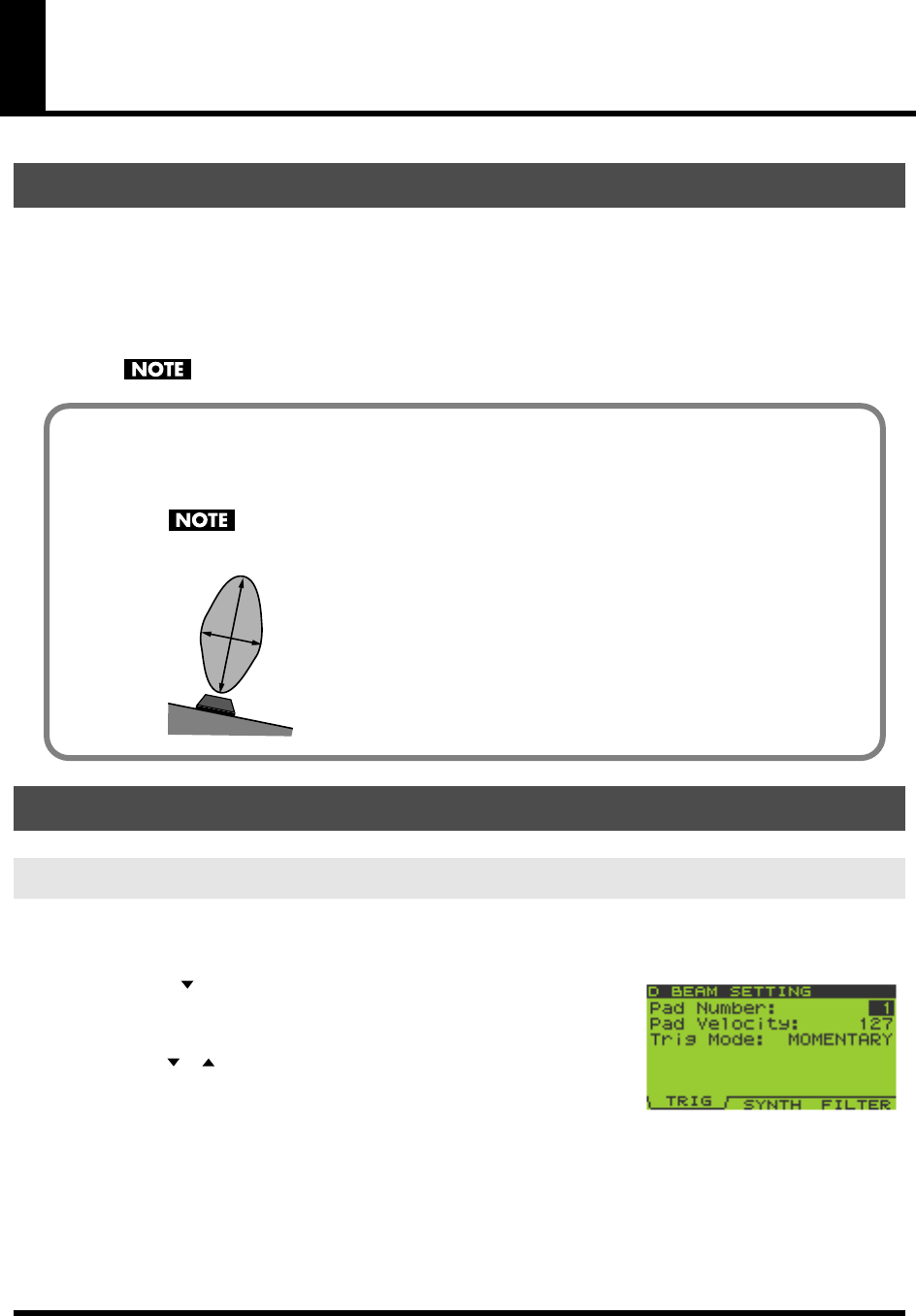
72
Chapter 9. Using the D Beam
The D Beam is a controller that you use simply by moving your hand above it. Three different ways of using the D
Beam are already set up for immediate use; trigger, synth, and filter. By adjusting the D Beam settings you can use
it to apply a wide range of other effects.
Press [TRIGGER], [SYNTH], or [FILTER] to turn on one of the D Beam settings; the button will light. The button
will go out when you turn it off.
You cannot simultaneously turn on more than one of these three buttons.
1.
Go to the Play screen (p. 15).
2.
Press [MENU] to get the Top Menu screen.
3.
Press [ ] to move the cursor to “2:D Beam Setting” and press
[ENTER].
The
D BEAM SETTING
screen will appear.
4.
Use [ ][ ] to select the parameter you want to edit.
Press [F1] (TRIG) to edit trigger-related parameters.
Press [F2] (SYNTH) to edit synth-related parameters.
Press [F3] (FILTER) to edit filter-related parameters.
Hold down [FUNC] and press [F1] (INFO) to get the
D BEAM INFO
(D Beam Information) screen.
5.
Turn the VALUE dial or use [DEC][INC] to edit the parameter value.
6.
If you want to save the changes you made, hold down [FUNC] and press [F3] (WRITE) to save the
parameter values.
7.
Press [EXIT] to return to the Play screen.
Using the D Beam Controller
D Beam Controller Settings
Basic Procedure for Making D Beam Settings
The Range of the D Beam Controller
The effective range of the D Beam controller is shown in the diagram below. No effect will occur if
you move your hand outside this range.
The effective range of the D Beam controller will be severely reduced if used in strong,
direct sunlight. Be aware of this when using the D Beam controller outside.
SP-606_e.book 72 ページ 2004年6月21日 月曜日 午前10時8分


















