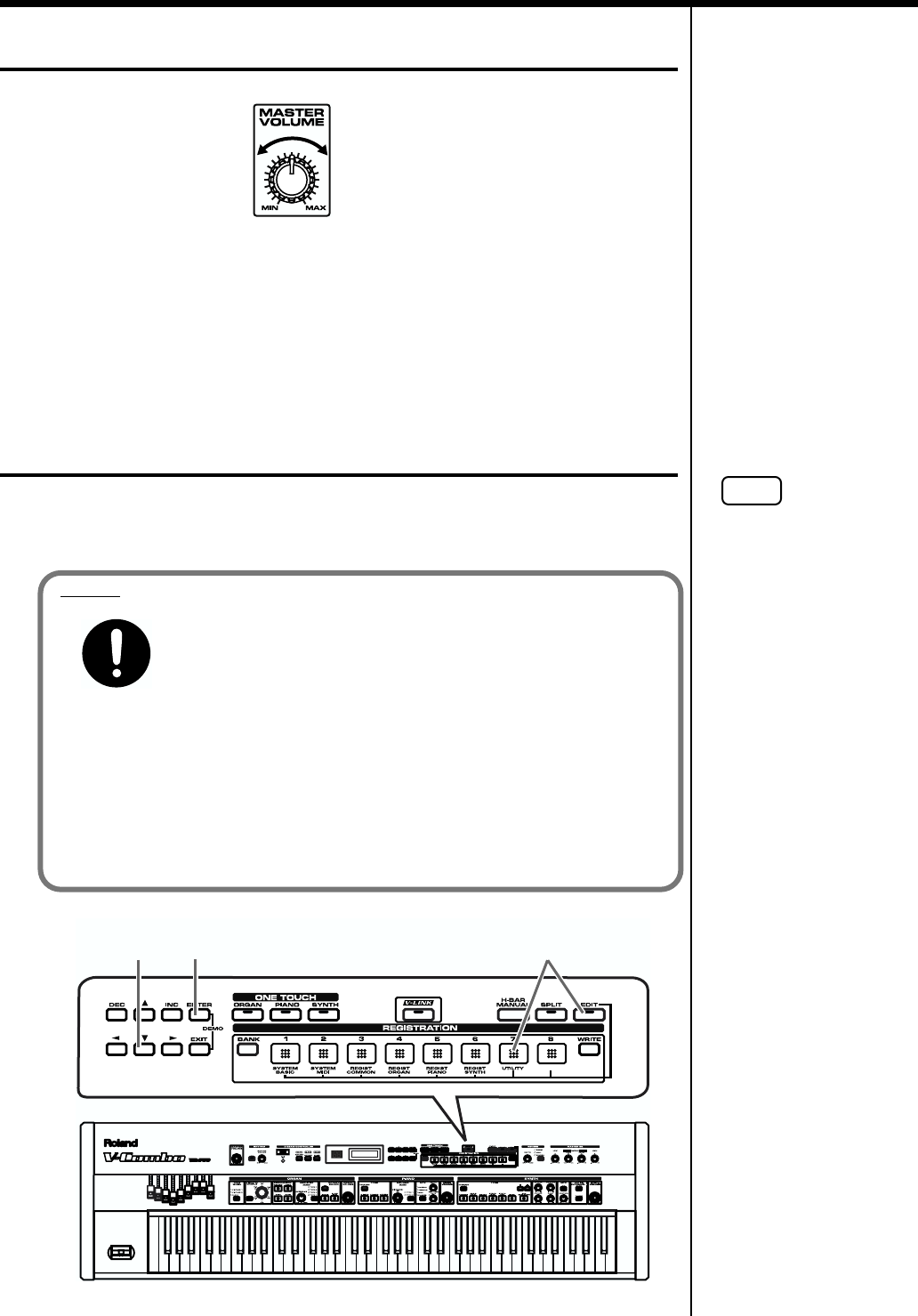
20
Before You Begin Playing
Adjusting the Volume
fig.01-05(Volume)
1. Adjust the volume using the [MASTER VOLUME] knob.
Rotating the knob clockwise to increase the volume; counterclockwise
rotation decreases it.
Also adjust the volume of the connected device to an appropriate level.
Restoring the Factory Settings
(Factory Reset)
When using the VR-760 for the first time, start by returning the settings to
their factory defaults so that the VR-760 operates as described in the
procedures in the owner’s manual.
fig.01-06(Panel)
NOTE
Executing this operation
deletes the Registration
settings (p. 54). If you want
to keep any internally
stored content, use the
“Bulk Dump (p. 76)”
procedure to save the data
to an external sequencer, or
store the memory card (p.
58).
Notes
fig.(!)
Never turn off the power during Factory Reset (while
“Executing...” appears in the display).
Turning off the power while Factory Reset is in progress may
result in corrupted internal data and may prevent the power
from being turned on again. If you have confirmed that the
internal data has been lost, or if a similar problem exists, consult
the retailer from whom you purchased the instrument, or the
nearest Roland Service Center. Note, however, that Roland
assumes no liability, including compensation, for consequences
arising from any loss of data.
2
3,4
1


















