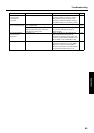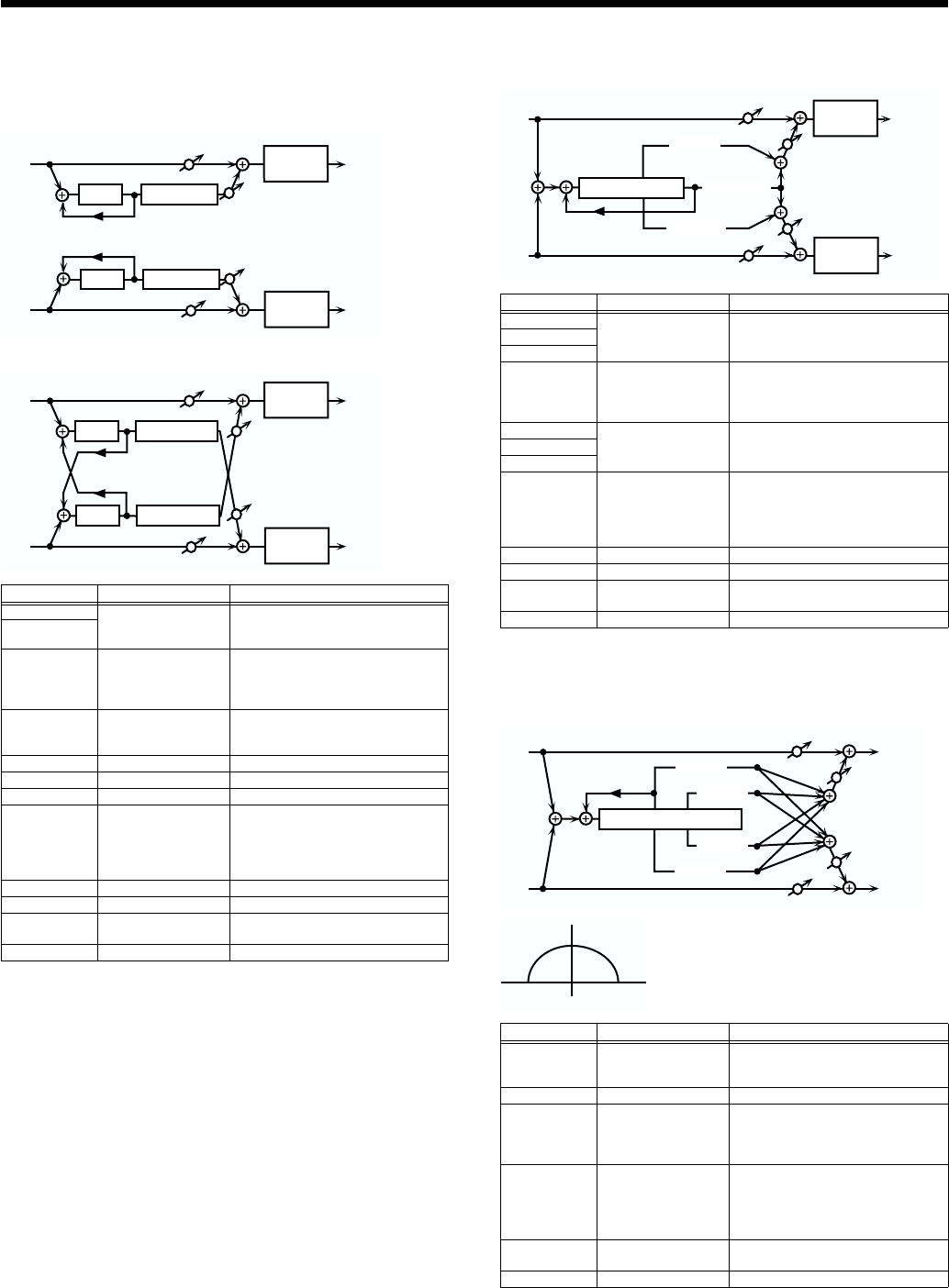
94
Effects/Parameter List
18: MOD DELAY (Modulation Delay)
Adds modulation to the delayed sound, producing an effect similar
to a flanger.
When Mode is NORMAL:
fig.02-018am
When Mode is CROSS:
fig.02-018bm
19: TRI TAP DLY (Triple Tap Delay)
Produces three delay sounds; center, left and right.
fig.02-019m
20: QUAD TAP DLY
(Quadruple Tap Delay)
This effect has four delays.
fig.02-020am
fig.02-020bm
Stereo location of each delay sound
Parameter Value Explanation
Delay L 0.0–500.0 ms Adjusts the delay time from the di-
rect sound until the delay sound is
heard.
Delay R
Feedback -98–+98% Adjusts the proportion of the delay
sound that is fed back into the ef-
fect. Negative (-) settings will in-
vert the phase.
Mode NORMAL, CROSS Selects the way in which delay
sound is fed back into the effect
(See the figures above.)
Rate # 0.05–10.00 Hz Frequency of modulation
Depth 0–127 Depth of modulation
Phase 0–180˚ Spatial spread of the sound
HF Damp 200–8000 Hz,
BYPASS
Adjusts the frequency above
which sound fed back to the effect
will be cut. If you do not want to
cut the high frequencies, set this
parameter to BYPASS.
Low Gain -15–+15 dB Gain of the low range
High Gain -15–+15 dB Gain of the high range
Balance # D100:0W–D0:100W Volume balance between the direct
sound (D) and the delay sound (W)
Level 0–127 Output Level
R in R out
L in L out
Feedback
Feedback
Balance W
Balance D
Balance W
Balance D
2-Band
EQ
2-Band
EQ
Delay
Delay
Modulation
Modulation
R in
R out
L in
L out
Feedback
Feedback
Balance W
Balance D
Balance W
Balance D
2-Band
EQ
2-Band
EQ
Delay
Delay
Modulation
Modulation
Parameter Value Explanation
Delay C 200–1000 ms, note Adjusts the delay time from the di-
rect sound until the delay sound is
heard.
Delay L
Delay R
Feedback # -98–+98% Adjusts the proportion of the delay
sound that is fed back into the ef-
fect. Negative (-) settings will in-
vert the phase.
Level C 0–127 Volume of each delay sound
Level L
Level R
HF Damp 200–8000 Hz,
BYPASS
Adjusts the frequency above
which sound fed back to the effect
will be cut. If you do not want to
cut the high frequencies, set this
parameter to BYPASS.
Low Gain -15–+15 dB Gain of the low range
High Gain -15–+15 dB Gain of the high range
Balance # D100:0W–D0:100W Volume balance between the direct
sound (D) and the delay sound (W)
Level 0–127 Output Level
Parameter Value Explanation
Delay 1–4 200–1000 ms, note Adjusts the delay time from the di-
rect sound until the delay sound is
heard.
Level 1–4 0–127 Volume of each delay sound
Feedback # -98–+98% Adjusts the proportion of the delay
sound that is fed back into the ef-
fect. Negative (-) settings will in-
vert the phase.
HF Damp 200–8000 Hz,
BYPASS
Adjusts the frequency above
which sound fed back to the effect
will be cut. If you do not want to
cut the high frequencies, set this
parameter to BYPASS.
Balance # D100:0W–D0:100W Volume balance between the direct
sound (D) and the delay sound (W)
Level 0–127 Output Level
L in
R in
L out
R out
Left Tap
Right Tap
Triple Tap Delay
2-Band
EQ
2-Band
EQ
Balance W
Balance D
Balance W
Balance D
Feedback
Center Tap
L in
R in
L out
R out
Quadruple Tap Delay
Balance W
Balance D
Balance W
Balance D
Delay 1
Delay 2
Delay 3
Delay 4
Feedback
1
23
4
L
R