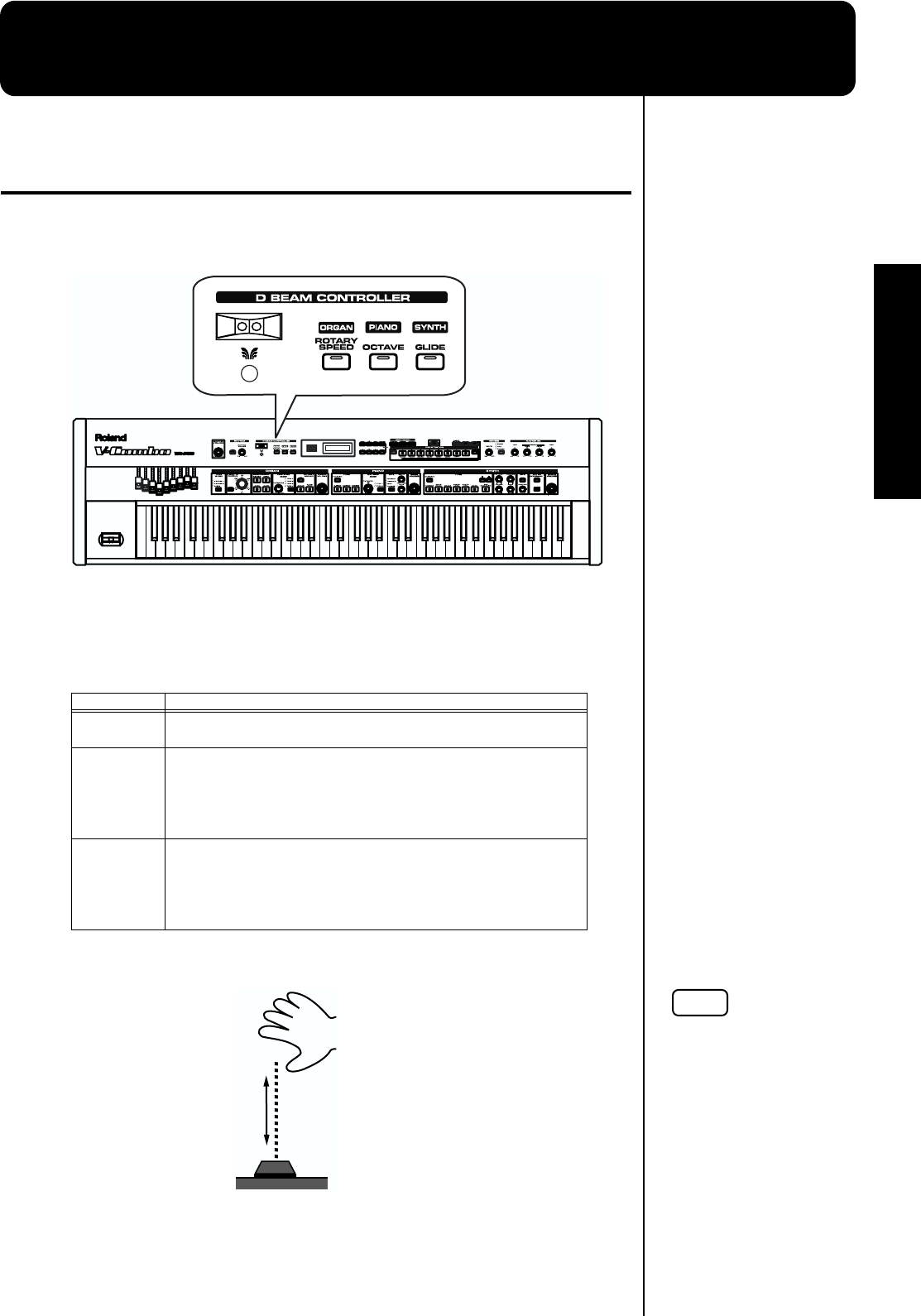
49
Advanced Functions
Using the Advanced Functions
Using the D BEAM Controller to Produce
Common Effects
You can apply various effects to the sound only by moving your hand over
the D Beam Controller on the VR-760 panel.
fig.05-01(DBeamObPanel)
1. Press any of the three buttons in the D BEAM
CONTROLLER section.
The indicator under the D Beam controller lights up.
The following effects can be applied using the D Beam controller:
2. Place your hand over the D Beam controller.
fig.05-02(PositioningDBeam)
Positioning your hand over the controller causes the pitch currently being
played to change.
The color of the indicator below the D Beam controller changes according to
the effect or response assigned to the controller.
Effects Explanation
ROTARY
SPEED
The rotary effect will switch between slow and fast each time
you position your hand over the D Beam controller.
OCTAVE When you hold your hand over the beam, piano part sounds
one octave higher than those played on the keyboard are
layered over the original sounds. When you bring your hand
closer to the beam, an additional sound one octave lower than
the original is added.
GLIDE When you play the synth part with your hand held over the
controller, the pitch changes slowly and continuously from
notes at the low end of the keyboard to the note for the key
you are currently playing. When you move your hand away
from the controller, the original pitch returns.
NOTE
With ROTARY SPEED and
GLIDE, changes in the VR-
760’s tone parameters are
performed with the D
Beam. This means the
editing symbol will appear
when you place your hand
over the D Beam, and does
not indicate any
malfunction.


















