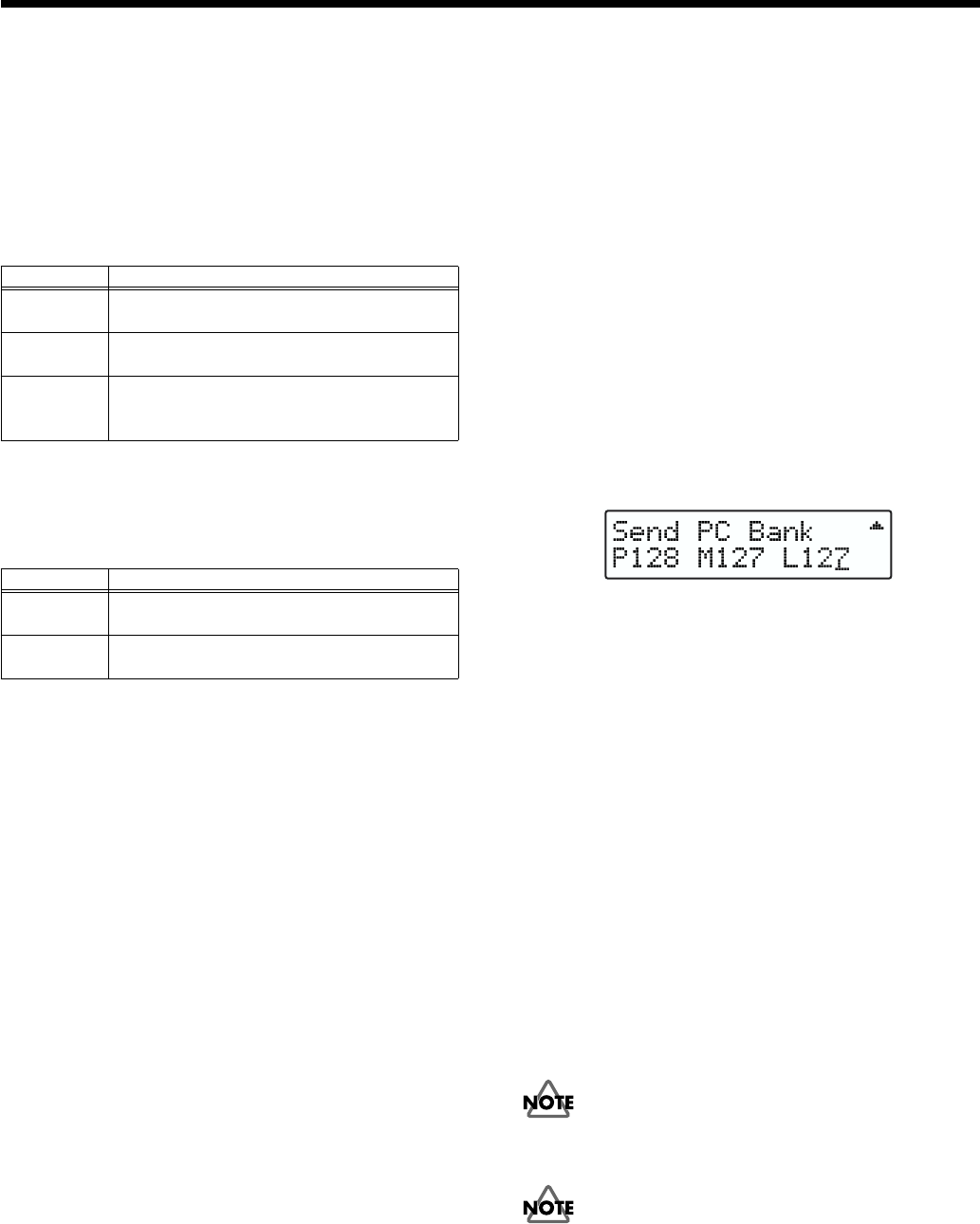
70
Detailed Settings for Each Function (EDIT)
Determining the MIDI Output Key
Range in Split Play
External Part Assign (UPPER/LOWER/BOTH)
This sets the key range for which Note messages are output
from MIDI OUT when Split Play is used. For example, this
might be used when you want the Upper Part to sound the
tones of a connected MIDI sound module, while the Lower
Part sounds the VR-760’s tones.
Changing the Pitch Bender Settings
Bender Assign (PITCH BEND/ROTARY SPEED)
This sets the effect assigned to the bender lever.
Bender Range (1–12)
This sets the range over which the pitch changes when
Bender Assign is set to “PITCH BEND.” When set to 1, the
pitch can be changed within a range from one semitone
below the note to one semitone above it; a setting of 12 sets
the range at one octave (12 semitones) above and below the
note.
Changing the Sensitivity of Aftertouch
AftTouch Sens (0–10)
This sets the range over which the aftertouch changes. The
range increases as the value is raised.
Changing the Depth of Reverb
Reverb Level (0–127)
This sets the depth of reverb. This setting performs the same
function as the panel [REVERB] knob.
Setting of Rhythm
Rhythm Volume (0–127)
This changes the volume level of the rhythm part. This
setting performs the same function as the panel [RHYTHM
VOLUME] knob.
Rhy Reverb Send (0–127)
This adjusts the amount of the rhythm part that is to be sent
to the reverb. With smaller values, the reverb is barely
applied even when the [REVERB LEVEL] knob on the panel
is turned up.
Transmitting MIDI Tone Data When
Switching Registrations
These settings are displayed in the screen shown below.
Move the cursor to the parameter you want to set, then make
the setting.
fig.06-01(MIDITx)
Send PC (1–128/OFF)
When switching registrations, you can transmit the Program
Change Number over an external part MIDI channel. Set this
to OFF when not transmitting this information.
When set to OFF, “P---” appears in the display.
Send Bank MSB (0–127/OFF)
When switching registrations, you can transmit the Bank
Select Number MSB (Control Number 0) over an external
part MIDI channel. Set this to OFF when not transmitting this
information.
When set to OFF, “M---” appears in the display.
Send Bank LSB (0–127)
When switching registrations, you can transmit the Bank
Select Number LSB (Control Number 32) over an external
part MIDI channel.
When set to OFF, “L---” appears in the display.
These messages are not transmitted when Tx PC Switch (p.
68) is set to OFF.
The LSB cannot be changed when MSB is set to OFF (when
“M---” is displayed).
Value Explanation
UPPER Only the Note messages for the Upper Tone
are output from the MIDI connector.
LOWER Only the Note messages for the Lower Tone
are output from the MIDI connector.
BOTH The Note messages of both the Upper Tone
and Lower Tone are output from the MIDI
connector.
Value Explanation
PITCH
BEND
The pitch bend effect is applied as the lever
is tilted.
ROTARY
SLW/FST
Tilting the lever switches the organ part’s
rotary SLOW and FAST settings.


















