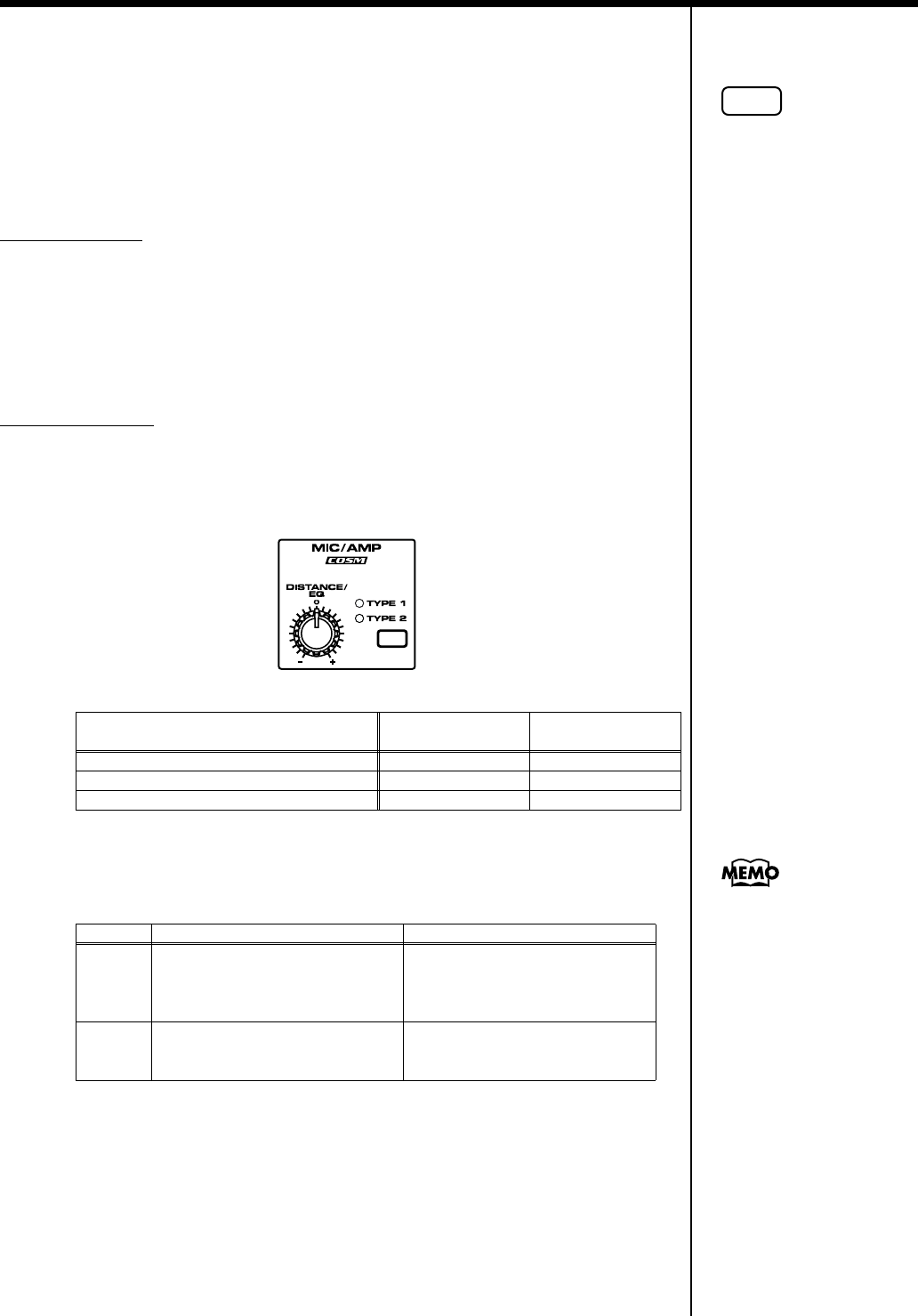
44
Performing with the Keyboard
■ Changing the Characteristics of the Sound
“Mic/Amp”
The VR-760 features mic and amp modeling for the piano part, and the most
appropriate modeling is selected when a tone is selected. What’s more, you
can further adjust the sound with the [TYPE] button and [DISTANCE/EQ]
knob.
Mic Modeling:
This changes the sound of the instrument in a manner similar to that
accomplished in recordings of miked acoustic instruments like pianos,
where the sound is changed by using mics with different characteristics and
changing the mic placement. Mic modeling is a virtual reproduction of these
phenomena.
Amp Modeling:
In the past, the sounds of electric pianos, electric clavichords, and similar
instruments were always played through some kind of instrument amp.
Amp modeling simulates the sonic characteristics of these instrument amps.
fig.04-19(MIC/AMP)
1. Press the [TYPE] button to select the type.
Switch to the MIC type for acoustic instrument sounds, or to the AMP type
for electrified instrument sounds.
To turn off the modeling, press the [TYPE] button a number of times until
the indicator goes out.
Tone Acoustic Piano,
Harpsichord
E.piano,
E.Clavichord
Modeling Mic Modeling Amp Modeling
Works of the [TYPE] button Mic Type Amp Type
Works of the [DISTANCE/EQ] button distance of mic Tone Control
Value Mic Modeling Amp Modeling
TYPE 1 This is a simulation of a small
condenser mic used for musical
instruments. The mic features a
very bright high end.
This simulates the amp section of
a vintage electric piano featuring
a built-in amp.
TYPE 2 This simulates the type of dy-
namic mic used widely for vo-
cals and instruments.
This simulates a multipurpose
guitar amp.
NOTE
Although the [DISTANCE/
EQ] knob functions as a
tone control when amp
modeling is in use, the
piano part volume and
certain EQ settings may
cause an excessive increase
in volume and ruin the
sound. In such instances,
turn down the
[DISTANCE/EQ] knob or
[PIANO VOLUME] knob,
or adjust the MASTER EQ
until the sound does not
distort.
By changing the Mic/Amp
SW in the EDIT menu, you
can get the most suitable
amp modeling for acoustic
instruments as well as the
right mic modeling for
electrified instruments (p.
73).


















