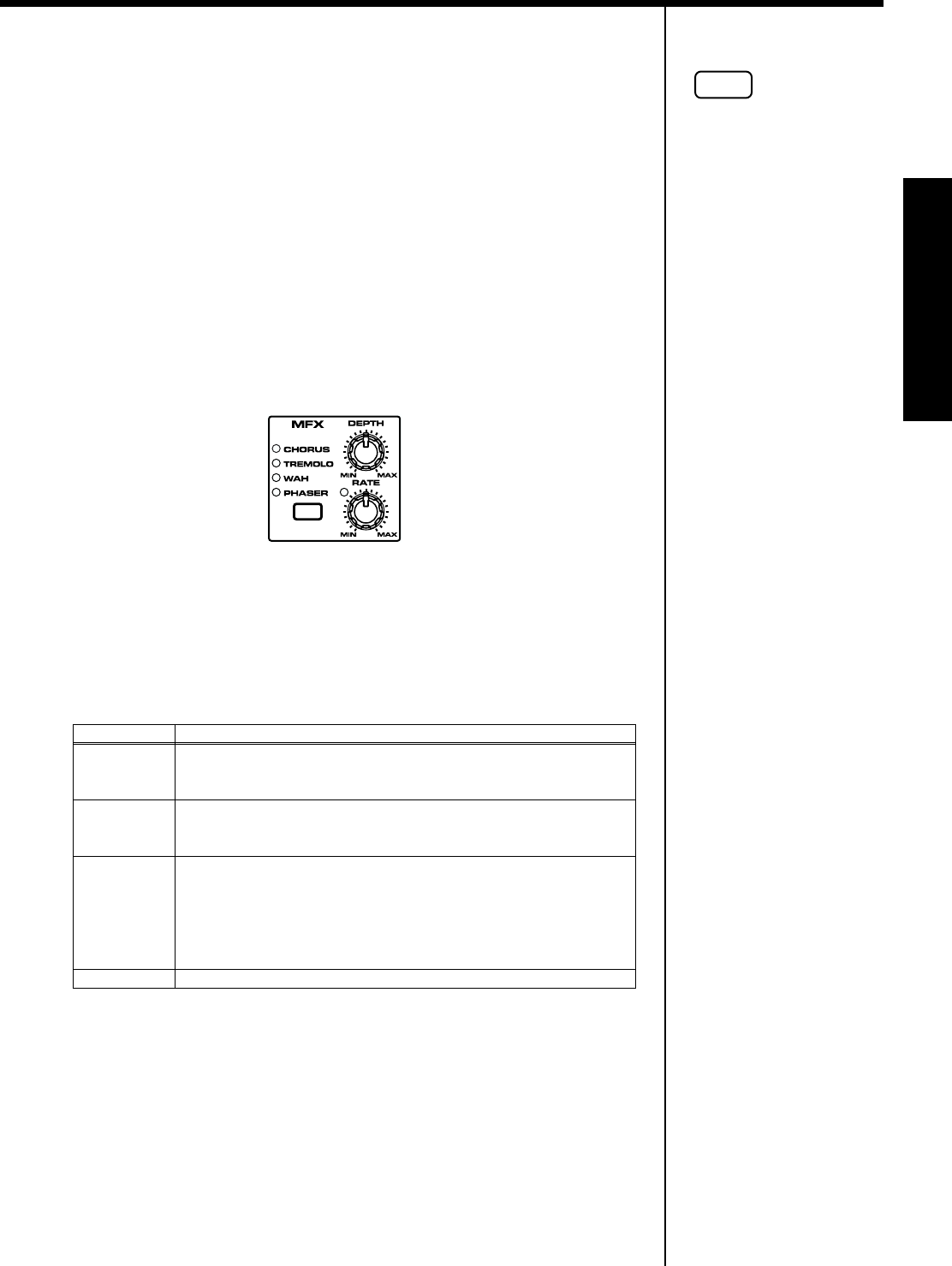
45
Performing with the Keyboard
Performing
2. Turn the [DISTANCE/EQ] knob to set the type of sound
characteristics you like.
Mic modeling provides an effect simulating the change in distance between
the sound source and the mic. Turn the knob in the + direction to get more
of an “on-mic” sound; turn the knob in the - direction to get more of an “off-
mic” sound.
With amp modeling, this functions as a tone control. Turn the knob in the +
direction to emphasize the high frequencies; turn the knob in the - direction
to boost the low end.
■ Applying Effects to the Sound (Multi Effects)
There may be times when you want to play electric piano sounds through
an effects processor. The VR-760’s piano part features a number of effects
that sound great with the electric piano sound.
fig.04-20(MFXbutton)
1. Press one of the piano section’s [MFX TYPE] buttons to select
the multi-effects type; select [CHORUS], [TREMOLO],
[WAH], or [PHASER].
2. Turn the [DEPTH] and [RATE] knobs to adjust the amount
and character of the effect applied.
When a periodic effect that changes the sound in a cyclic fashion is selected,
the indicator at the upper left of the [RATE] knob flashes in time with the
change in the effect. However, when WAH is selected, the indicator
responds as shown below.
• Wah TYPE set to MOD: Flashes
• Wah TYPE set to TOUCH: Lights
• Ctrl Pedal Assign set to PIANO PEDAL WAH: Off
Value Explanation
CHORUS This is an effect that combines a pitch-modulated sound with the
original sound, giving the sound greater breadth, as if there were
more than one sound source playing.
TREMOLO This effect modulates the volume to produce a wavering sound.
The tremolo can be switched between stereo and mono settings
(Tremolo Type, p. 73).
WAH This effect produces a wavering sound by modulating the tone.
You can select either modulation wah, for a cyclic modulation; or
touch wah, which modulates the wah according to the volume
(Wah Type, p. 73).
You can also set this to pedal wah, in which modulation is ap-
plied with the control pedal (p. 66).
PHASER This effect produces a wavering sound by modulating the phase.
NOTE
The [DISTANCE/EQ] knob
has no function when the
mic or amp type is turned
off (when either the TYPE 1
or 2 indicator is unlit).


















