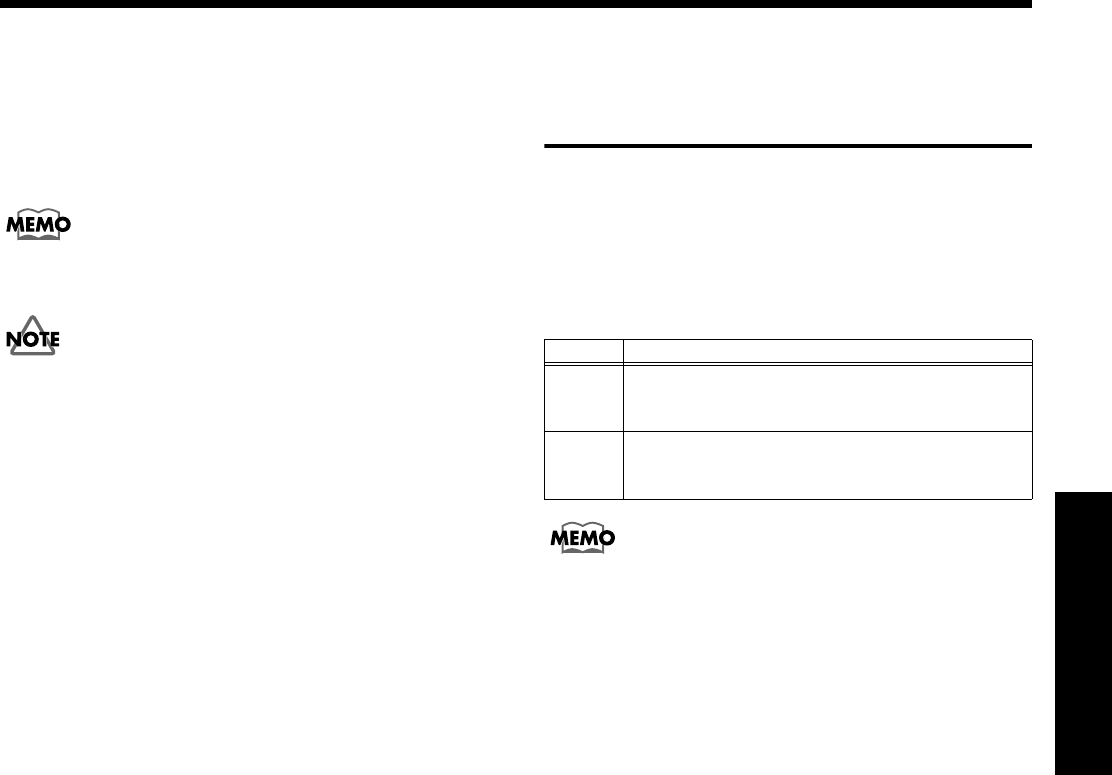
67
Detailed Settings for Each Function (EDIT)
EDIT
Adjusting the Sensitivity of the D Beam
D Beam Sens (0–127)
You can Adjust the Sensitivity of the D Beam. The value is a
range of 0–127.
Sensitivity increases as the value is raised.
You can also have the D Beam sensitivity adjusted
automatically (p. 50).
The D Beam Sens value is saved within the VR-760, but
cannot be saved to memory cards (CompactFlash).
MIDI Settings that Act on the
VR-760 Globally
(SYSTEM MIDI)
Connecting/Disconnecting the Sound
Generator and Keyboard
Local Control (ON/OFF)
Connects/disconnects the internal link between the VR-760’s
sound generator and its keyboard and other controller.
To prevent problems such as failure to sound, the Local
Control setting will automatically be turned on each time the
VR-760 is powered up.
Setting the Device ID Number
Device ID (17–32)
The Device ID number is an identification number used
when transmitting and receiving MIDI Exclusive messages.
When transmitting Exclusive messages, the device ID
numbers of the corresponding devices must be matched.
Value Explanation
ON The sound generator will be internally connected
to the keyboard and other controllers. Normally
you will use the VR-760 with this setting.
OFF The sound generator will be internally
disconnected from the keyboard and other
controllers.


















