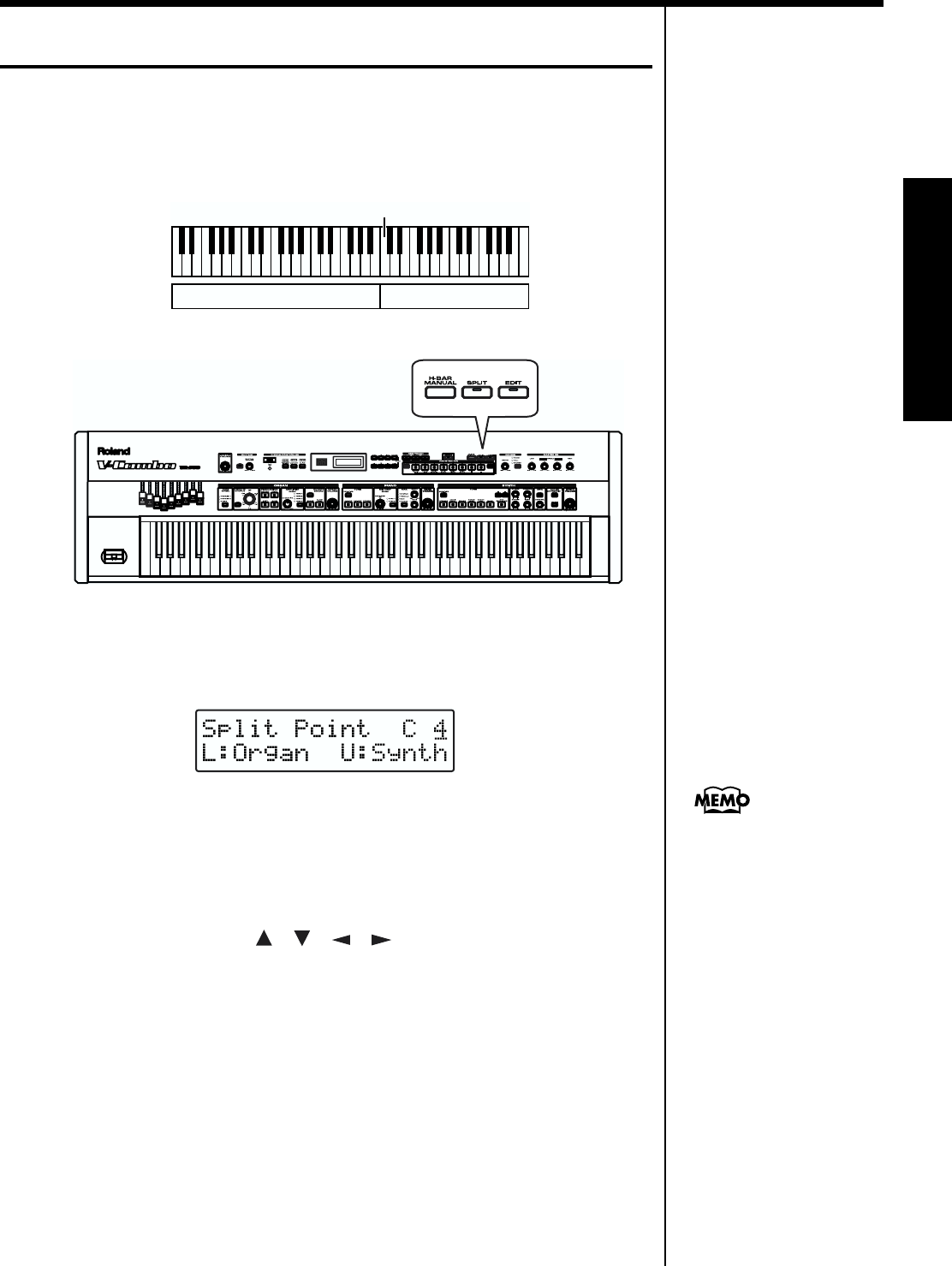
51
Using the Advanced Functions
Advanced Functions
Dividing the Keyboard (Split)
You can divide the keyboard into two key ranges and assign a different part
to the left and right hand. Dividing the keyboard in two this way is referred
to as a “split,” and the point at which the keyboard is split is called the split
point. The split point is included in the Upper Part.
fig.05-04(Keyboard)
fig.05-05(SousaPanel)
1. Press the [SPLIT] button to make its indicator light.
A screen like the one shown below appears, and the keyboard will be
divided into two zones.
fig.05-06(SplitScreen)
An example of this screen shows the split point set at C4 (middle C on the
keyboard), with the organ part playing in the lower key range (the left-hand
part of the keyboard) and the synth part playing in the upper key range (the
right-hand part of the keyboard).
Here, you can move the cursor to the split point or to each key range by
pressing the CURSOR [ ][ ][ ][ ] button, and change the values
with the [INC] or [DEC] button.
When you press the [EXIT] button, the display returns to the screen that
appeared before the [SPLIT] button was pressed.
2. To cancel the Split, press the [SPLIT] button once again,
extinguishing the indicator.
Upper PartLower Part
Split Point
You can freely change the
split point by holding
down the [SPLIT] button
for at least one second, and
while continuing to hold
the button down, press one
of the keys.


















