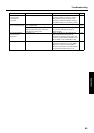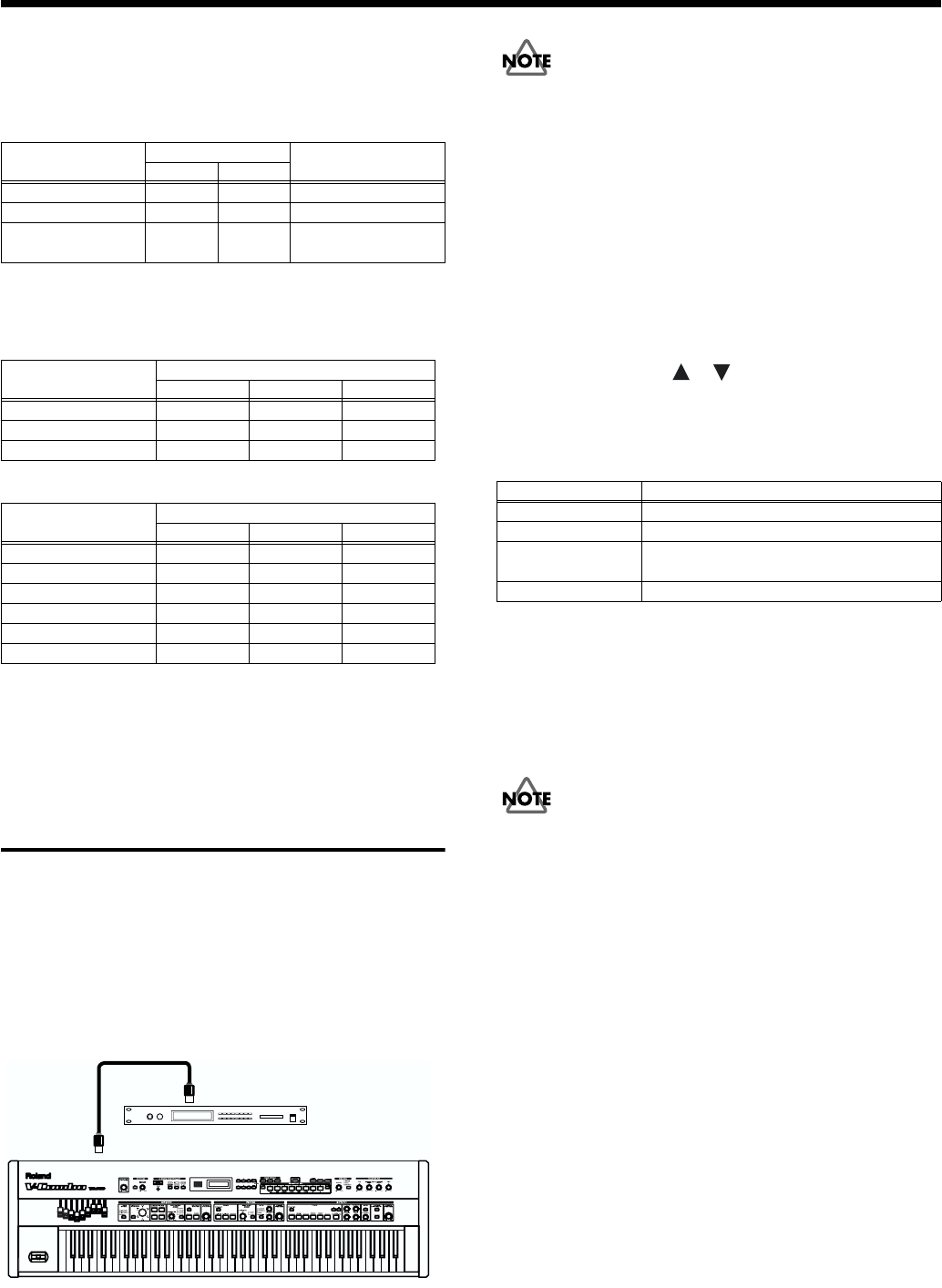
82
Connecting External MIDI Devices
Switching Tones
The MIDI messages transmitted by the external MIDI device
will be received by the VR-760 to select Tones as shown in
the following table.
The following shows a breakdown of the different Program
Change numbers.
Piano Section
Synth Section
→ For details on the SRX Series, refer to the owner’s manual for
the SRX Series Wave Expansion Board.
Controlling External MIDI
Devices with the VR-760
You can control external MIDI devices with the VR-760.
You can perform by transmitting note messages and tone
switching data to an external MIDI sound module. It is also
possible to connect a device such as the Edirol DV-7PR and
use tone data and keyboard messages to switch images.
■ Making Connections
fig.07-04(MakingConnections)
To prevent malfunction and/or damage to speakers or other
devices, always turn down the volume, and turn off the
power on all devices before making any connections.
■ Settings for Controlling an
External MIDI Device
Set the VR-760 as following settings.
1. Hold down the [EDIT] button, and press the
REGISTRATION [2] (SYSTEM MIDI) button.
The Edit’s “UTILITY” screen is displayed.
2. Press CURSOR [ ][ ] buttons to select the
parameter you want to set.
3. Press the [INC] and [DEC] buttons to change the
values.
Note messages are transmitted when you play the keyboard,
and tone switching messages are transmitted when you press
the [REGISTRATION] buttons.
The tone switching messages transmitted here are the
REGISTRATION COMMON Send PC, Send Bank MSB, and
Send Bank LSB.
A fixed value for the velocity is transmitted with the MIDI
note data from the organ part, due to the Quick Firing
keyboard. Additionally, because of the organ’s characteristic
rebounding, which occurs when the keys are released, the
organ part’s note data is only suitable for controlling the
organ sounds of an external sound generating device. We
recommend either using the External channel or turning the
Quick Firing keyboard function off when controlling an
external device.
You can turn the Quick Firing keyboard function off (p. 66).
Group Bank Select Program Change
Number
MSB LSB
Piano 87 64 1-9
Synth 87 65 1-18
Synth Active
Exp Timbre
87 66 1-18
PC Variation [VARIATION] button’s indicator
Off Red Green
A.Piano 1 2 3
E.Piano 4 5 6
Others 7 8 9
PC Variation [VARIATION] button’s indicator
Off Red Green
Strings 1 2 3
Choir/Scat 4 5 6
Brass 7 8 9
Synth Lead 10 11 12
Synth Pad 13 14 15
Bass 16 17 18
MIDI OUT
VR-760
MIDI IN
Sound Module A
Parameter Value
MIDI Tx Mode EXTERNAL
Tx PC Switch ON
Ext MIDI Ch Matching the external device’s
transmit and receive channels
Ext Part Assign BOTH