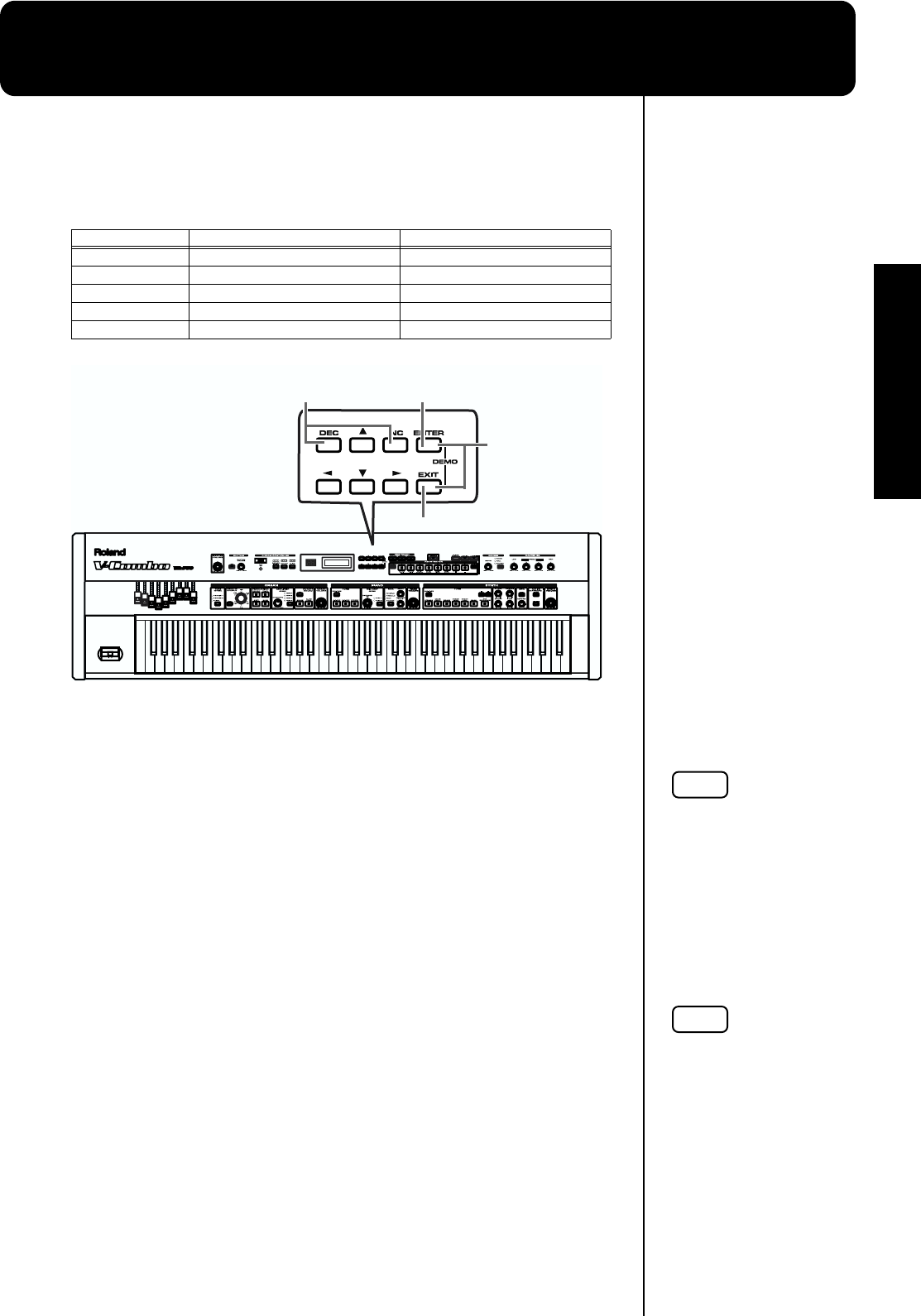
27
Demo Song
Listening to the Demo Songs
Here’s how to listen to the demo songs.
The VR-760 features the internal demo songs that exhibit the special
capabilities of the instrument.
fig.03-01(sousapanel)
1. Hold down the [ENTER] button, and press the [EXIT]
button.
2. Use [INC] [DEC] buttons to select the song that you wish to
hear.
3. Press the [ENTER] button to start playback of the demo
song.
When the end of the selected song is reached, playback will continue to the
next song.
4. Press the [EXIT] button to stop playback.
5. Press the [EXIT] button while the song is stopped to finish
with the Demo Mode.
The display returns to its previous screen.
981a982
Song Name Composer Copyright
Take it Home Scott Tibbs © 2002 Roland Corporation
RED 318 Kiyomi Otaka © 2002 Roland Corporation
Dressing Up Masashi/Kazuko Hirashita © 2002 Roland Corporation
Sonique Adrian Scott © 2002 Roland Corporation
Oh So Sweet Scott Tibbs © 2002 Roland Corporation
4, 5
23
1
NOTE
All rights reserved.
Unauthorized use of this
material for purposes other
than private, personal
enjoyment is a violation of
applicable laws.
NOTE
No data for the music that
is played will be output
from MIDI OUT.


















