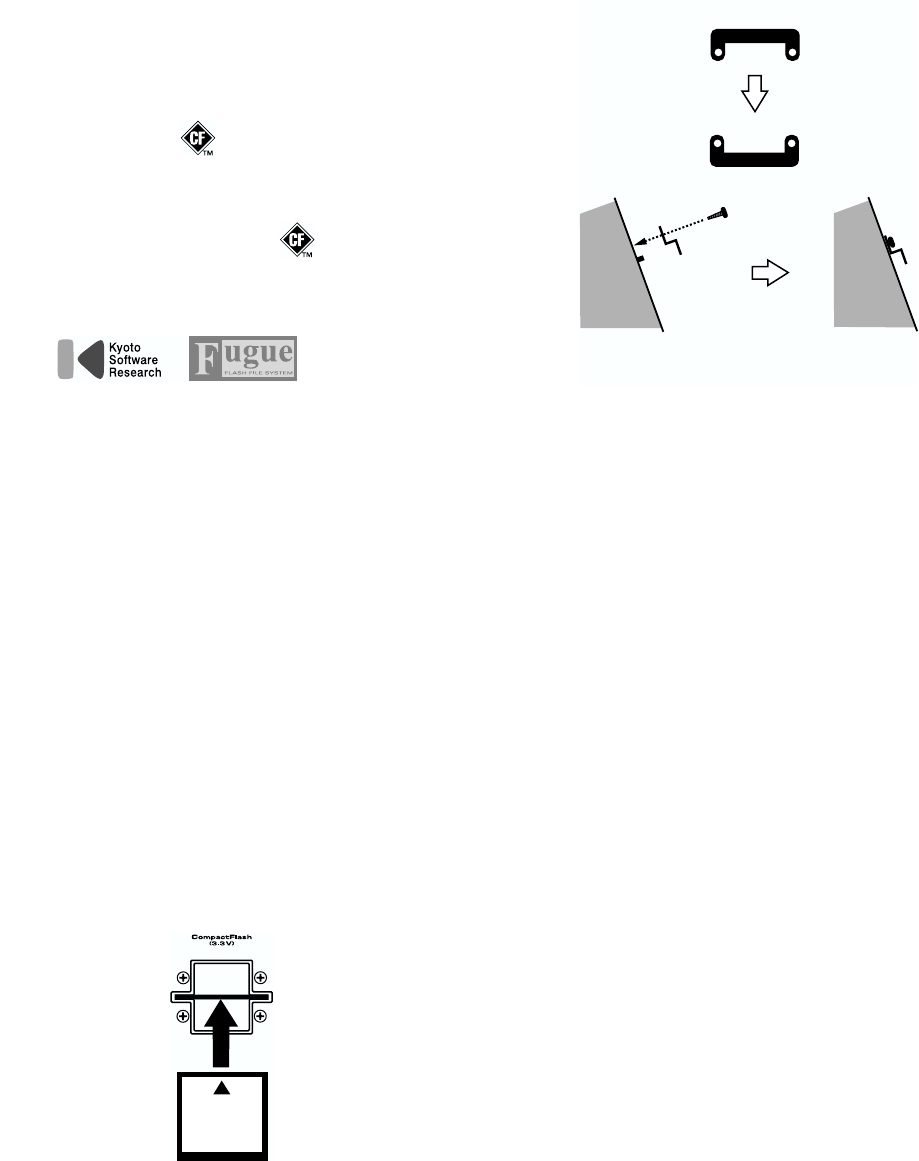
6
Before Using Cards
Using DATA Cards
• The VR-760’s memory card slot accepts CompactFlash
memory cards.
Microdrive storage media by IBM are not compatible.
• CompactFlash and are trademarks of SanDisk
Corporation and licensed by CompactFlash association.
• Roland Corporation is an authorized licensee of the
CompactFlash TM and CF logo trademarks.
• Fugue ©1999-2003 Kyoto Software Research, Inc. All
rights reserved.
fig.d-upgopt.eps_50
• CompactFlash cards are constructed using precision
components; handle the cards carefully, paying particular
note to the following.
• To prevent damage to the cards from static electricity,
be sure to discharge any static electricity from your
own body before handling the cards.
• Do not touch or allow metal to come into contact with
the contact portion of the cards.
• Do not bend, drop, or subject cards to strong shock or
vibration.
• Do not keep cards in direct sunlight, in closed vehicles,
or other such locations (storage temperature: -25º–85º).
• Do not allow cards to become wet.
• Do not disassemble or modify the cards.
• Never insert or remove a CompactFlash card while the
VR-760’s power is on.
Doing so may corrupt the VR-760’s data or the data on the
CompactFlash card.
704
• Carefully insert the CompactFlash card all the way in—
until it is firmly in place.
705
• Never touch the terminals of the CompactFlash card. Also,
avoid getting the terminals dirty.
Installing the card protector
The VR-760 provides a card protector to prevent theft of the memory
card. To install the card protector, use the following procedure.
1. Use a screwdriver to remove both screws that are at
either side of the memory card slot.
2. Insert the memory card into the memory card slot.
3. Use the screws to fasten the card protector as shown
below.
Card protector
Inverted
Side view


















